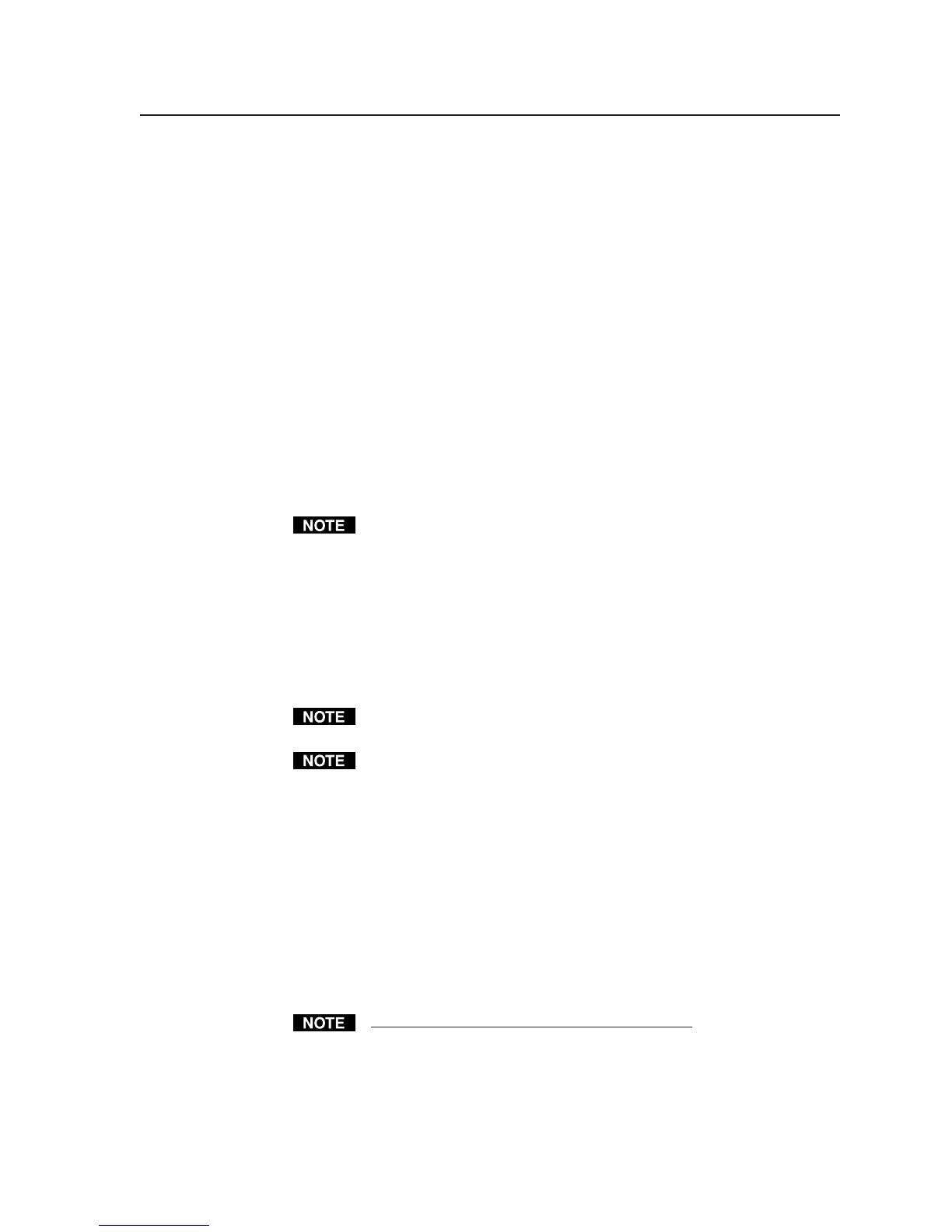4-35
PRELIMINARY
MLC 226 Series • Software-and Web Page-based Setup and Control
Daylight saving time (DST) is a 1-hour offset (supported for the USA only) that
begins on the first Sunday of April at 2 am and ends on the last Sunday of
October. For example, time in California is GMT -8:00 from April to October and
GMT -7:00 from November to March. DST should be turned off in Hawaii,
American Samoa, Guam, Puerto Rico, the Virgin Islands, the eastern time zone
portion of the state of Indiana, and the state of Arizona (excluding the Navajo
Nation).
Passwords are not required to operate the controller. However, you may wish to
limit access to controller setup by establishing an administrator password.
Only people with administrator access privileges are able to change the
settings (other than volume and input switching) and configuration of the
MLC controller. A password must consist of at least 1 and no more than 12
alphanumeric characters, which cannot include spaces.
If no password is set, everyone has administrator level access to the MLC. An
administrator password can be set without requiring a user password. An
administrator password must be established before the user password field is
made accessible.
Each password must consist of 1 to 12 alphanumeric characters without
spaces or symbols.
Passwords are also case sensitive. Also, passwords for the MLC can be as
short as 1 character. However, the MLC’s internal Web pages require a
password of at least 4 characters.
E-mail notification of status changes — The MLC can be configured to issue
notifications via e-mail when the projector has been disconnected or when a
certain number of hours of use has elapsed since the projector’s lamp was
installed/replaced. The lower half of this IP & Email Config. tab allows you to
enter the e-mail addresses of up to eight contacts for this purpose and to specify
which type of notice (projector disconnection or excessive lamp use hours) each
will receive. Follow the procedure below for e-mail configuration.
The e-mail notification settings (checkboxes/notification functions) are not
available via the MLC’s embedded Web pages.
If the projector/display driver selected for the projector port is a
unidirectional RS-232 driver, the Excessive Lamp Hours and Projector
Disconnected checkboxes also are not accessible or visible in the
configuration program. To monitor projector lamp hours and connection
status:
• The projector control port must be configured with a bidirectional driver.
• The projector must be able to report lamp hour status.
• The Projector On/Off buttons must be configured (via tab 4, Button
Config., of the configuration program).
To configure e-mail notification:
1. Ensure that the correct IP address for the network’s e-mail server has been
entered in the Mail Server IP Address field.
2. Enter a valid e-mail address in the E-mail Addressee field.
You must click on the Build & Apply Config. button (lower right of the
configuration program window) to accept the current configuration, store the
settings to files, and generate the main event script that the MLC will use to
determine its operation. Ideally this should be done after configuring IP
addresses and entering e-mail addresses but before the e-mail notification
and scheduling options are selected.