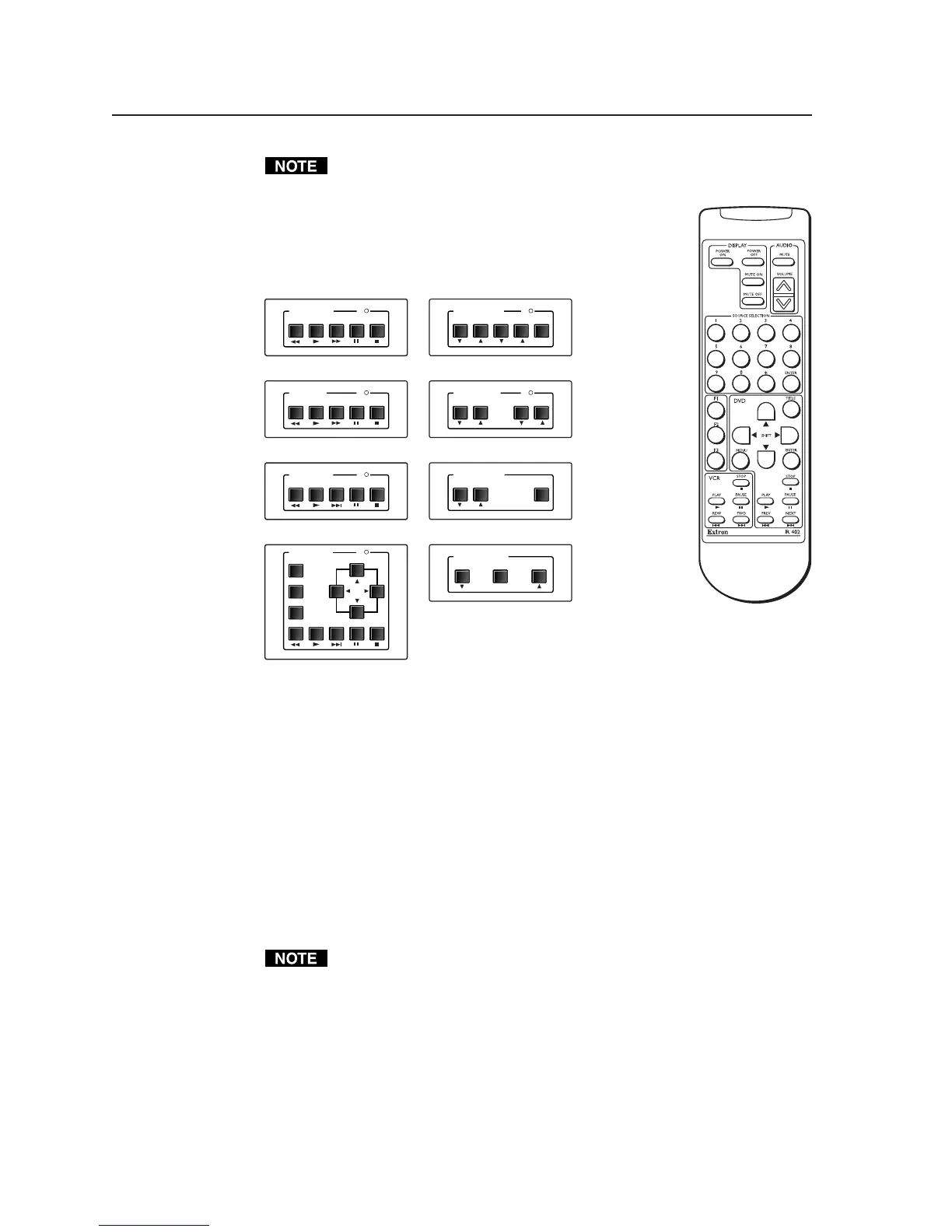Front Panel Features and Basic Operation, cont’d
MLC 226 Series • Front Panel Features and Basic Operation3-6
PRELIMINARY
The control module must be connected to the MLC before you can perform IR
learning for the module’s buttons.
A total of four control modules (a maximum of four control
module addresses) can be installed with this MLC. Refer to the
Control Modules User’s Manual and the Relay Control Modules
User’s Manual for installation details. See chapter 4 of this
manual for special instructions for the IRCM-DV+.
DVD CONTROL
PLAY NEXT PAUSE STOP
Tx
REW
ENTER
TITLE
MENU
VCR CONTROL
REW PLAY FWD PAUSE STOP
Tx
DVD CONTROL
REW PLAY NEXT PAUSE STOP
Tx
AUDIO CONTROL
INPUT LEVEL MIX LEVEL MUTE
MAX/
MIN
TAPE DECK
REW PLAY FWD PAUSE STOP
Tx
TONE CONTROL
BASS TREBLE
MAX/
MIN
ROOM CONTROL
SCREEN POSITION LIGHTING
ON / OFF
SCREEN POSITION
DOWN UPSTOP
IRCM-VCR
IRCM-Tape
IRCM-DVD+
IRCM-DVD
ACM-Level
ACM-Tone
RCM-SC
RCM-SCLT
Optional IRCM, ACM, and RCM control modules
The buttons on the optional IR 402 remote duplicate the MLC’s front panel controls
and also those of a VCR and a DVD player for normal operation. The IR 402 can
also be used to control a MediaLink Switcher. The controller or switcher responds
to commands from the IR 402 remote as if the corresponding button or knob were
pressed or turned on the controller or switcher.
From a distance of no more than 30 feet and within 40° of the axis, the IR 402 sends
infrared (IR) signals to
• a MediaLink Controller via the controller’s front panel IR pickup device or the IR
pickup device of an optional IR Link IR signal repeater.
• a MediaLink Switcher via a connected IR Link. The switcher can receive signals
from the IR 402 remote control only via an IR Link.
Setup operations cannot be performed from the remote control.
The IR 402 remote’s Display Power buttons and the VCR and DVD control buttons
will not function until commands have been stored in the MLC’s memory.
IR commands are transmitted from the MLC’s Projector RS-232/IR port (via hard
wiring) and IR ports (via IR Emitters or optional IR Broadcaster) when the
corresponding button is pressed on the remote or on the controller’s, SCP’s, or
IR 402
IR remote control