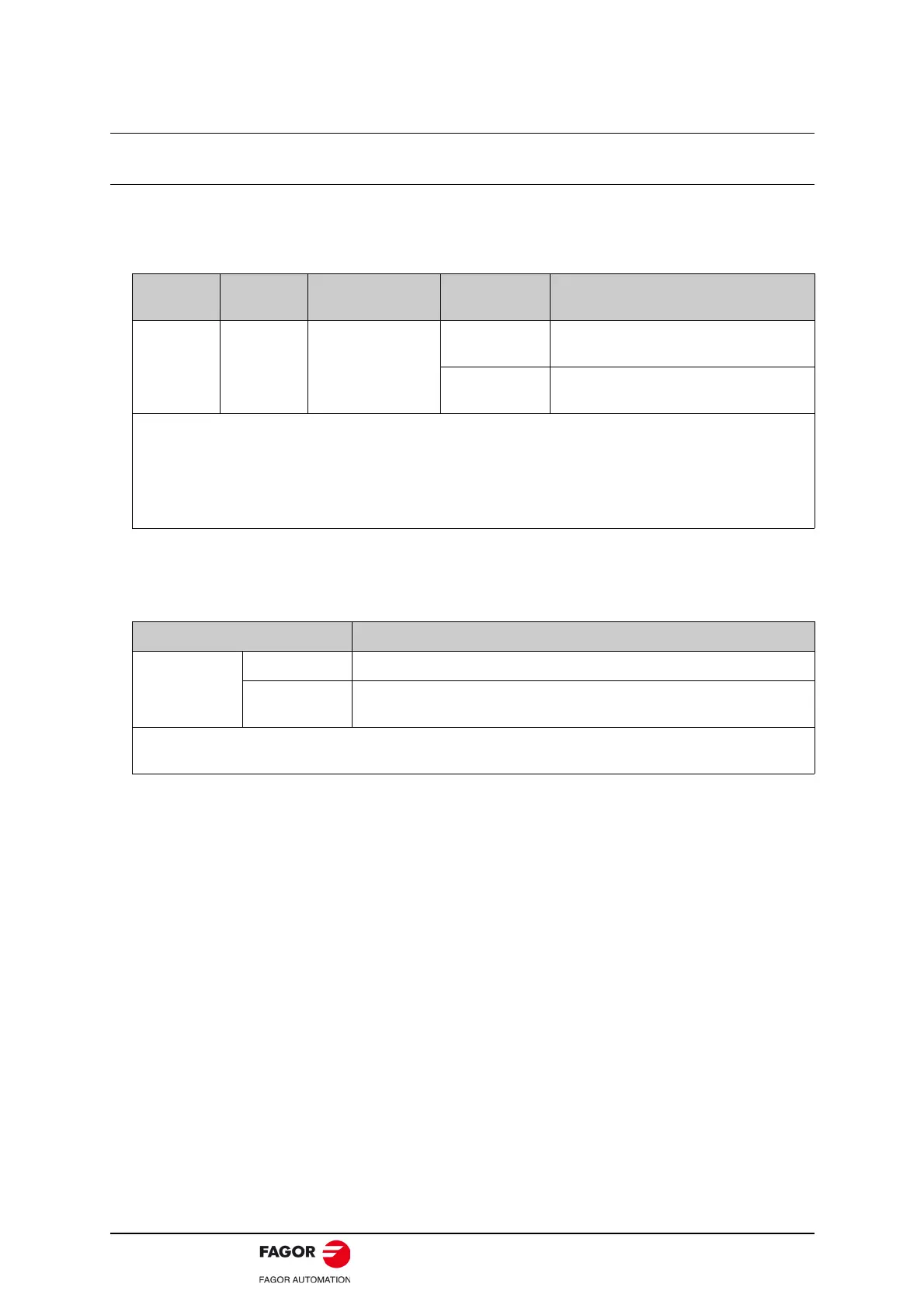BCSD-56/116 Digital Brushless AC Servo Drive system - Ref. 1809
4.3. Setting Common Basic Functions
4.3.1. Setting the Servo ON Signal
This sets the servo ON signal (/S-ON) that determines whether the servomotor power is ON or OFF.
1. Servo ON signal (/S-ON).
2. Enabling/Disabling the Servo ON Signal.
A parameter can be always used to set the servo ON condition. This eliminates the need to wire /S-
ON, but care must be taken because the servodrive can operate as soon as the power is turned ON.
Type Name
Connector
Pin Number
Setting Meaning
Input /S-ON
CN1-14
(Factory setting)
ON
(low level)
Servomotor power ON. Servomotor can
be operated.
OFF
(high level)
Servomotor power OFF. Servomotor
cannot be operated.
- Important
Always input the servo ON signal before inputting the input reference to start or stop the servomotor.
Do not input the input reference first and then use the /S-ON signal to start or stop. Doing so will degrade internal
elements and result to malfunction.
A parameter can be used to re-allocate the input connector number for the /S-ON signal. Refer to 3.2.2 I/O
Signal Names and Functions.
Parameter Meaning
Pn000
b.
0 External S-ON signal enabled (Factory setting).
b.1
External S-ON signal disabled, the servomotor excitation signal is
opened automatically after outputting the S-RDY signal.
- After changing these parameters, turn OFF the main circuit and control power supplies and then turn them
ON again to enable the new settings.
