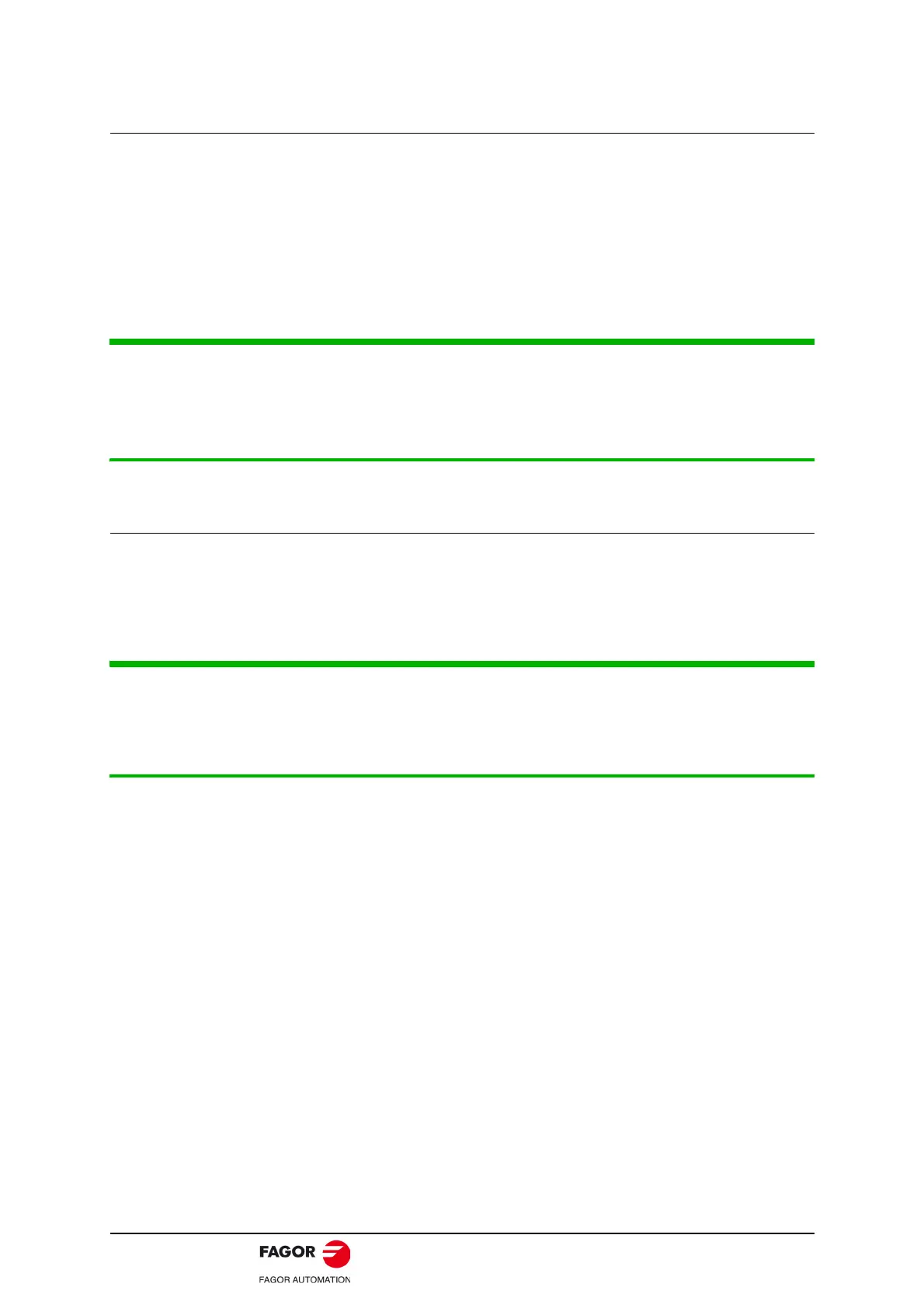BCSD-76/116 Digital Brushless AC Servo Drive system - Ref. 1809
4.7.3. Replacing Battery
The servodrive will generate an absolute encoder battery alarm (A.48) when the battery voltage drops
below about 3.1 V.
• Battery Replacement Procedure.
1. Replace the battery with only the servodrive control power supply turned ON.
2. After replacing the battery, using the panel operator with utility function Fn011 to cancel the absolute
encoder battery alarm (A.48).
3. Turn ON the servodrive power back again. If it operates without any problems, the battery replace-
ment has been completed.
Note:
• The servodrive will generate an absolute encoder battery alarm (A.48) when the battery voltage drops
below about 3.1 V.
• If an absolute encoder battery alarm (A.47) occurred, it represents that the battery voltage drops below
about 2.5 V, and the multiturn data is lost. Please reset the absolute encoder after changing the battery.
4.7.4. Absolute Encoder Setup(Fn010, Fn011)
Setting up the absolute encoder in the following cases.
• When starting the machine for the first time, set Pn002.2 to 0.
• When an encoder error alarm (A.45 ~ A.48, A.51) is generated.
Use the panel operator in the servodrive for setup.
Note:
1. Encoder setup operation is only possible when the servo is OFF.
2. If the absolute encoder alarms (A.45~A.48, A.51) are displayed, cancel the alarm by using the same
method as the setup. They cannot be canceled with the servodrive alarm reset input signal (/ALM-RST).
3. Any other alarms that monitor the inside of the encoder should be canceled by turning OFF the power.
