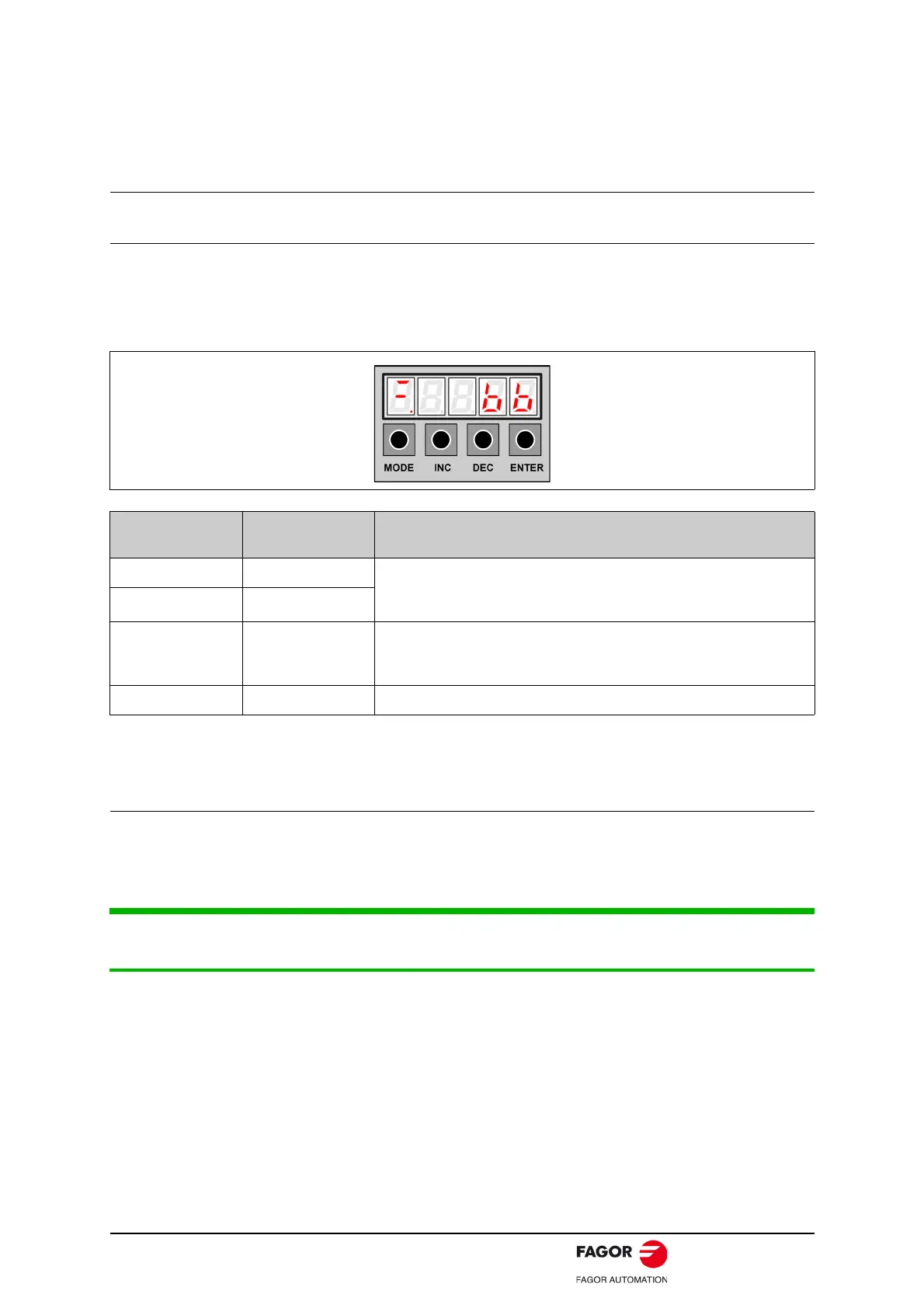Digital Brushless AC Servo Drive system - Ref. 1809 BCSD-79/116
5. PANEL OPERATOR
5.1. Basic Operation
5.1.1. Functions on Panel Operator
Panel operator is a built-in operator that consists of display part and keys located on the front panel of
the servodrive.
Parameter setting, status display and execution of utility function are enabled using the panel operator.
The names and functions of the keys on the panel operator are shown as follows.
Note: In this manual, the Panel Symbol is represented by Corresponding Key Name for easy
understanding.
5.1.2. Resetting Servo Alarms
Servo alarms can be reset by pressing the ENTER key when the panel operator in display mode. Servo
alarms can also be reset the CN1-39 (/ALM-RST) input signal.
There is no need to clear the servo alarms if it turns the main circuit power supply OFF.
Note:
After an alarm occurs, remove the cause of the alarm before resetting it.
Panel Symbol
Corresponding
Key Name
Function
INC key - To display the parameter settings and setting values.
- To increase the setting value.
- To decrease the setting value.
DEC key
M MODE key
- To select a basic mode, such as the display mode, parameter setting
mode, monitor mode or utility function mode.
- To save the setting during parameter setting and exit.
ENTER key To display the parameter settings and setting values, and release alarm.
