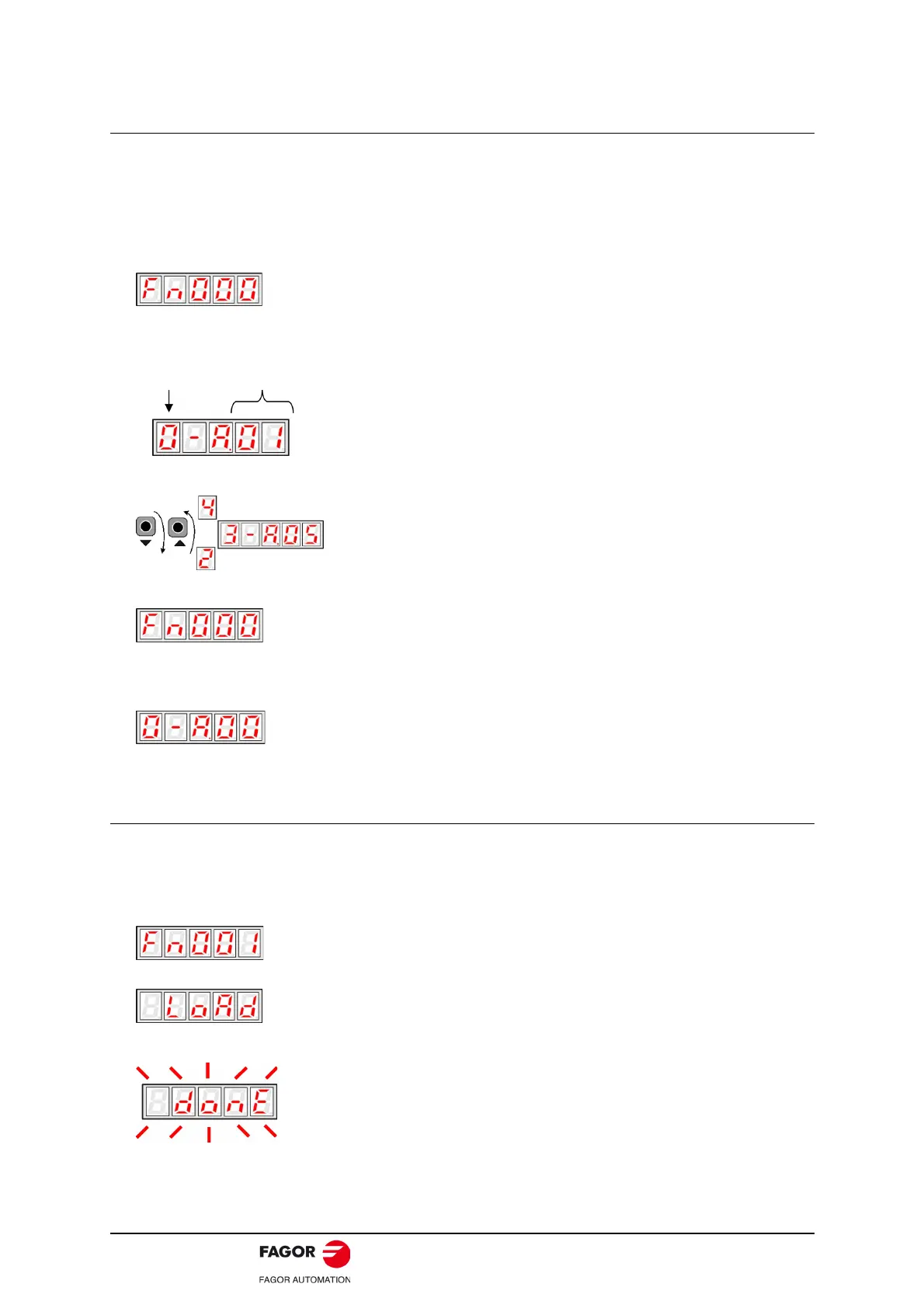BCSD-86/116 Digital Brushless AC Servo Drive system - Ref. 1809
5.2.1. Alarm Traceback Data Display
The alarm traceback display can display up to 10 previously occurred alarms. The alarm is displayed on
Fn000, which is stored in the alarm traceback data.
Follow the procedures below to confirm alarms which have been generated.
Note: Hold the ENTER key for one second with alarm code displaying, all the alarm traceback data will
be cleared.
5.2.2. Parameter Settings Initialization
Follow the procedures below to execute the parameter settings initialization.
1. Press the MODE key to select the utility function mode.
2. Press the INC or DEC key to select the function number of alarm trace back data display.
3. Press the ENTER key once, the latest alarm data is displayed.
4. Press the INC or DEC key to display other alarms occurred in recent.
5. Press the ENTER key, the display will return to Fn000.
1. Press the MODE key to select the utility function mode.
2. Press the INC or DEC key to select the function number of parameter settings initialization.
3. Press the ENTER key to enter into parameter settings mode.
4. Hold the ENTER key for one second, the parameters will be initialized.
Alarm
Sequence
Number
Alarm
Code
