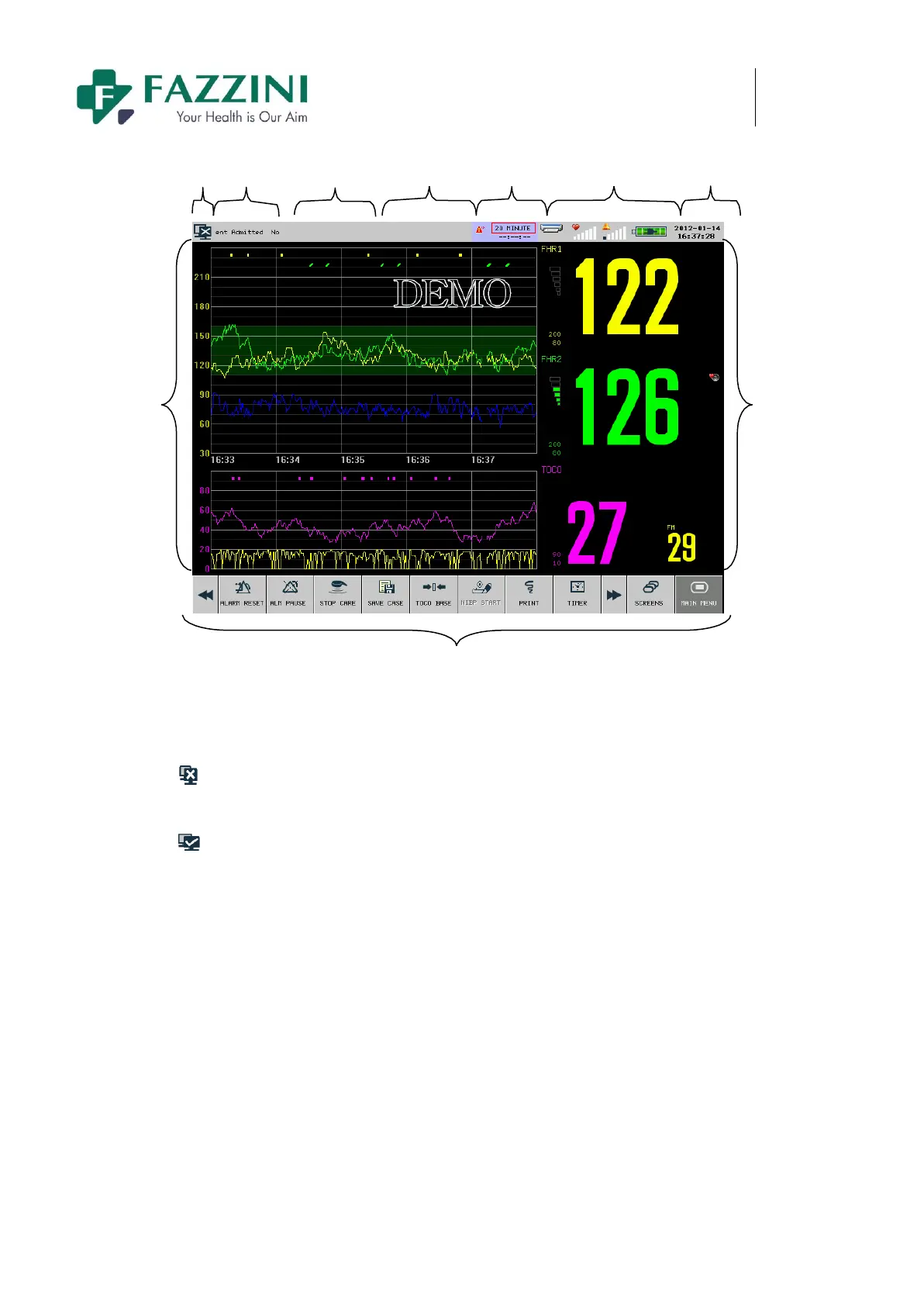FM5000C - FM5000PLUS
Maternal/Fetal Monitor
1
2 3 4 5 6
7
8 9
10
Figure2-6 Main
screen
1. Network Connection Icon
Show the network connection status between monitor and central monitoring system.
indicating that the network between the monitor and central monitoring system has not been
connected successfully;
indicating that the network between the monitor and central monitoring system has been
connected successfully;
Click the network connection icon to directly access [NETWORK SET] menu.
2. Patient information area
If no patient is admitted, the promt message “No Patient Admitted” will be displayed here. If a
patient has been admitted, the patient name, bed number, etc. will be displayed here circularly.
Click here to directly access [PATIENT INFO] menu.
3. Technical alarm message area
Display technical alarm message and status message. When there are multiple messages, they will be
displayed circularly.
4. Physiological alarm message
Display physiological alarm message. When there are multiple messages, they will be displayed
circularly.
Click here to directly access [ALARM RECALL] window.
5. Timed monitoring information area
Display the timed monitoring information here;