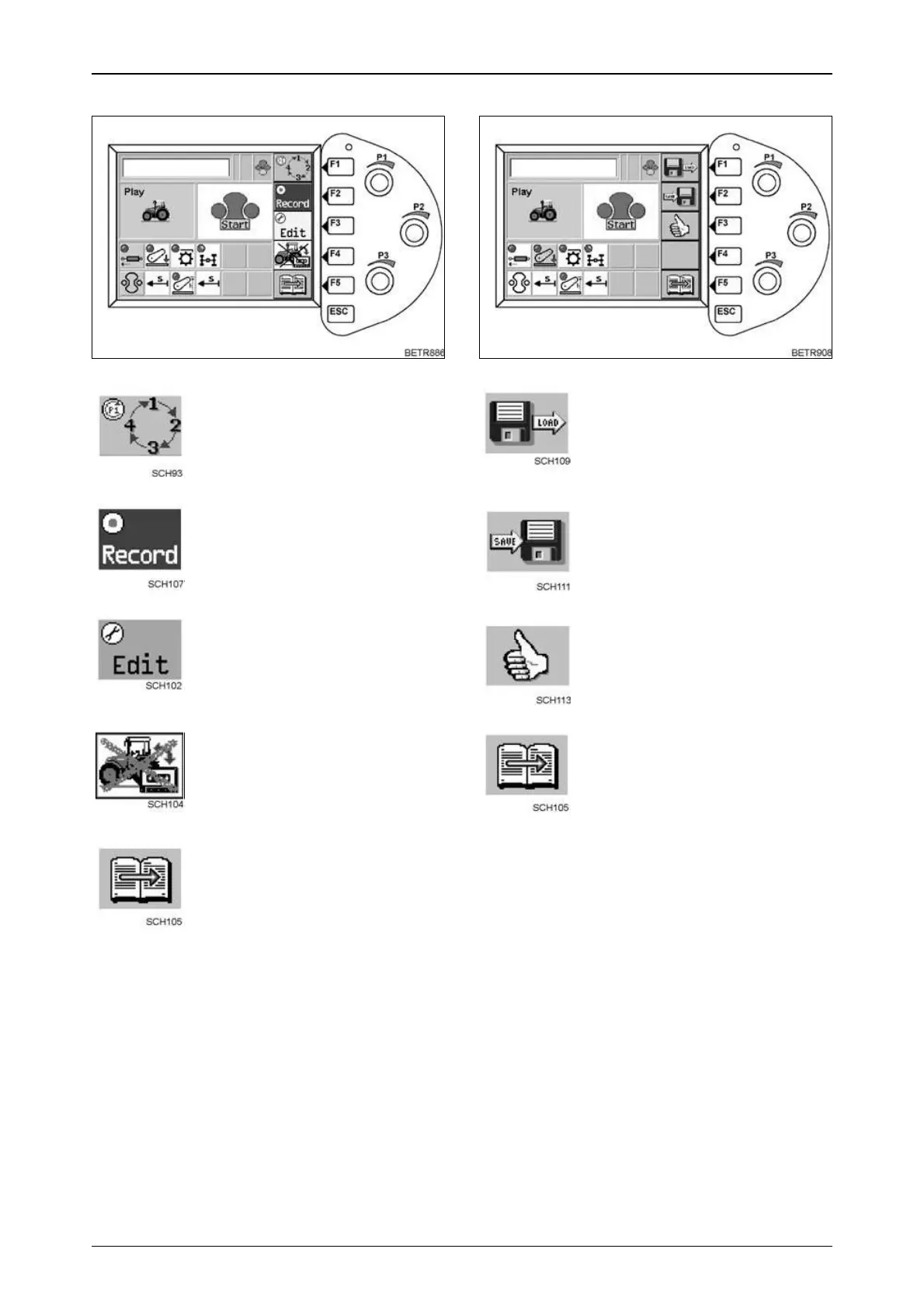128
OPERATION
Playback menu level 1
Operation_Pic_number:1
Key (F1) or rotary control P1.
to change assignment of joystick
key with which operation (record,
start, stop, pause, etc.) is
controlled.
Key (F2)
To change to Record menu level.
Key (F3)
To change relative factors (see
OPERATION Section 30.8).
Key (F4)
End Variotronic Ti.
Key (F5)
To change to another menu level.
Fig.311
Play menu level 2
Operation_Pic_number:1
Key (F1) load operational
sequence from memory (see OPE-
RATION Section 30.6).
Key (F2) to save operating
sequence to memory (see OPERA-
TION Section 30.5).
Key (F3)
Run through operational sequence
manually (see OPERATION Sec-
tion 30.7).
Key (F5)
To change to another menu level.
Fig.312
