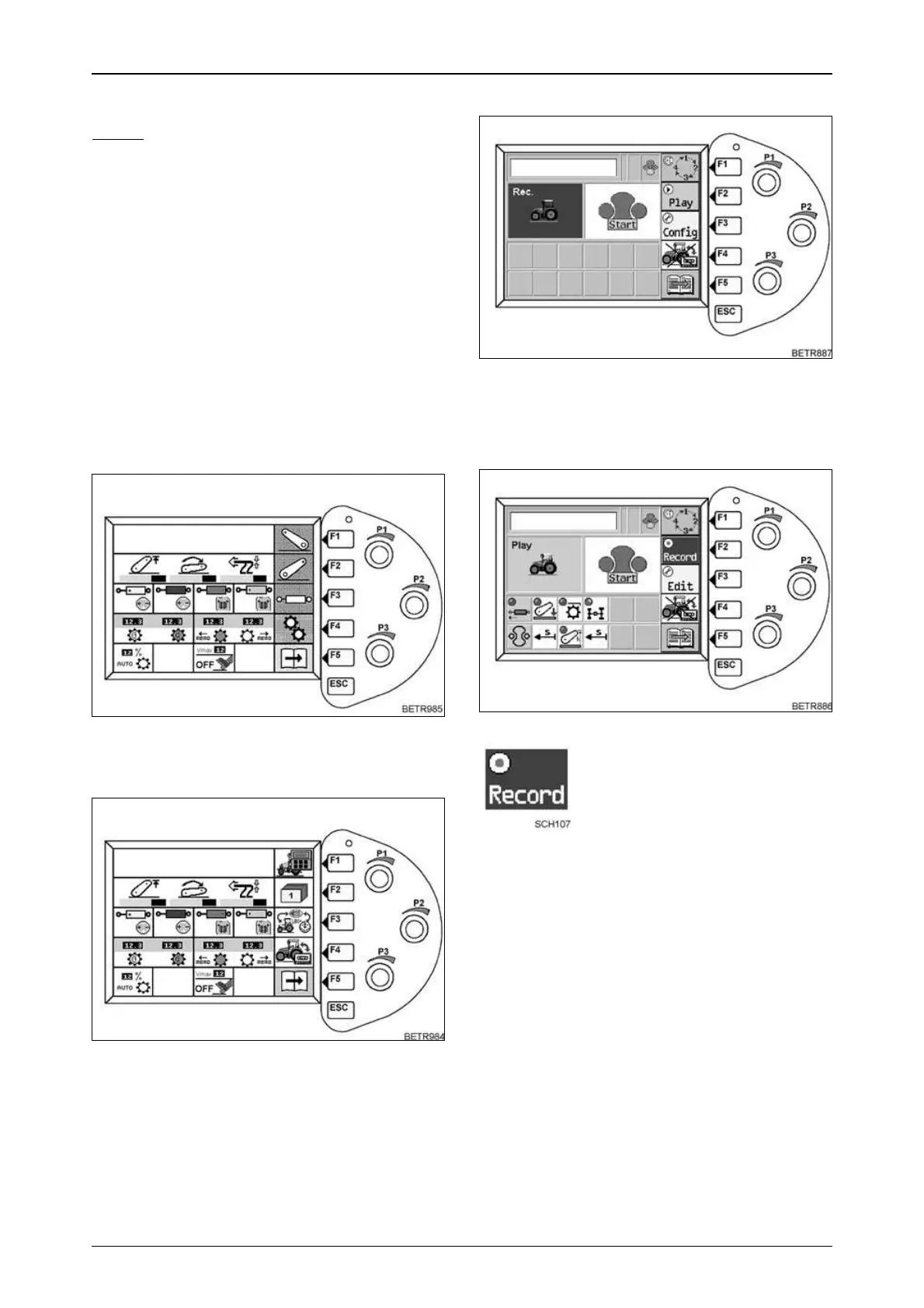129
OPERATION
30.4 Operating
NOTE:
If travelling at more than 25 km/h, playback
(Play) is not possible.
Recording of an operational sequence bet-
ween two activations is limited to 120 se-
conds and/or 300 metres.
If recording is interrupted for longer than
2 minutes, recording is discarded.
The direction of travel selected for the recor-
ding must correspond with the direction of
travel selected when playing back. Travelling
forward and being stopped are considered
the same.
If the playback of a recording is required in
the other direction of travel. Record with
(Edit), see OPERATION Section 30.8, start,
drive in other direction, new direction of tra-
vel is saved.
Text-module
Operation_Pic_number:1
● Press key (F5). The following sub-menu ap-
pears.
Operation_Pic_number:1
● Press key (F4). The following sub-menu ap-
pears.
Fig.313
Fig.314
Record menu level
Operation_Pic_number:1
or
Play menu level
Operation_Pic_number:1
Text-module
To record operational sequence.
Up to 13 functions can be put together to form an
operational sequence.
In the next example:
● Automatic function power lift and PTO.
The rear power lift is lowered, the rear PTO is
engaged at a selected lift height of the rear
power lift. The rear power lift is lifted, the PTO is
disengaged at a selected lifting height of the rear
power lift.
Press key (F2)
Change to menu level Record.
Fig.315
Fig.316
