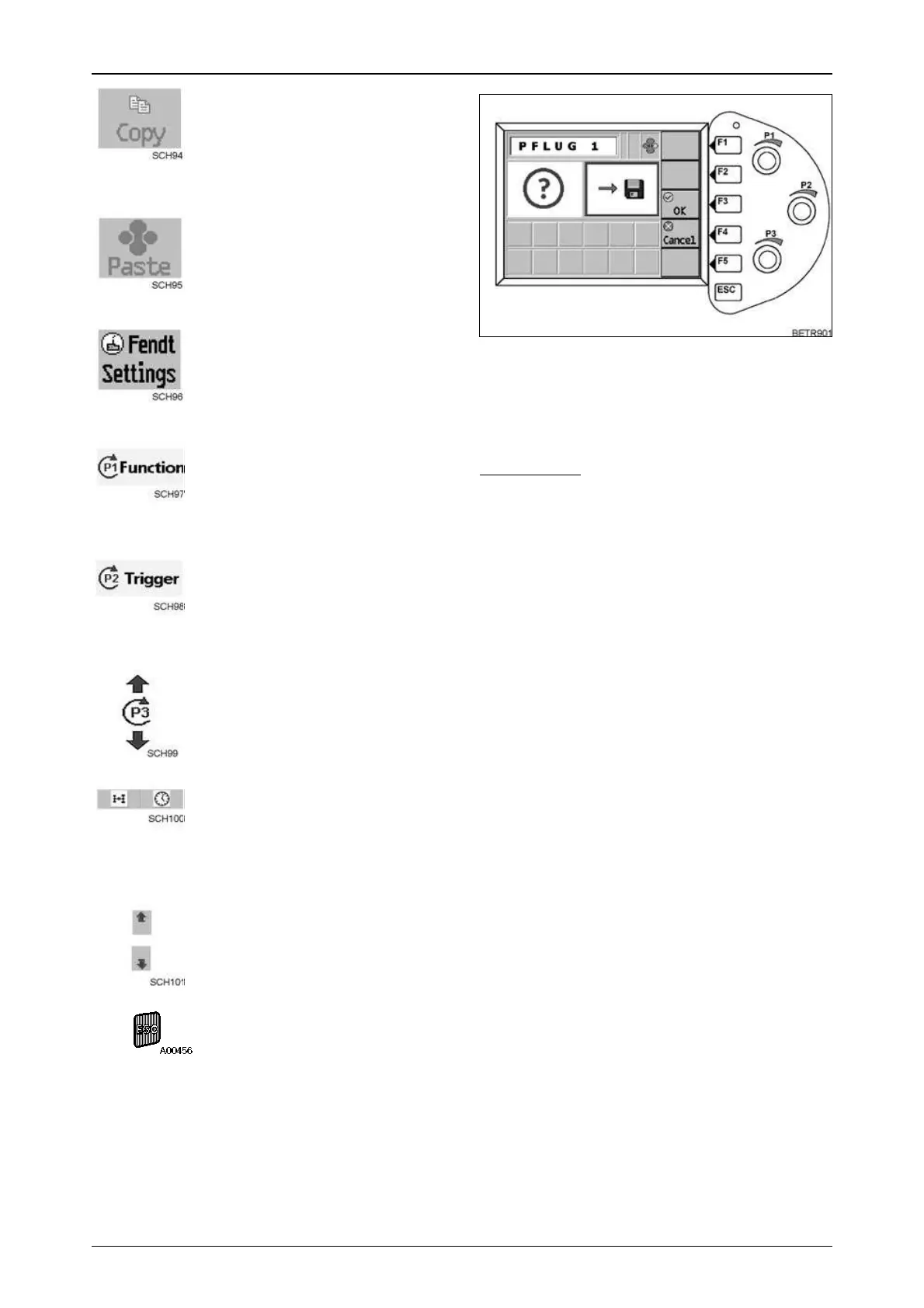137
OPERATION
Text-module
Text-module
Text-module
Text-module
Use key (F2)
To copy a configuration list to
clipboard.
For example, to save the settings in
a configuration list to another
button on the joystick.
Use key (F3)
To copy a configuration list from
clipboard.
Use key (F4)
To retrieve factory settings.
Rotary switch (P1)
To select a new function.
Rotary control (P2)
To select a new trigger.
Rotary switch (P3)
For the configuration pair that can
be changed.
Configuration pair.
Display when there are more than
four configuration pairs.
Move up or down using rotary
switch (P3).
Press ESC key. Following menu
appears (if changes were made).
Operation_Pic_number:1
● Press key (F3) if configuration changes are to
be saved.
● Press key (F4) if the configuration changes
are not to be saved.
IMPORTANT:
If a configuration change is saved, the opera-
tional sequence which was created with this
configuration list is deleted.
Fig.339
