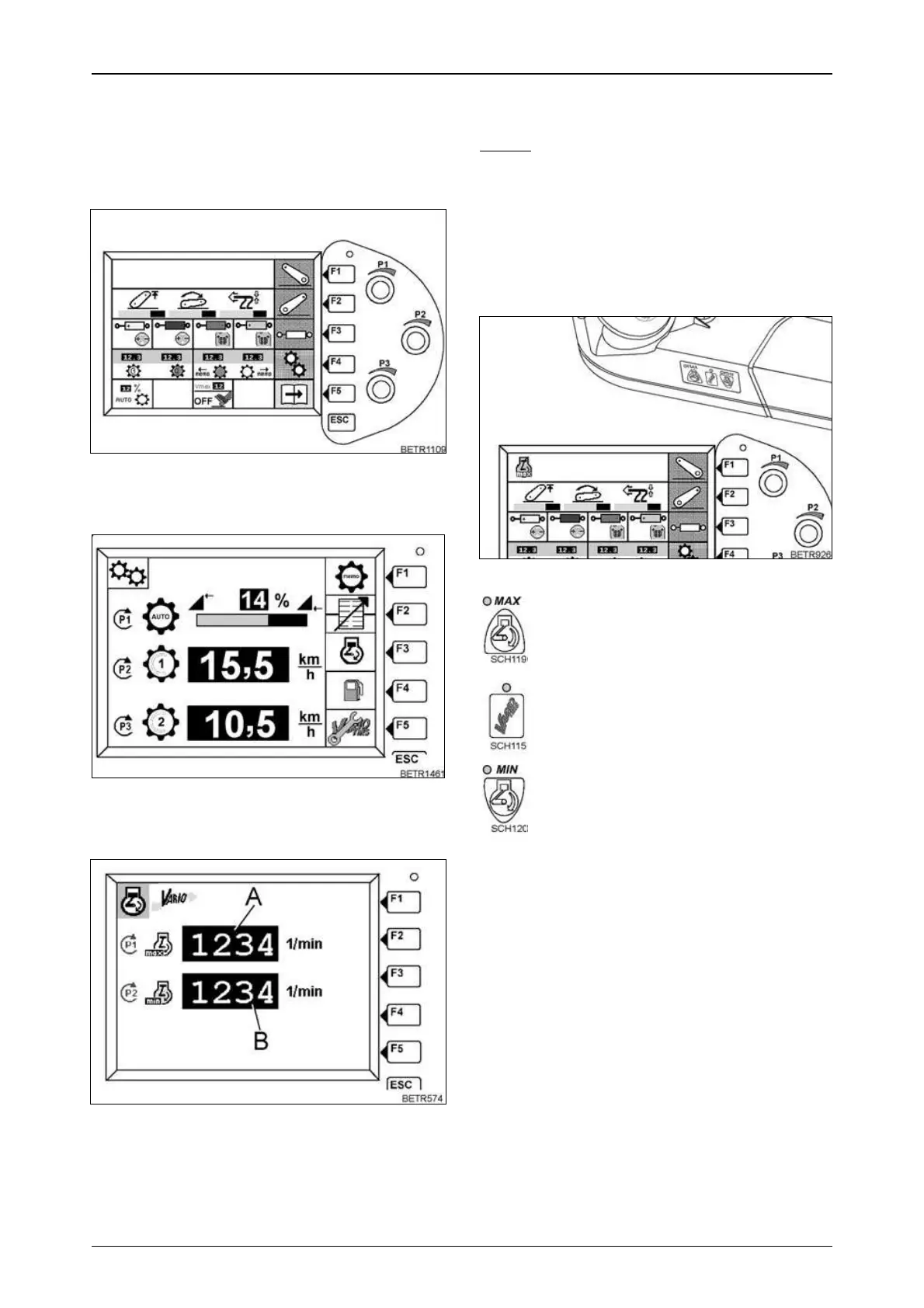47
OPERATION
7.10 Storing engine speeds
Two engine speeds can be stored using rotary
controls (P1/P2) on the Vario terminal.
e.g. Speed 1 working speed - full throttle.
e.g. Speed 2 standing speed - idle.
Operation_Pic_number:1
● Press key (F4). The following sub-menu ap-
pears.
Operation_Pic_number:1
● Press key (F3). The following submenu appe-
ars.
Operation_Pic_number:1
Text-module
● Set engine speed 1 in Memory 1 (display A)
with rotary control (P1).
● Set engine speed in Memory 2 (indicator B)
with rotary switch (P2).
Fig.71
Fig.72
Fig.73
Stored engine speeds are indicated on the dis-
plays (A and B).
NOTE:
The maximum engine speed that can be set is
the engine limit speed.
The minimum engine speed that can be set is
the idle speed.
The value set can be exceeded with the acce-
lerator.
Read the stored engine speed
Operation_Pic_number:1
Text-module
Read the stored higher engine speed
(e.g. working speed - full throttle). LED is
lit.
Activating engine management (see
OPERATION Section 9).
Reading out the lower stored engine
speed (e.g. headland speed - idle). LED
is lit.
Fig.74
