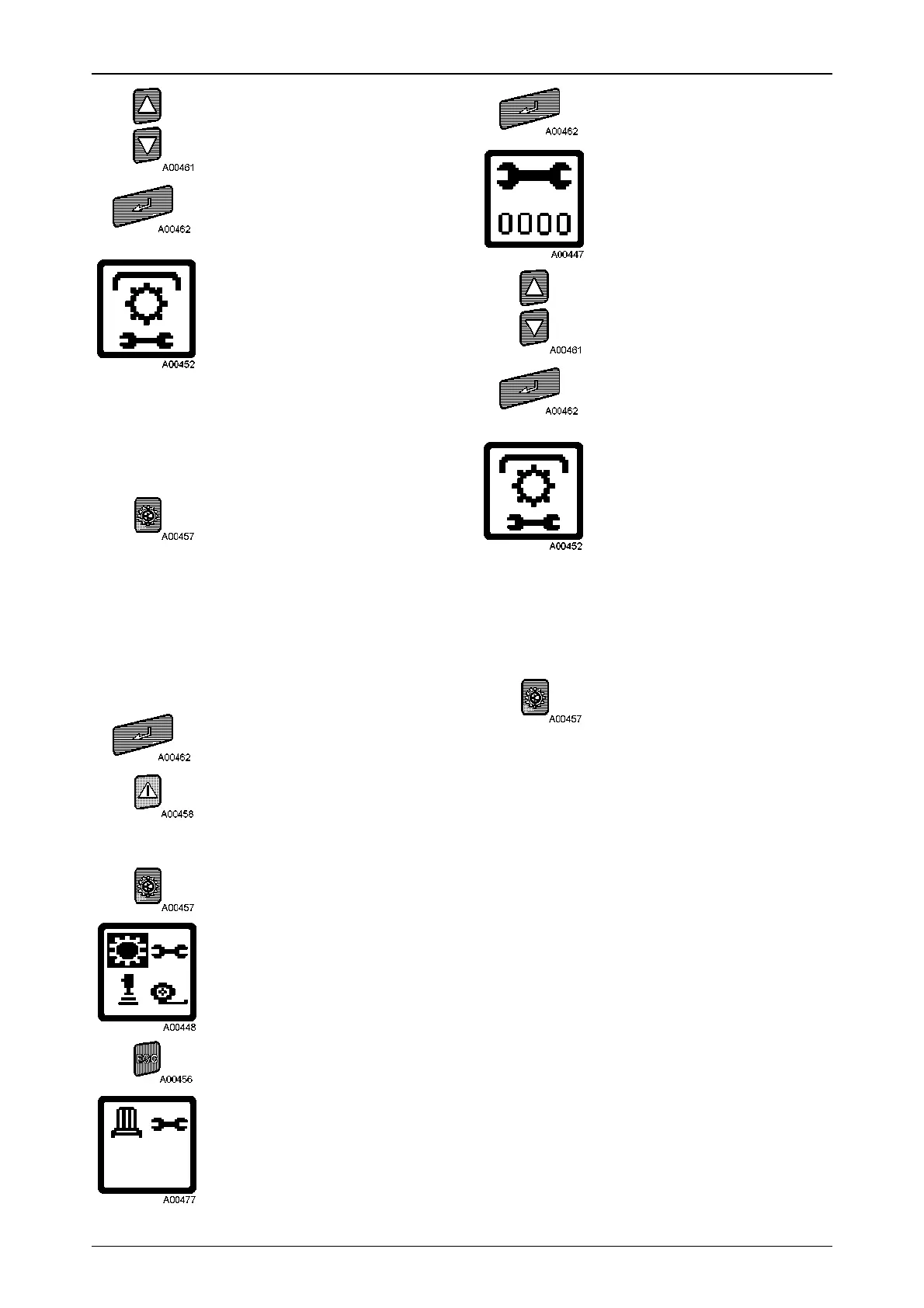57
OPERATION
Text-module
If the adjustment is completed successfully, an
OK is displayed, and the new settings are sto-
red.
If incorrect values are detected or the conditions
are not met, an ERROR message is displayed.
● The new data are applied by turning the igni-
tion OFF and ON.
Text-module
Adjusting the front PTO clutch
● Start engine.
Press one of the keys until
desired digit appears.
Storing with the button.
Once the last number has been
saved, the following screen
appears.
Select any PTO speed and
engage rear PTO.
Press button.
Any fault messages must be cancelled
individually.
Press key and hold.
Then press key. The fault
message is now cancelled.
If no fault is indicated:
Press button - the following
screen appears.
The wrench symbol flashes.
Press button three times, the fol-
lowing screen appears.
The wrench symbol flashes.
Text-module
If the adjustment is completed successfully, an
OK is displayed, and the new settings are sto-
red.
If incorrect values are detected or the conditions
are not met, an ERROR message is displayed.
● The new data are applied by turning the igni-
tion OFF and ON.
Press key. The next image
appears.
Input code 7034 for front PTO.
Press one of the keys until
desired digit appears.
Storing with the button.
Once the last number has been
saved, the following screen
appears.
Engage front PTO.
Press button.
