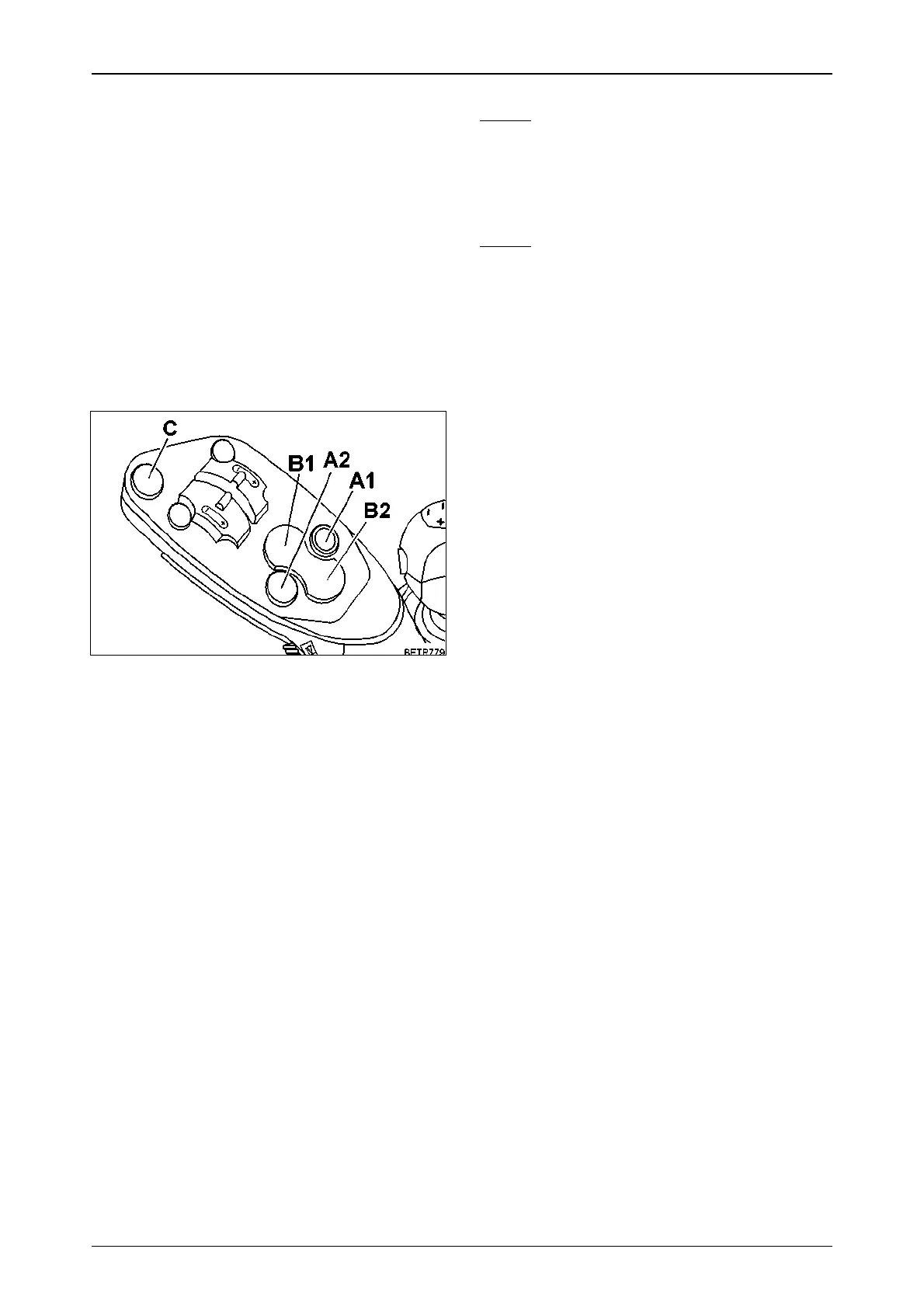62
OPERATION
14.3 PTO automatic mode with
power lift
Allows the control of front and rear PTOs, and
the front and rear lifting gear to be transferred to
the buttons on the joystick.
The PTOs are engaged and disengaged at the
preset position of the power lift.
Text-module
Activating the automatic function
● Activating power lift automatic mode (see
also OPERATION Section 14.1).
● Activate PTO control transfer (see also OPE-
RATION Section 14.2).
Using automatic mode
Operation_Pic_number:1
Text-module
● Button (A1), the front power lift goes into
'Control' mode. The rear PTO engages when
the front power lift overruns a preset position.
● Button (A2), front power lift goes into 'Raise'
mode. The front PTO disengages when the
front power lift overruns a preset position.
● Button (B1), the rear power lift goes into con-
trol mode. The rear PTO engages when the
rear power lift overruns a preset position.
● Button (B2), rear power lift goes into Raise
mode. The rear PTO disengages when the
rear power lift overruns a preset position.
● Stop button (C), power lift (front/rear) remains
at the current position. If the PTO's were en-
gaged, they will now be disengaged.
Fig.106
Text-module
NOTE:
In automatic mode, the buttons on the joy-
stick have equal priority with the buttons for
normal mode. After operating with the normal
mode buttons, the PTOs can be re-engaged
with the joystick buttons.
NOTE:
When the travel speed is greater than
25 km/h, the automatic function is switched
off.
If the driver seat is unoccupied for more than
3 seconds, automatic mode is stopped.
