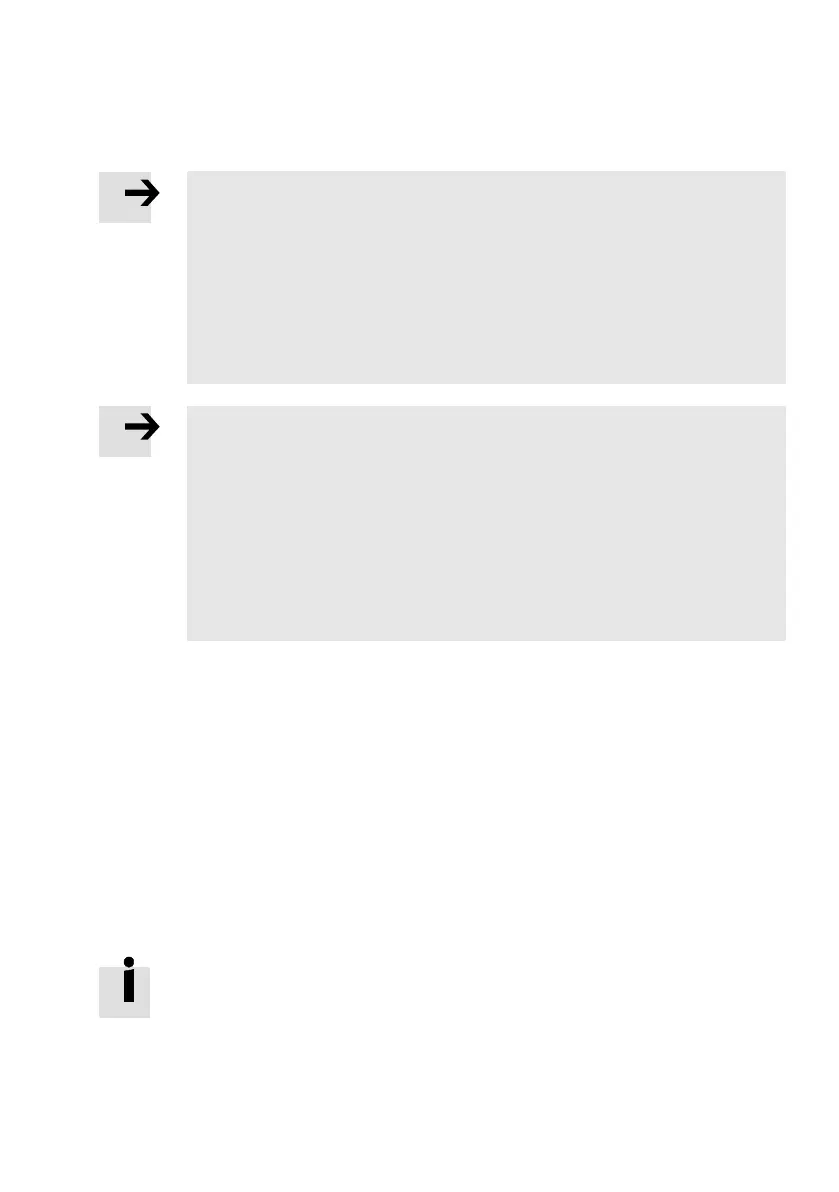5 Commissioning
Festo – GDCP-CMMS-AS-G2-HW-EN – 1310NH – English 43
5 Commissioning
Note
Danger from unexpected movement of the motor or axis
• Make sure that the movement does not endanger anyone.
• Parameterise the motor controller with the Festo Configuration Tool ( FCT) before
enabling the controller via DIN5 [X1.9].
– Bypassing of safety equipment is impermissible.
Recommendation for initial start-up without safety equipment:
– minimum circuitry with emergency stop switching device at [X3]
– two-channel switch-off via control ports R EL [ X3.2] and DI N4 [X1.21].
Note
Damage to the motor controller
The motor controller is damaged in the event of
– excessive operating voltage
– polarity reversal of the operating voltage connections
– interchange of operating voltage and motor connections
– short circuits in the motor circuit between the motor phases and PE.
• Comply with the specified values for the supply voltage.
• Before switching on, c hec k the connections [ X9] and [X6].
• Check to ensure there is no PE short in the motor connection c ircuit.
Before switching on the power supply:
Check the installation of the motor controller:
• Check all connections Chapter 4
• Connect all PE protective conductors, even for brief measuring and test purposes.
• Mounted module or cover plate on the card slot [EXT]. Mounted line on [X9] and [X6].
• DeviceNet/RS485: Check the connection of the terminating resistor
Implement the following settings:
• Make sure that controller enable is not present at DI N 5 [X1.9] . The I/O interface [X1] is activated
when switched on.
• DIP switch [S1.8]:
– OFF: No firmware download, standard setting
– ON: Firmware download from the SD memory card to the controller.
Additional steps regarding preparation for commissioning can be found in the
GDCP-CMMS-AS-G2-FW- ... funct io n description, commissioning a nd operat ion.
