
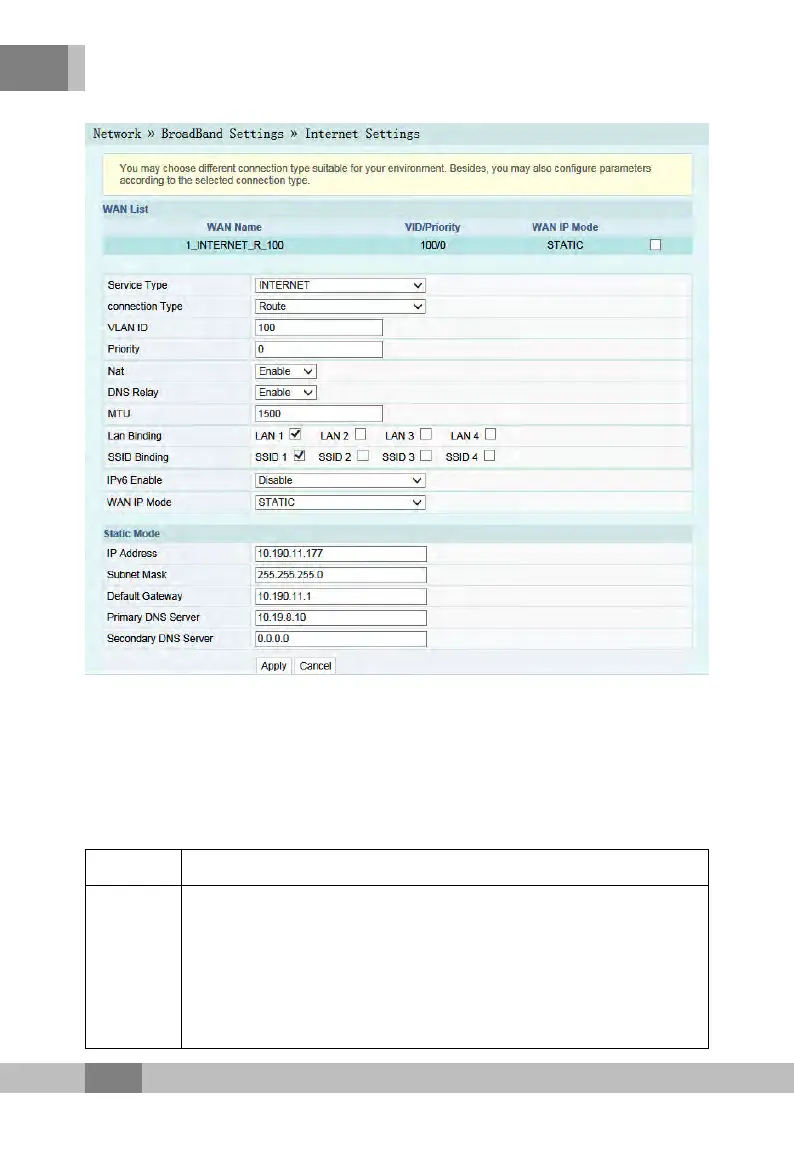 Loading...
Loading...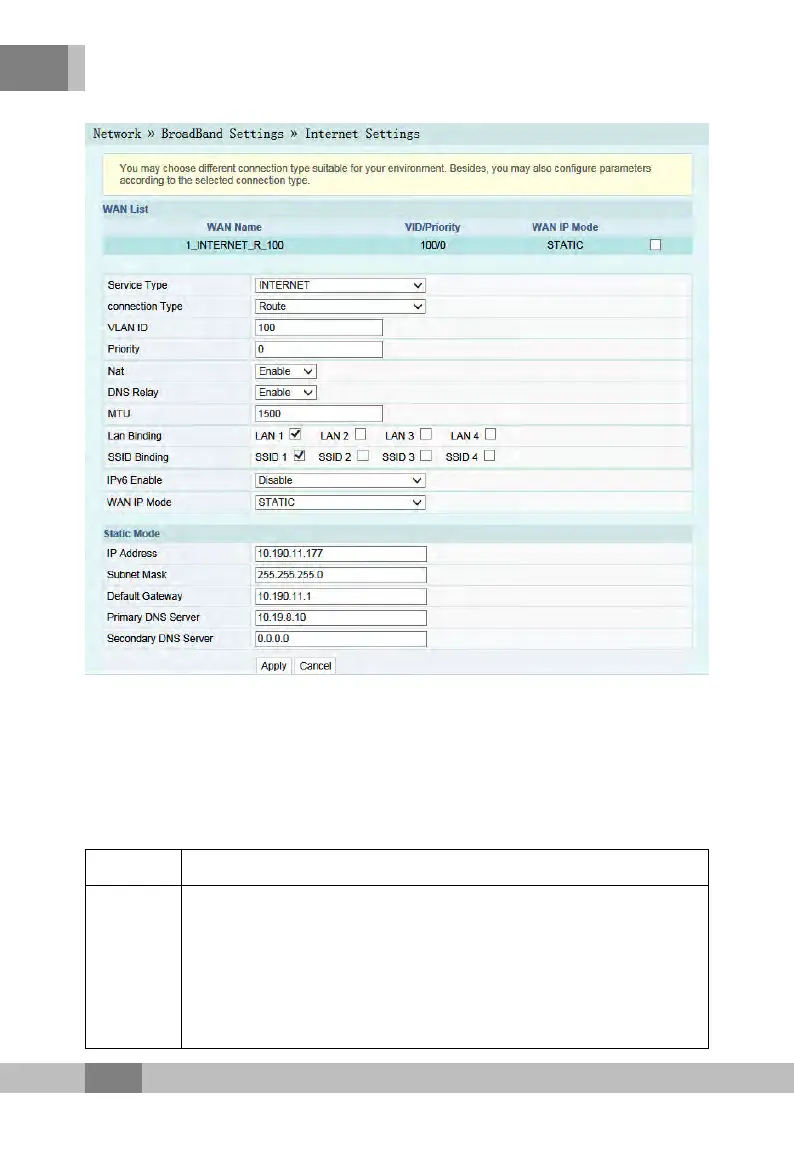
Do you have a question about the FiberHome AN5506-04 Series and is the answer not in the manual?
| Model | AN5506-04 Series |
|---|---|
| Category | Network Hardware |
| Type | GPON ONT |
| Power Supply | 12V DC, 1A |
| Operating Temperature | 0°C to 40°C |
| Storage Temperature | -40°C to 70°C |
| Humidity | 5% to 95% (non-condensing) |
| Ports | 4 GE ports, 2 POTS ports |
| WLAN | 802.11b/g/n |











