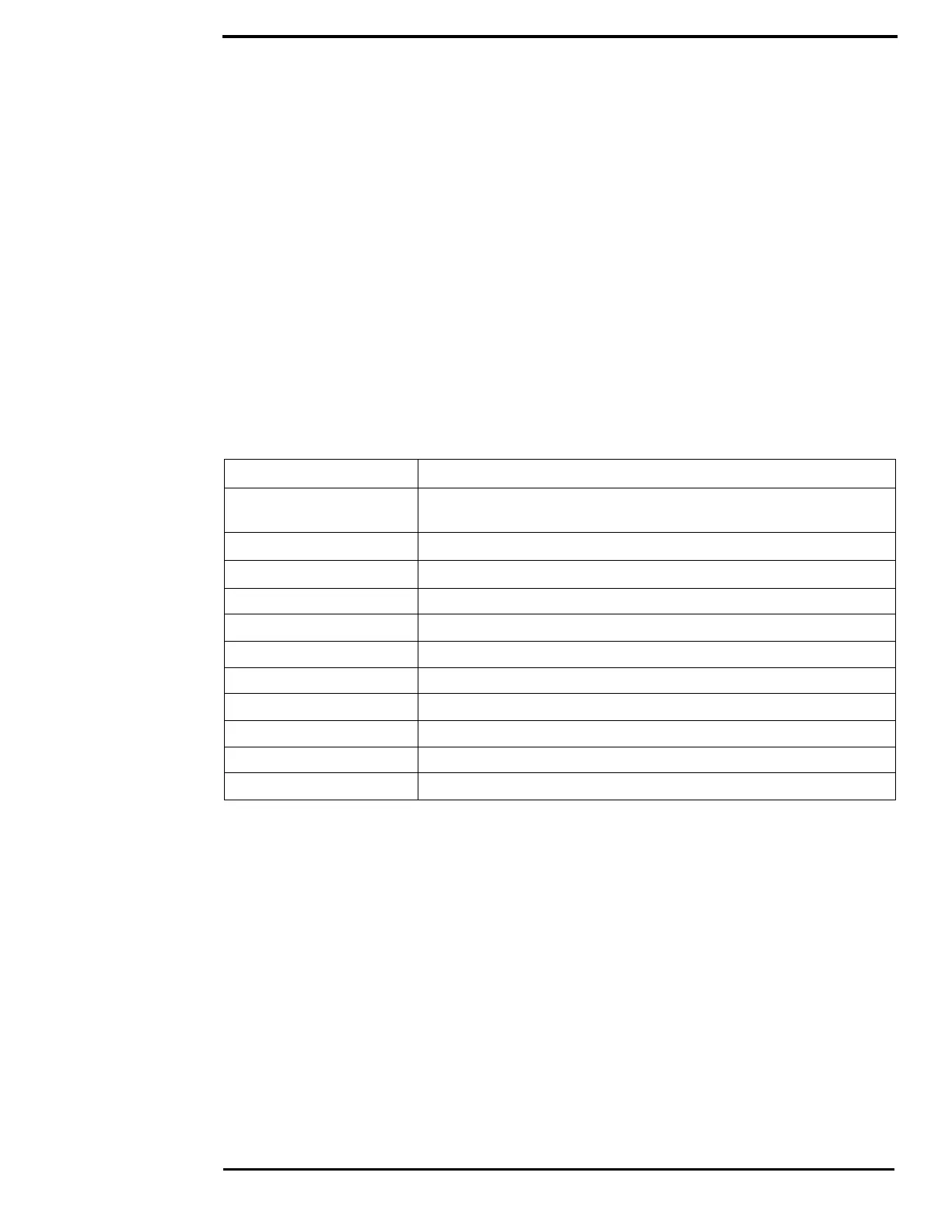JCU II Joystick
432-0012-00-10 Version 100 December 2015 19
When in Pilot mode, moving the joystick forward causes the camera to tilt down; moving the
joystick back causes the camera to tilt up.
See “User Interface Preferences Menu” on page 27 for details about this settings.
Rotating the Camera
Use the joystick to rotate the camera to the left and right. Push the joystick to the right and the
M400 will pivot to the right. Push the joystick to the left and the M400 will pivot left.
Zooming the Camera
Twisting the joystick causes the camera to zoom in (clockwise) or zoom out (counterclockwise).
Button Summary
Table 3.1 summarizes the action of each button on the JCU II.
TABLE 3.1 Summary of Button Actions
Button Action
Color Short Cycle through the thermal palette options of the IR thermal imaging
sensor.
Power Short
Change JCU II back light illumination level
Power Long
Display JCU II Power Menu
Home Short Return to home position
Home Long Set home to current position
Menu Short Display or exit menus
Scene Short Cycle through four preset scene settings
User 1 Auto Focus (can be reprogrammed)
User 2 Vertical Stabilization on/off (can be reprogrammed)
User 3 Spotlight on/off (can be reprogrammed)
Color + Joystick Forward Display JCU II and camera system IP address