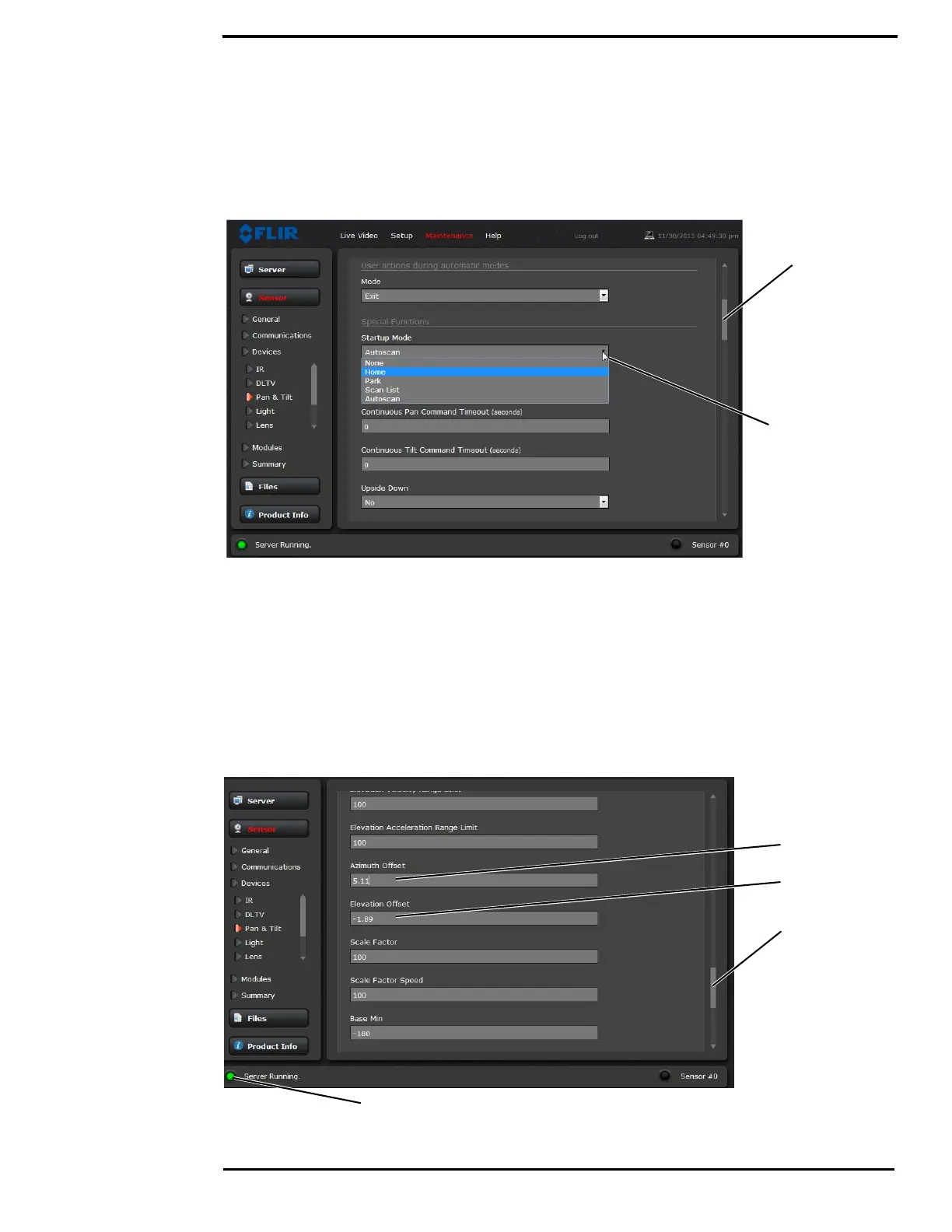M400 Web Browser Interface
432-0012-00-10 Version 100 December 2015 44
Maintenance->Sensor->Devices->Pan & Tilt
Startup Mode
Select an action the camera will perform at startup (power cycle or server reset).
Azimuth and Elevation Offsets
After the camera is installed, both the azimuth and elevation may be set to account for variations
required during installation so that the icons on the video show the expected angular position of
the camera. The azimuth direction should be directly toward the front of the vessel; the elevation
may be set to the horizon or another preferred reference. The azimuth and elevation offsets are
set using the OSD menu. Refer to “Set Az & El zero reference:” on page 26. If the camera is
installed well above the water line of a larger vessel, the Elevation Offset may be non-zero. Usually
a small negative angle below the horizontal. Since the Elevation Offset is included when the
moving the camera, the Elevation Park Position may require an adjustment.
Scroll down
to Save
Select an action
from the menu
Scroll down
Azimuth Offset
to Save
Stop and start the server
to front of vessel
Elevation Offset
from horizontal
