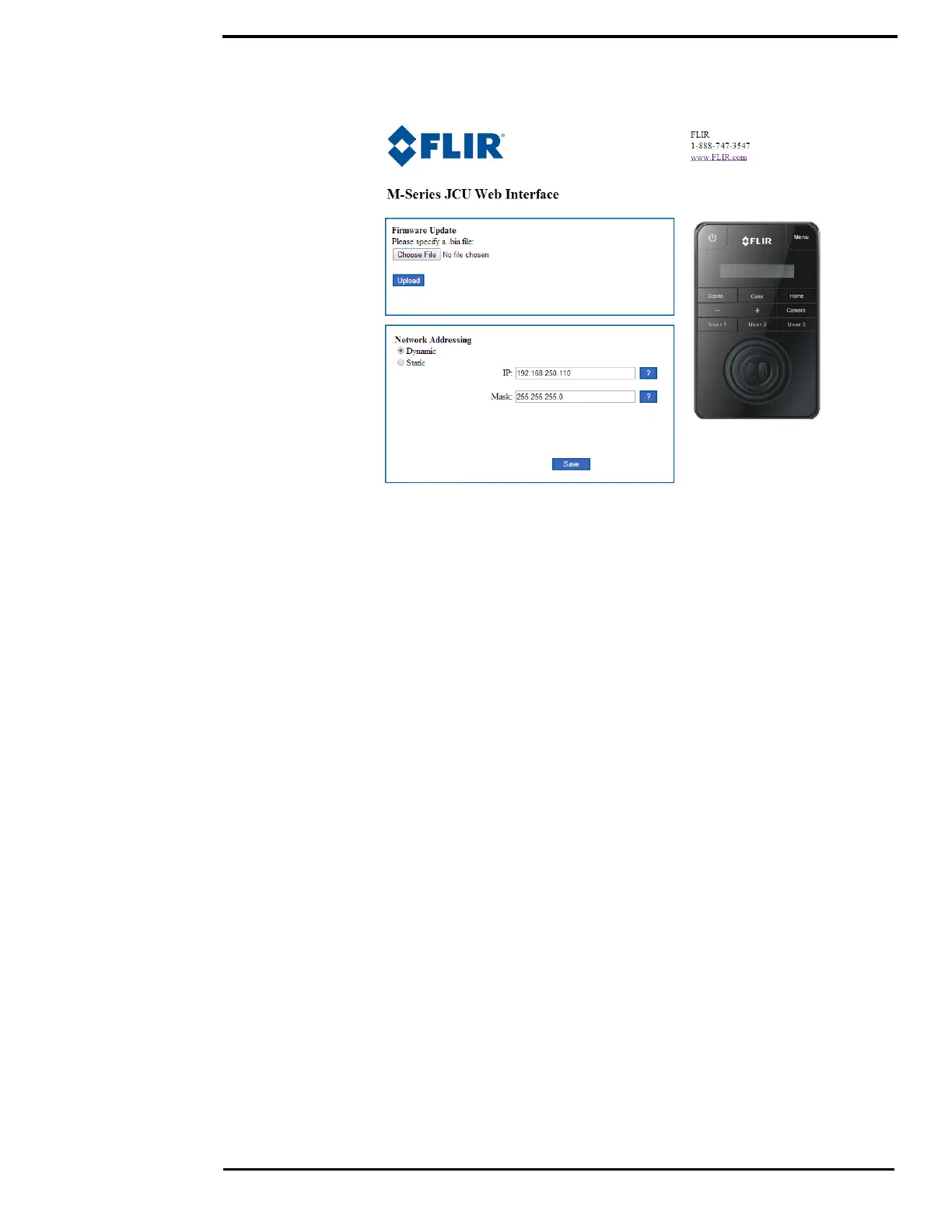Enabling Universal Plug and Play (UPnP)
432-0012-00-10 Version 100 December 2015 51
3. For Network Addressing, select Static.
4. Enter the new value in the IP field. The Network Mask should fill in automatically
(255.255.255.0).
5. Click Save to save the changes and exit the Web page.
Enabling Universal Plug and Play (UPnP)
In order to use the Web interface, the PC may need to be set up to use Universal Plug and Play
(UPnP), which may not be active.
UPnP is typically not active on older computers using Windows XP but can be activated by
following the steps outlined here.
Note: The JCU II will display on the PC network only when the PC is on the same network as the
camera. If the PC is not configured with a static IP address, the UPnP icons will not display.
UPnP Overview
UPnP is a set of networking protocols that allows devices on a network to connect automatically,
without the need for configuration by a network expert, thus simplifying the implementation of
networks and the installation of computer components. A UPnP compatible device from any
vendor can dynamically join a network, obtain an IP address, announce its name, convey its
capabilities upon request, and learn about the presence and capabilities of other devices.
UPnP devices are plug-and-play in that when connected to a network they automatically announce
information about themselves and supported device and services types, enabling clients that
recognize those types to immediately begin using the device.
M400 cameras and JCU IIs are UPnP devices so they broadcast their presence on the network. A
PC configured to accept UPnP broadcasts will show all UPnP devices discovered under My
Network Places.