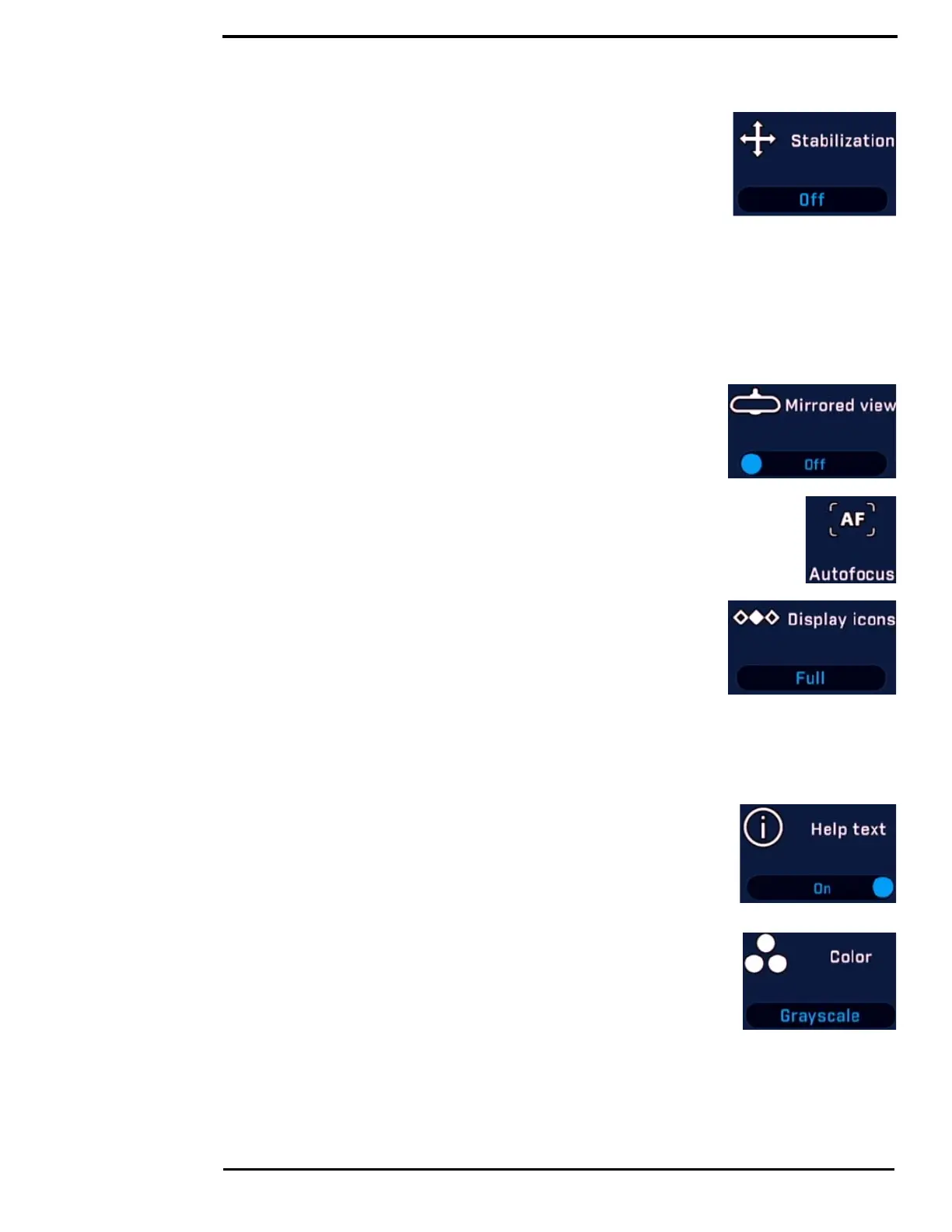Image Settings Menu
432-0012-00-10 Version 100 December 2015 24
Stabilization: Select this option to enable or disable the two-axis
mechanical gyro stabilization, which prevents camera images from
being affected by waves and ship motion. Gyro Stabilization is
automatically turned off when the camera in Park mode or in standby,
but the system restores the setting when the camera is returned to
service.
The horizontal (pan) stabilization can be turned off while retaining the vertical (tilt) stabilization.
This can be helpful if using the camera as an aide to navigation and keep it pointing in the same
position relative to the vessel as it turns.
Off
Vertical (point mode)
Horiz & vertical
Mirrored view: On/Off
Autofocus:
Display icons: Minimal, Custom, Full
Selecting Minimal turns off most of the on-screen icons except when
their corresponding controls are actively in use. The pan position
(azimuth) icon, tilt (elevation) position icon, and the FLIR logo are
always displayed. Other icons such as home and scene display on the
screen only momentarily when they are changed. Selecting Full
maximizes the display of the on-screen icons. Some icons such as
home are only displayed momentarily. Refer to“Setup->OSD” on
page 39 for configuring Custom.
Help text: On/Off
One or two lines of help text can be displayed at the bottom of the
screen to provide contextual help to the user. Unlike feedback or
notification text which is always shown, the help text is controlled by
this setting.
Color: Cycle through the available color palettes.
Grayscale
Redscale
Fusion