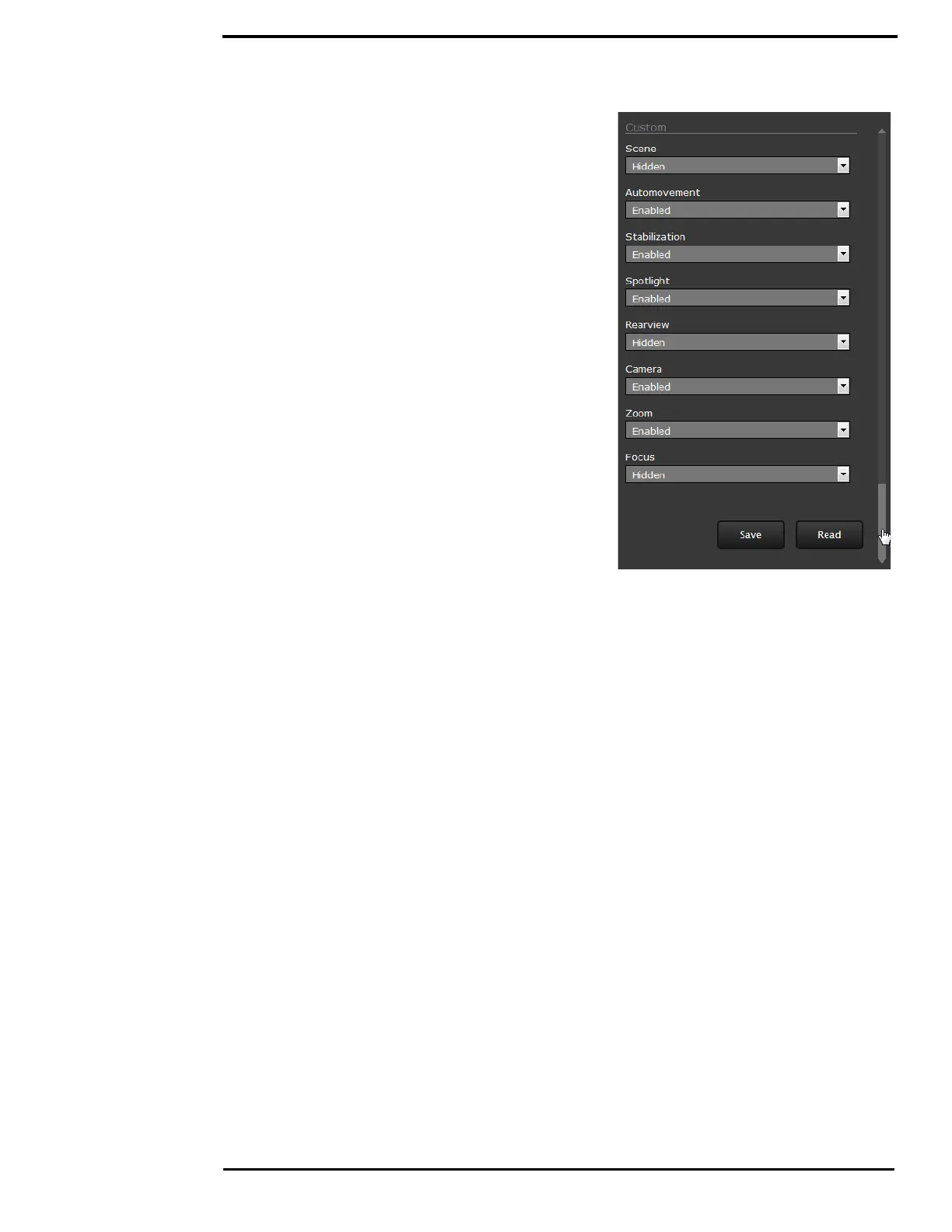M400 Web Browser Interface
432-0012-00-10 Version 100 December 2015 39
Setup->OSD
Make selections on the OSD Web page to set
the content of each level of Display Icons.
Scroll down and select to enable or hide each
icon for the Full, Minimal, and Custom icon
sets.
Choose Read to display the current settings.
Choose Save to save the current selections.