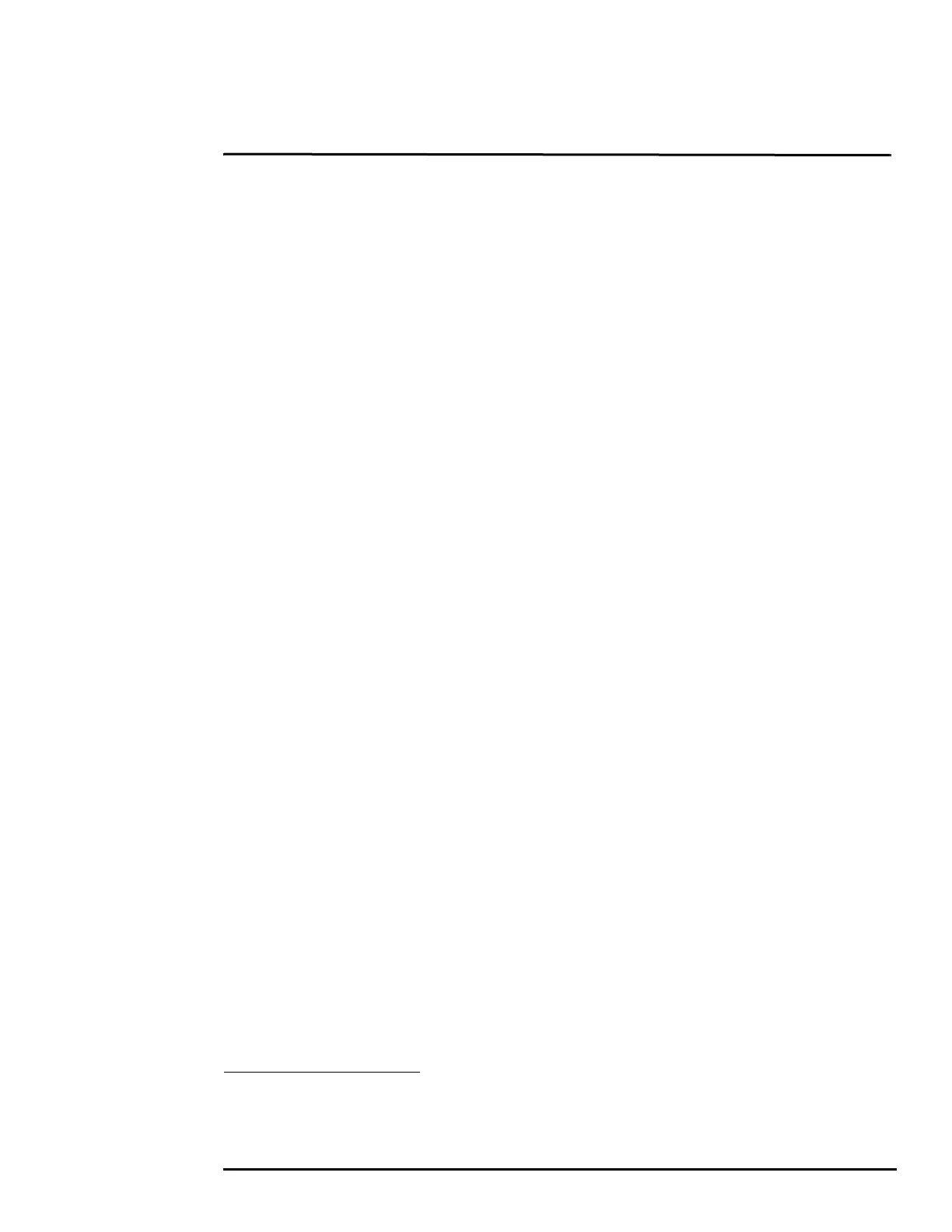432-0012-00-10 Version 100 December 2015 30
5
IP Interface and PC Operations
The M400 cameras and JCU IIs are network devices that communicate over an Ethernet network
using Internet Protocol (IP). In addition to using a JCU II to control and configure a camera, a user
or installer can also complete similar operations and more advanced configurations using a Web
browser when a PC or a laptop is connected to the network. The M400 camera and JCU II are
shipped with Dynamic Host Configuration Protocol (DHCP) enabled to assign IP addresses.
During installation or at other times the system may have been set to Static addressing and these
addresses may have been changed.
Once the camera is connected to a network and powered on, the user can choose to use either
the FLIR Sensors Manager (FSM) software or a web browser
1
to view the video and control the
camera. Refer to the FSM User Manual for details about using the FSM software; the manual is
available from the Windows Start menu once the software is installed.
M400 Web Browser Interface
This chapter describes how to use a Web browser to communicate with and configure the M400
cameras and JCU IIs:
• “View Camera and JCU II IP Address” on page 31
• “Camera Web Server Login Accounts” on page 31
• “Log in to the Camera Web Page” on page 31
• “Setup and Configuration Menus” on page 36
• “Maintenance Menus” on page 40
• “Changing the IP Address of the Camera” on page 41
• “Azimuth and Elevation Offsets” on page 44
• “Changing Video Outputs” on page 46
• “Geo-Referencing of the Sensors” on page 49
• “Firmware Update” on page 50
• “Accessing the JCU II Web Interface” on page 50
Caution: Changes to configuration settings should only be made by someone who has expertise
with M400 cameras and a thorough understanding of how the settings affect the image.
Haphazard changes can lead to image problems including a complete loss of video.
1. The web interface is supported on Microsoft Internet Explorer version 9, as well as the latest versions of
Google Chrome and Mozilla Firefox.
