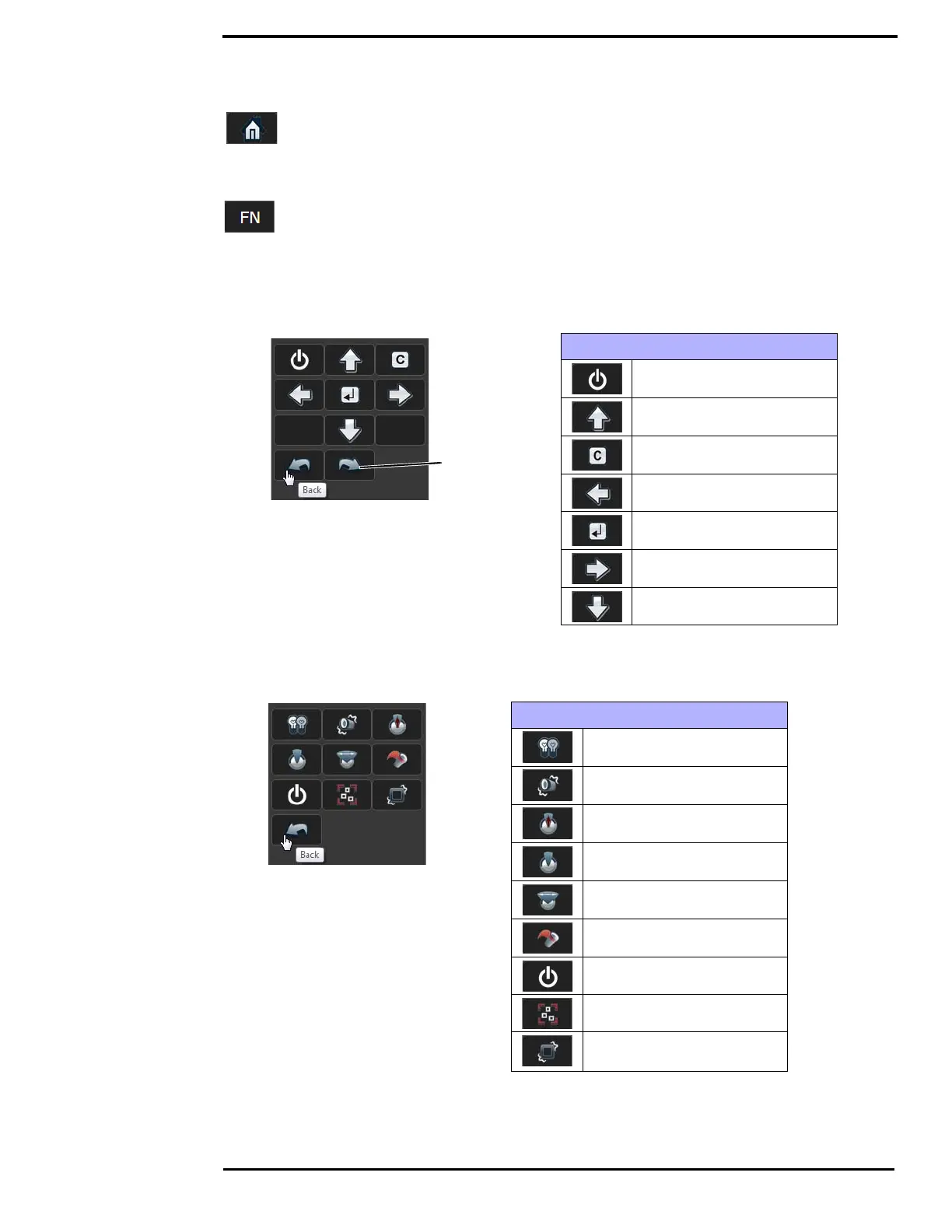M400 Web Browser Interface
432-0012-00-10 Version 100 December 2015 35
Home
Click moves the camera to the Home position; Click and Hold sets the current pan and tilt
position of the camera as the Home position.
Function Keys
When selected, the keypad changes to an OSD control panel. Select the back arrow to
return to the main keypad.
Use the OSD menu keypad to navigate through the OSD menus and make selections.
Refer to “Main Menu” on page 20 for descriptions of the menu functions.
Use the shortcut keypad to access common modes. These modes are also available through the
OSD or other web pages.
Click to access
next menu
OSD Menu Keypad
OSD Menu Keypad
Display OSD menu
Move up through OSD
Exit current OSD function
Move left through OSD
Enter
Move right through OSD
Move down through OSD
Shortcut Keypad
Shortcut Keypad
Spotlight On/Off
Stabilization On/Off
Vertical Stabilization only
Auto Scan On/Off
Auto Scan Width
Auto Scan Speed
Video Tracking On/Off
(M400XR Only)
Video Tracking Engage/Dis-
engage (M400XR Only)
Video Tracking E-Stab On/Off
(M400XR Only)