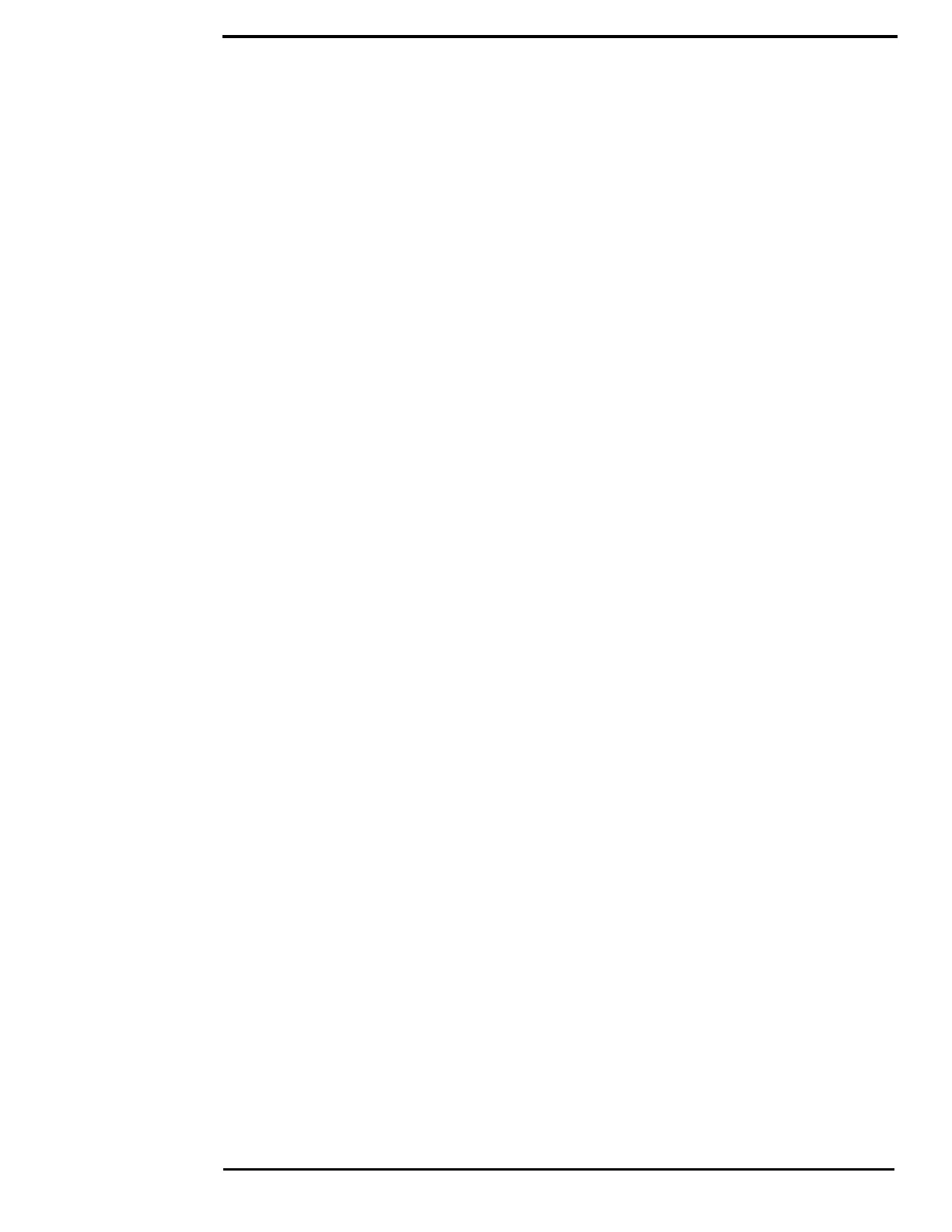Contents
432-0012-00-10 Version 100 December 2015 4
Display Camera and JCU II IP Address..................................18
JCU II Joystick....................................................................................18
Tilting the Camera ........................................................................18
Rotating the Camera ....................................................................19
Zooming the Camera....................................................................19
Button Summary...........................................................................19
M400 System Configuration
Overview ............................................................................................20
Main Menu..........................................................................................20
Park camera: ..........................................................................21
InstAlert/Exit InstAlert mode: ..................................................21
IceAlert/Exit IceAlert mode: ....................................................21
Surveillance: ...........................................................................22
Surveillance settings… ...........................................................22
Scan Width: ............................................................................22
Scan Speed: ...........................................................................22
NMEA: ....................................................................................22
Spotlight:.................................................................................23
Image settings... .....................................................................23
Help….....................................................................................23
Set-up… .................................................................................23
About…...................................................................................23
Image Settings Menu .........................................................................23
Polarity—IR camera only:.......................................................23
Stabilization: ...........................................................................24
Mirrored view: On/Off .............................................................24
Autofocus:...............................................................................24
Display icons: .........................................................................24
Help text: ................................................................................24
Color: ......................................................................................24
Icon & text color:.....................................................................25
VIS low light mode:.................................................................25
Set-up Menu.......................................................................................25
Save current settings as start-up defaults: .............................25
Restore settings from defaults:...............................................25
User interface preferences…..................................................25
NMEA settings… ....................................................................25
InstAlert highlight: ...................................................................25
IceAlert highlight: ....................................................................25
Visible Camera Low Light mode:............................................25
Calibration & diagnostics… ....................................................26
Manual FFC............................................................................26
IR Test Pattern: ......................................................................26
Activate Spotlight Demo: ........................................................26
Activate Pan and Tilt Pattern: .................................................26