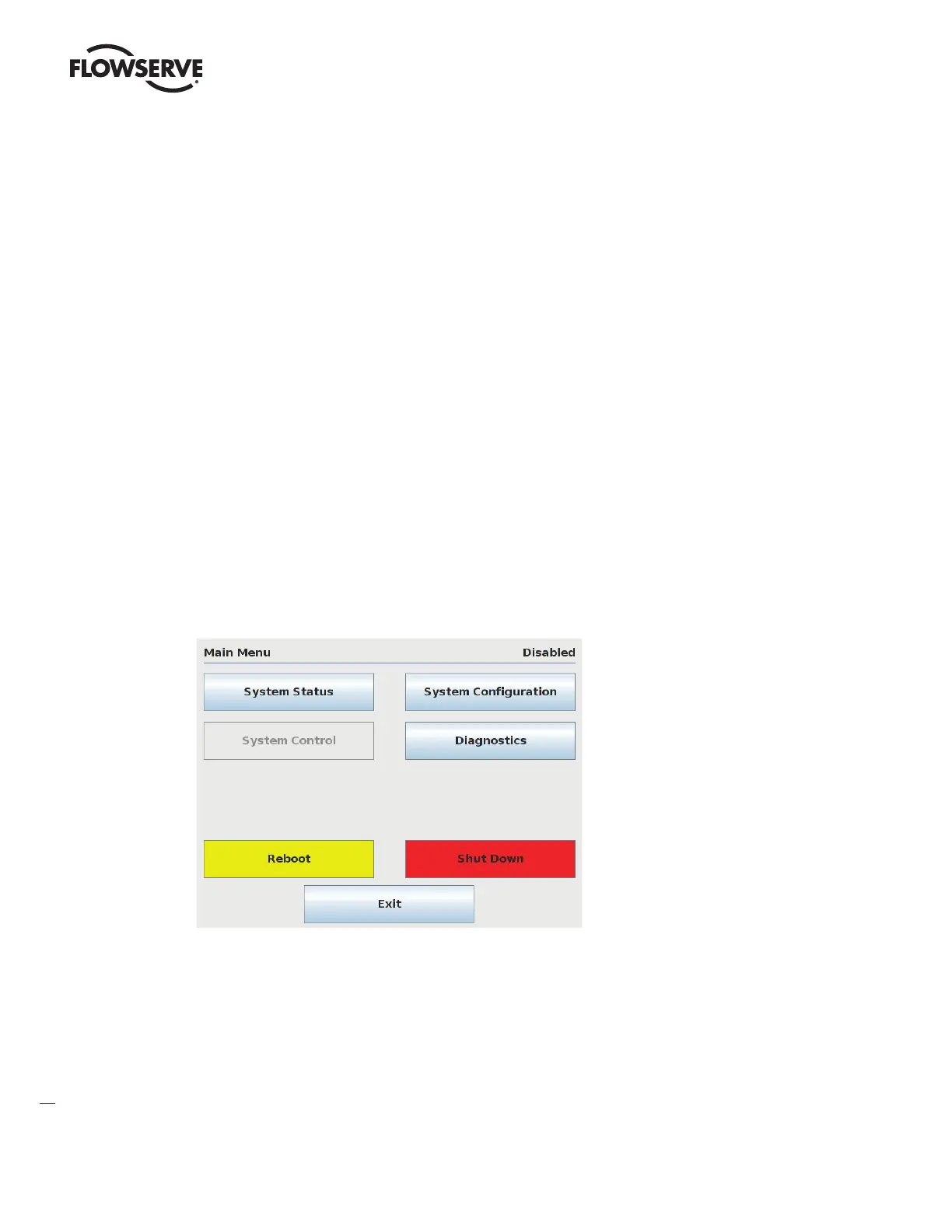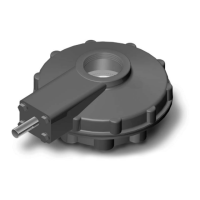Limitorque
®
Master Station IV EEP-SN4001 FCD LMENIM5010-00-AQ – 03/19
20
5
System Status
5.1 Main Menu
Upon successful login as a user assigned to any role level, the System Status button on the Main Menu screen will
be present. Simply touching the System Status button will advance the HMI display to the System Status screen. Be
selecting Exit, the user will end the session and log out.
Figure 5.1 – The Main Menu Screen
