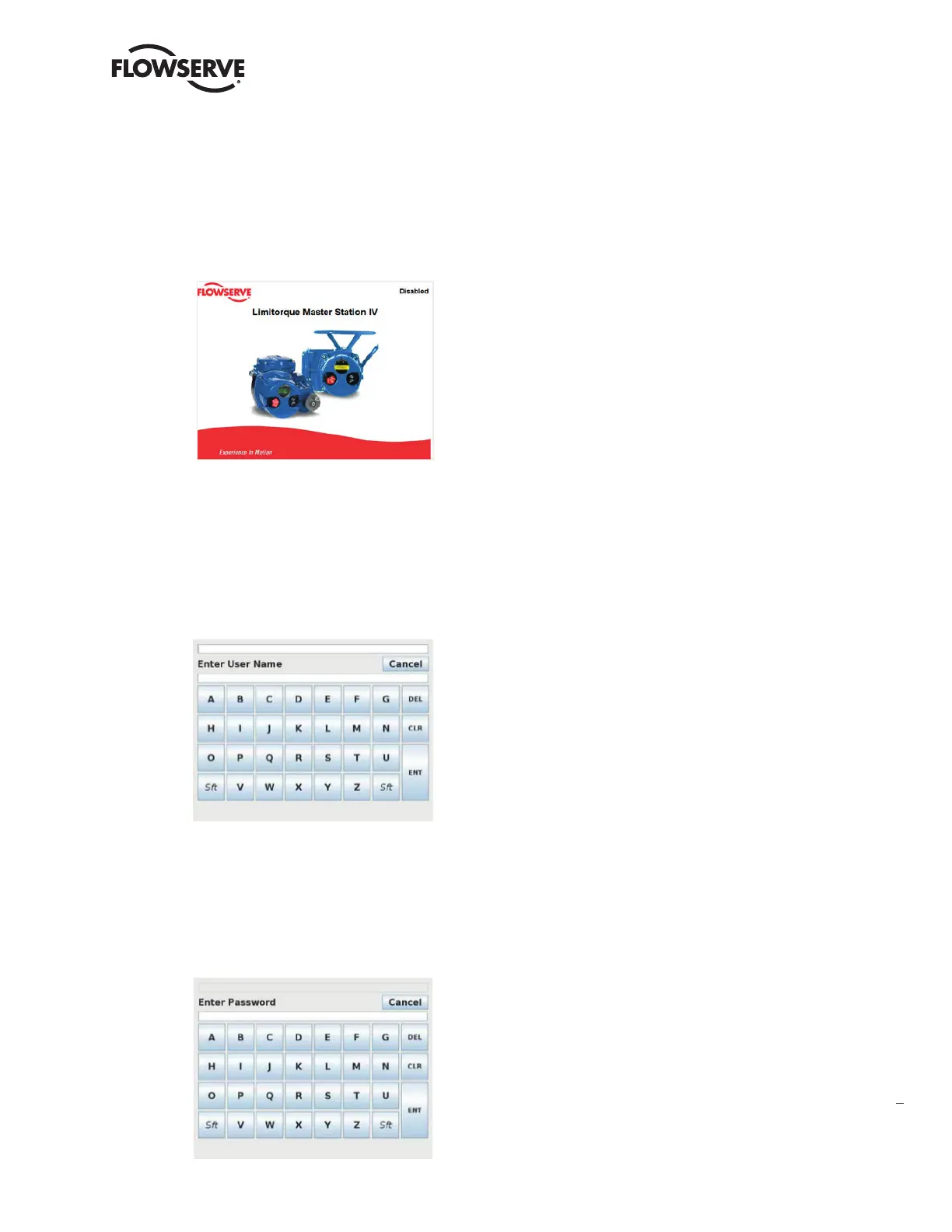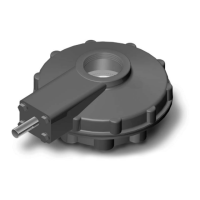Limitorque
®
Master StationI V EEP-SN4001 FCD LMENIM5010-00-AQ – 03/19
7
flowserve.com
1.3 Login
When the MSIV completes the boot process, it loads the introduction screen (Figure 1.1).
Figure 1.1 - Introduction
Touching any part of the screen will load the Enter User name screen (Figure 1.2).
NOTE: If the screen is blank and the green power LED is illuminated, the MSIV is in screen saver mode.
Touch the display to exit the screen saver mode.
Figure 1.2 - Enter User Name
Once the user name has been entered, the Enter Password screen will be displayed (Figure 1.3).
NOTE: Each user name must have a unique password.
Figure 1.3 - Login
