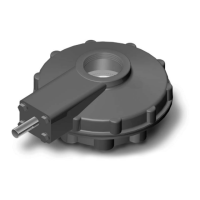Limitorque
®
Master StationI V EEP-SN4001 FCD LMENIM5010-00-AQ – 03/19
61
flowserve.com
9
Troubleshooting Guide
9.1 Front Panel Indicators
There several LED indicators on the front panel of the MSIV that provide a visual reference for
system status and functionality.
PWR: A green LED that the unit has power.
NET FAULT: A red LED indicates a field network communication fault.
MOV FAULT: A red LED indicates an MOV device alarm is present
A: A flashing red LED indicates Channel A activity. Blinks when there is activity. If the LED is off, there is no
activity on Channel A.
B: A flashing red LED indicates Channel B activity. Blinks when there is activity. If the LED is off, there is no
activity on Channel B.
RX: LED indicating DCS Serial port receiver activity. Blinks when there is activity. If the LED is off, there is
not receiver activity.
TX: LED indicating DCS Serial port transmitter activity. Blinks when there is activity. If the LED is off, there is
not transmitter activity.
WEB LINK: LED indicating the status of the WEB ethernet port LINK. ON = port connected to a 10/100 network. OFF
= port is not connected to a 10/100 network.
WEB ACT: LED indicating the status of the WEB ethernet port ACTIVITY. ON = link is active. BLINK = network
activity. OFF = link is inactive.
DCS LINK: LED indicating the status of the DCS ethernet port LINK. ON = port connected to a 10/100 network. OFF
= port is not connected to a 10/100 network.
DCS ACT: LED indicating the status of the DCS ethernet port ACTIVITY. ON = link is active. BLINK = network
activity. OFF = link is inactive.
9.2 Network Status Screen
The Network Status screen provides a visual reference of the overall health of the MOV field network. See section 5 for
instructions for viewing the MOV and communication channel status. MOV faults can be examined by clicking on the
desired unit. Communication channel faults can be examined by reviewing log files. Communication channel faults can
be corrected by verifying correct configuration parameters (see section 7) and verifying wiring connections and proper
cabling.

