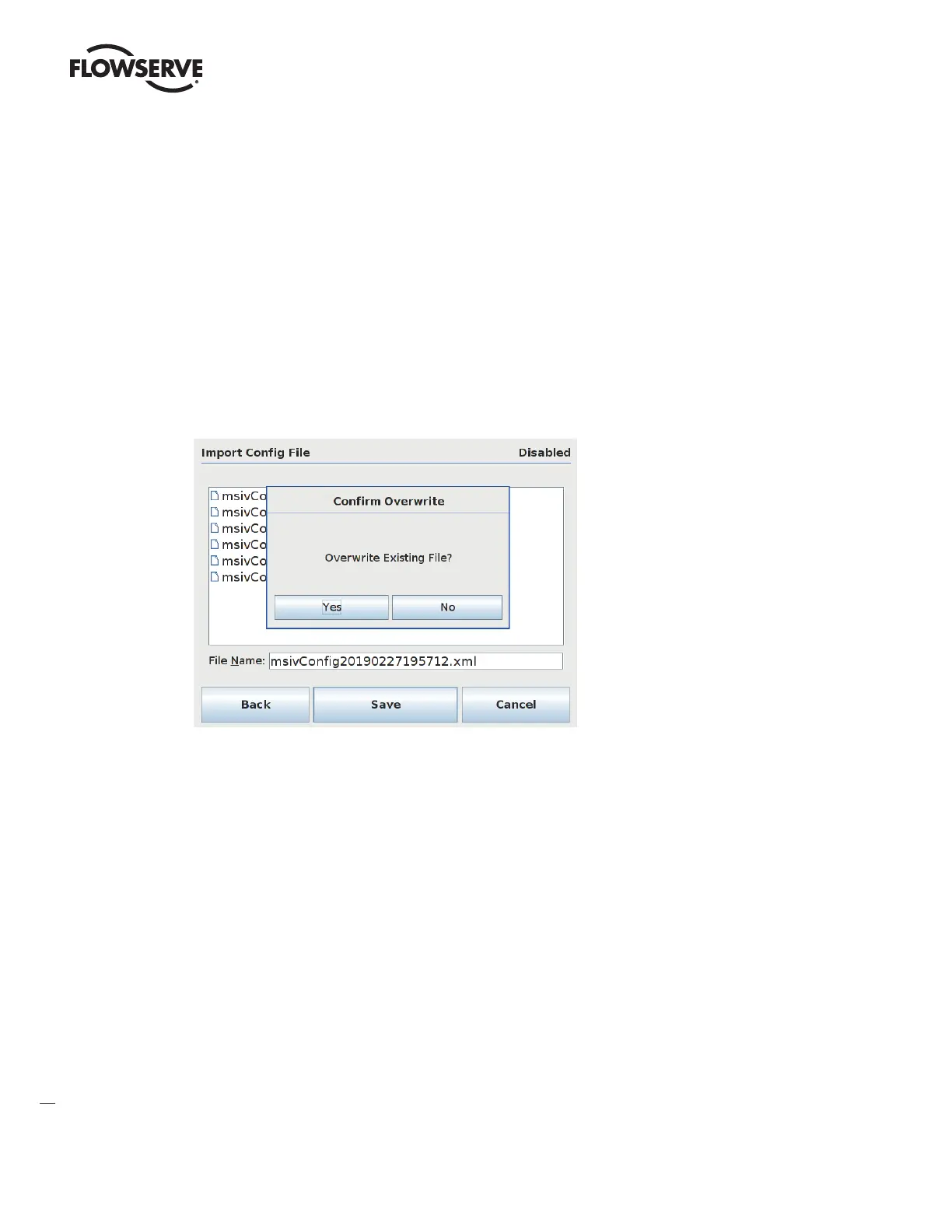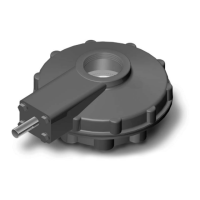Limitorque
®
Master Station IV EEP-SN4001 FCD LMENIM5010-00-AQ – 03/19
54
Export Event Log: enables the user to save the MSIV event log to a connected USB flash drive
Update Software: enables the user to update the system software through a connected USB flash drive with a
software update file
Restore Factory Defaults: enables the user to revert all system changes back to the original factory settings
7.2.7.1 Import Config File
The Import Config File screen allows the user to access the file chooser and select a configuration file to be copied from
a connected USB flash drive to the default directory for the config file archives. The MSIV’s existing configuration file is
overwritten with the new, imported file.
Figure 7.31 – Import Configuration File
7.2.7.2 Load Tag File
The Load Tag File menu allows the user to access the file chooser and select an MOV tag name file from a connected
USB flash drive to be loaded into the MSIV MOV tag configuration. The MSIV supports .csv files with MOV numbers in
the first column and corresponding tag names in the second column. MOV tag names should be 8 characters or less in
order to display properly.
7.2.7.3 Load Config File
When the system configuration file is changed, the MSIV keeps a copy of the old configuration and saves it to system
memory. The Load Config File menu allows the user to load the configuration from an existing file that was saved in
memory.
7.2.7.4 Export Config File
The Export Config File menu allows the user to access the file chooser and save a selected configuration file to a
connected USB flash drive.
