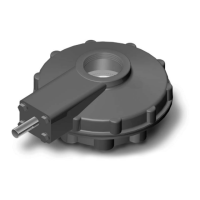Limitorque
®
Master Station IV EEP-SN4001 FCD LMENIM5010-00-AQ – 03/19
60
Figure 8.6 – Polling Statistics
The polling statistics menu allows the user to view the polling history of each activated MOV on the network. This menu
displays the total number of polls, number of errors, and error rate (%). Press “Reset MOV” to clear the polling stats
for the currently selected MOV and restart the accruing of polling stats. Press “Reset All” to clear the polling stats for all
active MOVs and restart the accruing of polling stats.
