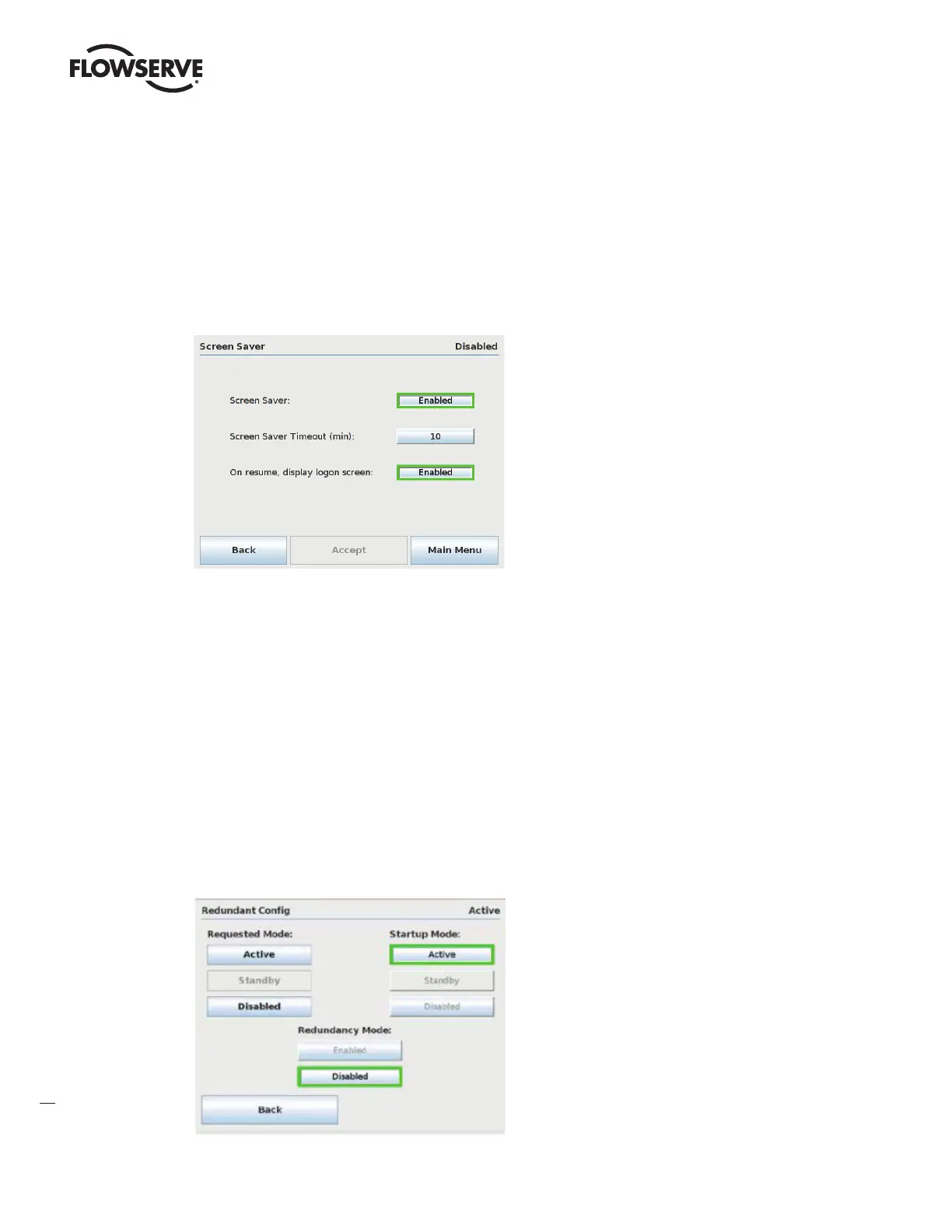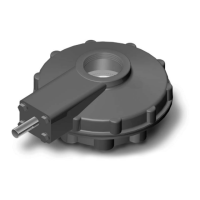Limitorque
®
Master Station IV EEP-SN4001 FCD LMENIM5010-00-AQ – 03/19
32
7.2.1.4 Screen Saver Settings
The Screen Saver menu allows the user to configure the MSIV’s screen saver settings. The screen saver can be set to
activate after 1 to 15 minutes after the last screen use. Alternatively, the screen saver can be disabled entirely. When the
screen saver has been activated, the MSIV will display a blank, black screen. Disable the screen saver by firmly tapping
the screen once (just like clicking a PC’s mouse to disable a PC’s screen saver).
Figure 7.7 – Screen Saver Settings
If the “On resume, display login screen:” button is Enabled, the MSIV will return directly to the login screen after the
screen saver has been enabled. This is the most secure option because it prevents unauthorized users from resuming an
authorized user’s session. If this setting is Disabled, the MSIV will return directly to the menu and session which were
active prior to the screen saver being activated. This is the least secure option as it will automatically resume a session
without requiring the user to login again.
7.2.2 Redundant Configuration
The Redundant Configuration menu allows the user to configure the MSIV’s operating modes. The requested mode and
startup mode can be set to Active, Standby, or Disabled. Changes to the system configuration settings are only allowed
when the MSIV is operating in Disabled mode in order to prevent adverse network problems. Most system configuration
menus are disabled when the unit is operating in Active mode. Additionally, the Redundancy Mode can be enabled if two
MSIV modules are to be used to form a redundant pair. If Redundancy Mode is disabled, Standby is not a valid option
for Requested or Startup Modes.
Figure 7.8 – Redundant Configuration Menu
