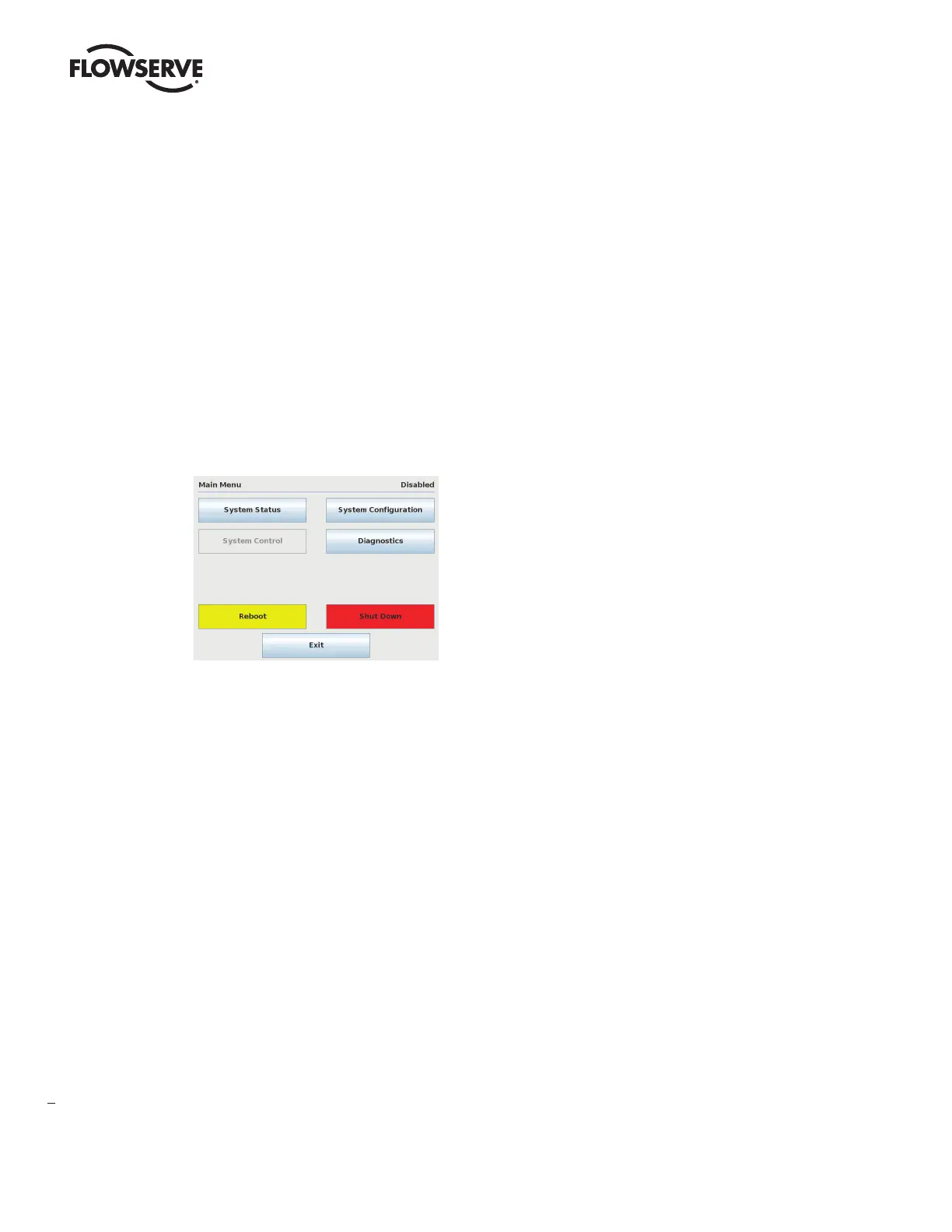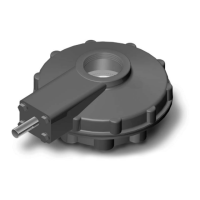Limitorque
®
Master Station IV EEP-SN4001 FCD LMENIM5010-00-AQ – 03/19
8
Passwords and user names are set via the User Administration menu, under System Configuration.
The correct password entry for the respective user name will advance the screen to the Main Menu (Figure 1.4).
If passwords are lost or forgotten, please contact your Limitorque service coordinator at 1-434-528-4400.
1.4 Main Menu
Once logged in, the user will see the Main Menu (Figure 1.4).
Figure 1.4 - Main Menu
From here, the menu options are displayed based on the current user role. Each button represents a separate logical
section of the Master Station.:
SYSTEM STATUS (ALL USERS): View information related to the network status, status of the Master Station, and MOV
status.
SYSTEM CONTROL (CONTROL, CONFIGURE, AND ADMINISTRATOR): Access to MOV control and emergency
shutdown functions.
DIAGNOSTICS (CONFIGURE AND ADMINISTRATOR): Activate event logging, communication data analysis, or polling
statistics.
REBOOT: Restart the MSIV
SHUT DOWN: Shut down the MSIV
EXIT: Log out of the MSIV user mode.
