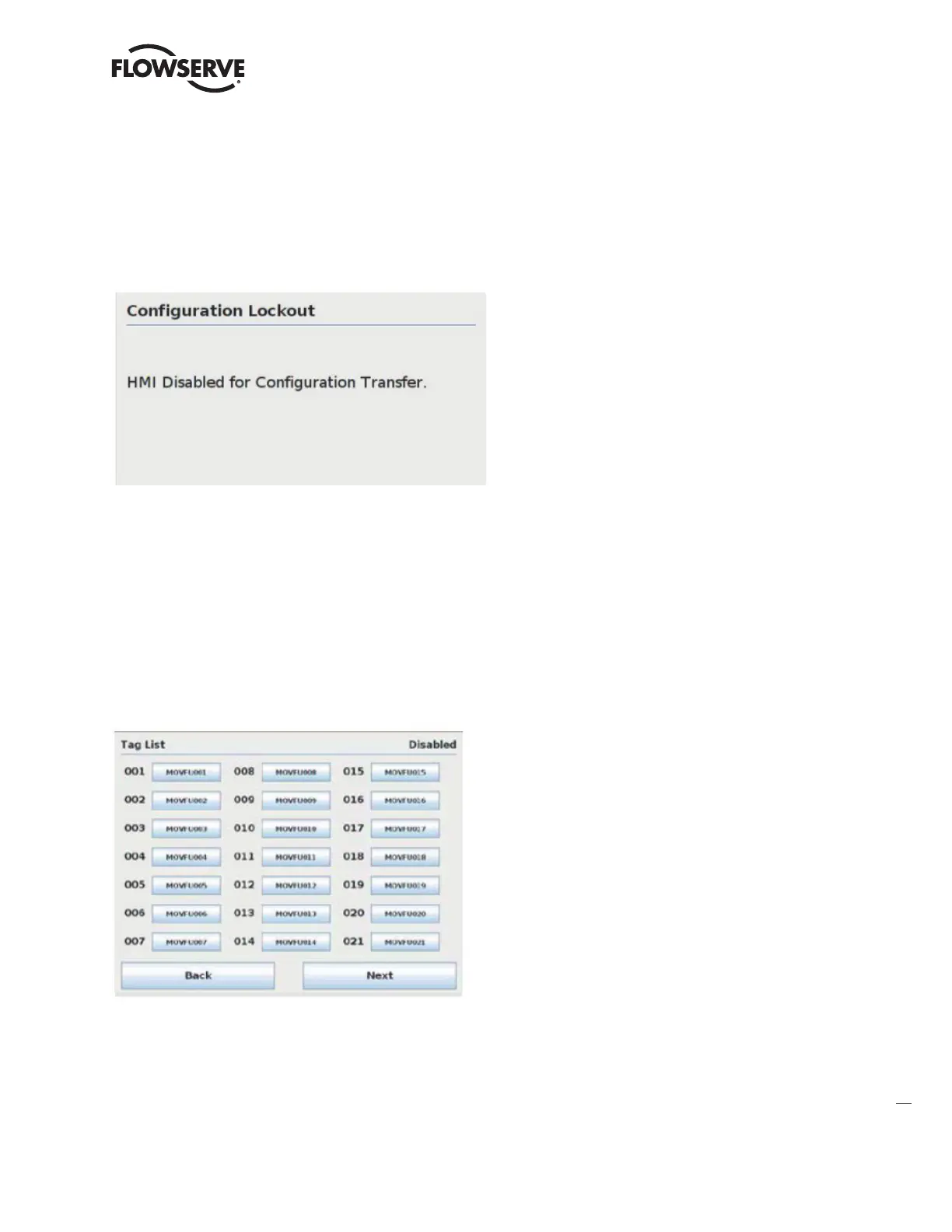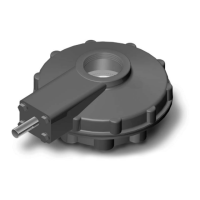Limitorque
®
Master StationI V EEP-SN4001 FCD LMENIM5010-00-AQ – 03/19
33
flowserve.com
When the Redundant Configuration is enabled and changes are saved in the Active unit, the two redundant units will
perform a configuration file transfer. During the configuration file sync, all user operation is disabled until the synchro-
nization is finished, as shown below. Once the Active unit is finished transferring the configuration files, operation is
restored. The Standby unit operation is restored shortly after.
Figure 7.9 – Configuration Transfer Lockout
7.2.3 Change MOV Tags
This menu allows the user to set or modify MOV tag names. Simply select the desired MOV tag box and a keypad will
appear. Use the keypad to assign a unique tag for the MOV (max length of 8 characters). Note: changing the MOV tags is
disabled when the MSIV is in Active mode. To turn off “Active” mode, go to the System Configuration menu and select
the “Redundant Config” button. Under Requested Mode, select the “Disabled” button.
Figure 7.10 – MOV Tag List
