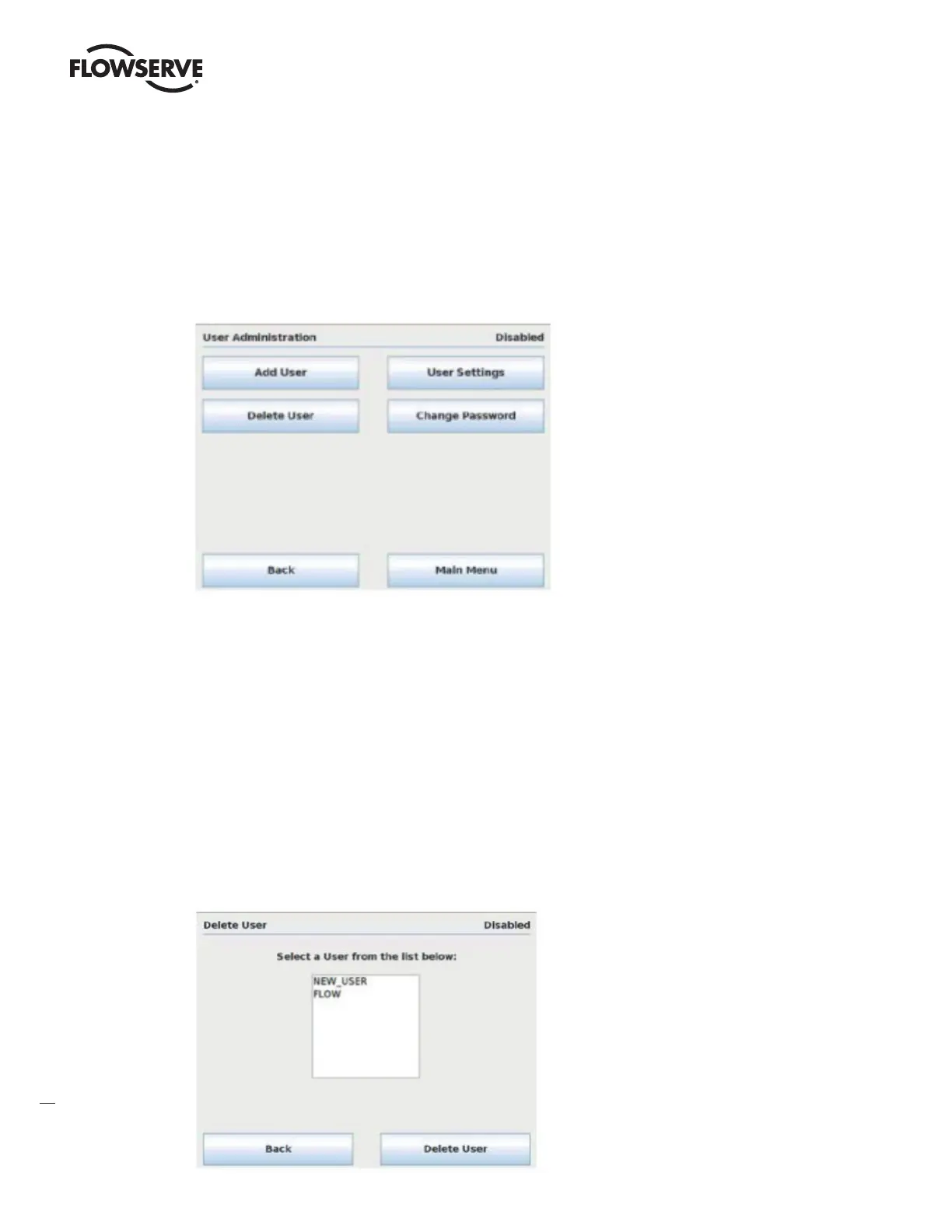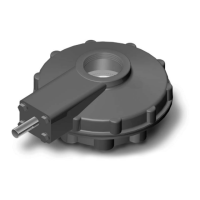Limitorque
®
Master Station IV EEP-SN4001 FCD LMENIM5010-00-AQ – 03/19
34
7.2.4 User Administration
The User Administration menu is accessible to users logged in as Administrators. This menu permits addition
or deletion of users as well as the assignment of user passwords and roles within the Master Station. Note: User
Administration is disabled when the MSIV is in Active mode. To turn off “Active” mode, go to the System Configuration
menu and select the “Redundant Config” button. Under Requested Mode, select the “Disabled” button.
Figure 7.11 – User Administration Menu
7.2.4.1 Add New User
To add a new user to access the MSIV, tap the “Add User” button on the user Administration menu. The MSIV will step
through a form of entering a username, password, confirming the password, and confirming the add user action. All
new users default to “Viewer” privileges which can be changed later from the User Administration menu. When the new
user account has been created, the MSIV will return to the User Administration screen.
7.2.4.2 Delete User
To remove a user account from accessing the MSIV, press the “Delete User” button on the User Administration screen.
A listing of all user accounts on the MSIV are displayed as shown below. Select a user account by pressing the desired
account and press “Delete User”. A confirmation box will appear, confirming the action. This action cannot be undone.
When the user account has been deleted, the MSIV returns to the User Administration menu.
Figure 7.12 – Delete User Menu
