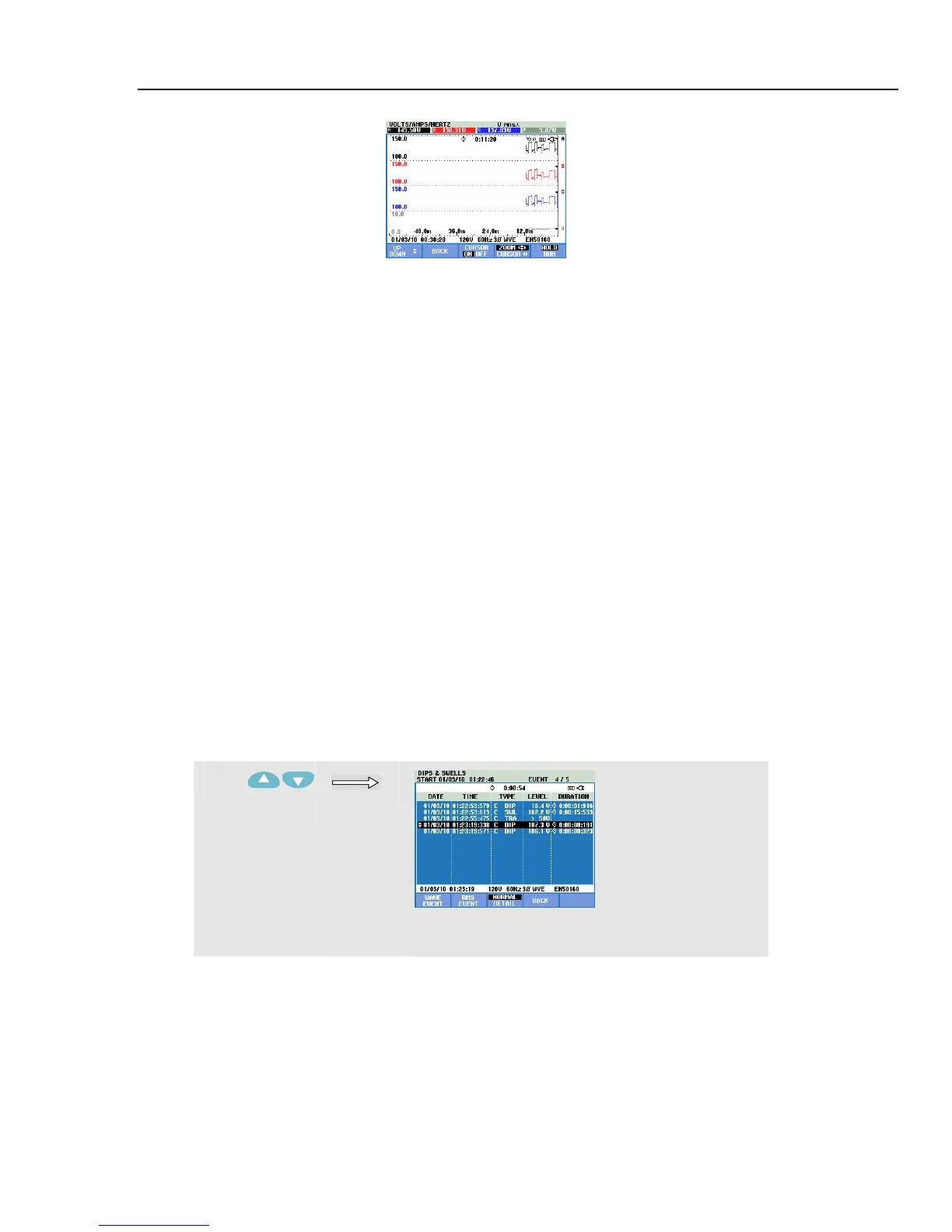Cursor and Zoom
From Events Table to Trend Display with Cursor On23
23-3
Figure 23-6. Trend display with cursor and zoom on
The Function keys F1, F2, F3 and F4 and the arrow keys are used to operate Cursor and
Zoom:
• Operate F2 and F3 to switch the Cursor on (only in Hold mode). Use the left/right
arrow keys to move the Cursor horizontally along the trends. The value of the trends
at the Cursor is displayed in the screen header as shown in Figure 23.5. Positioning
the Cursor across the left or right screen end moves the trend to the left or right.
• Press F4 to assign the arrow keys to Zoom operation. The left/right arrow keys can be
used now to stretch and shrink the trends horizontally as shown in figure 23.6. The
up/down arrow keys do this in vertical direction. If the Cursor is on, horizontal zoom
operates symmetrically around the Cursor; when off horizontal zoom operates from
the right screen side.
• Press F1 to assign the arrow keys to select the Trend line(s) to be displayed.
• Press F4 again to assign the arrow keys to Cursor operation.
From Events Table to Trend Display with Cursor On
Within an events table, you can highlight a certain event with the up/down arrow keys
(only in Hold mode). Next press the ENTER key. As a result a Trend display is shown
with the Cursor on and positioned on the highlighted event. The steps in this process are
shown below.
The example below shows the transition from Dips & Swells events table to trend display
with cursor on:
c
Use the arrow keys to highlight an event of
interest.
1.800.868.7495info@Fluke-Direct.ca
Fluke-Direct.ca
