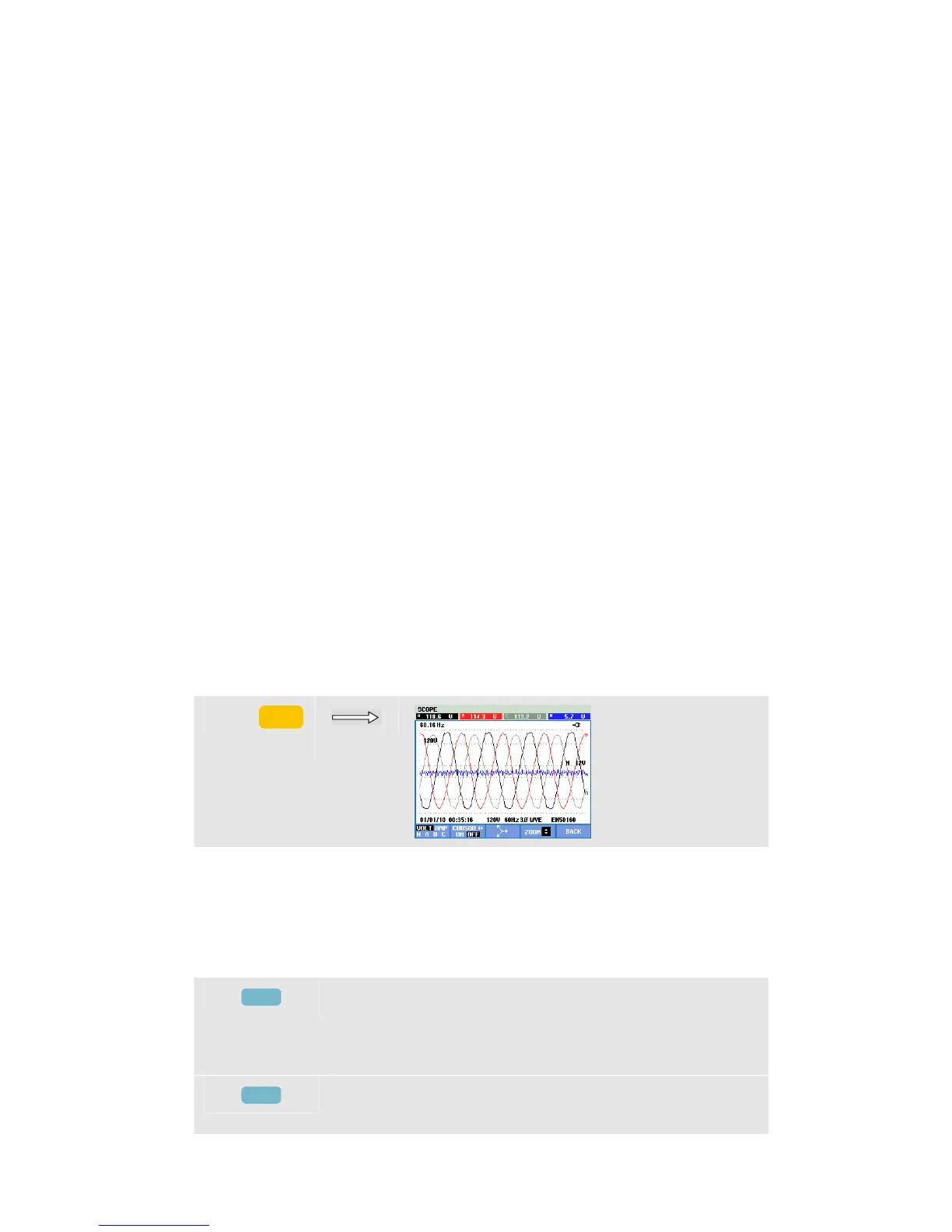7-1
Chapter 7
Scope Waveform and Phasor
Introduction
Scope mode shows voltages and currents in the power system under test by means of
waveforms or vector diagram. Also numerical values are shown such as phase voltages
(rms, fundamental, and at cursor), phase currents (rms, fundamental and at cursor),
frequency, and phase angles between voltages and currents.
Scope Waveform and Phasor can be used in combination with an other active
measurement such as for instance Volts/Amps/Hertz and does not interrupt logging of
readings.
Scope Waveform
To access the Scope Waveform screen:
c
SCOPE
The Scope Waveform screen offers an oscilloscope style of display of voltage and/or
current waveforms with a fast update rate. The screen header shows the related rms
voltage/current values (10/12 cycle rms or 150/180 cycle rms). Four waveform periods
are displayed. Channel A (L1) is the reference channel.
Available function keys:
F1
Selection of waveform set to be displayed: VOLT displays
all voltages, AMP displays all currents. A (L1), B (L2), C
(L3), N (neutral) give simultaneous display of phase voltage
and current for the selected phase.
F2
Switch cursor on/off. Use the left/right arrow keys to move
the cursor horizontally along the waveform.
1.800.868.7495info@Fluke-Direct.ca
Fluke-Direct.ca
