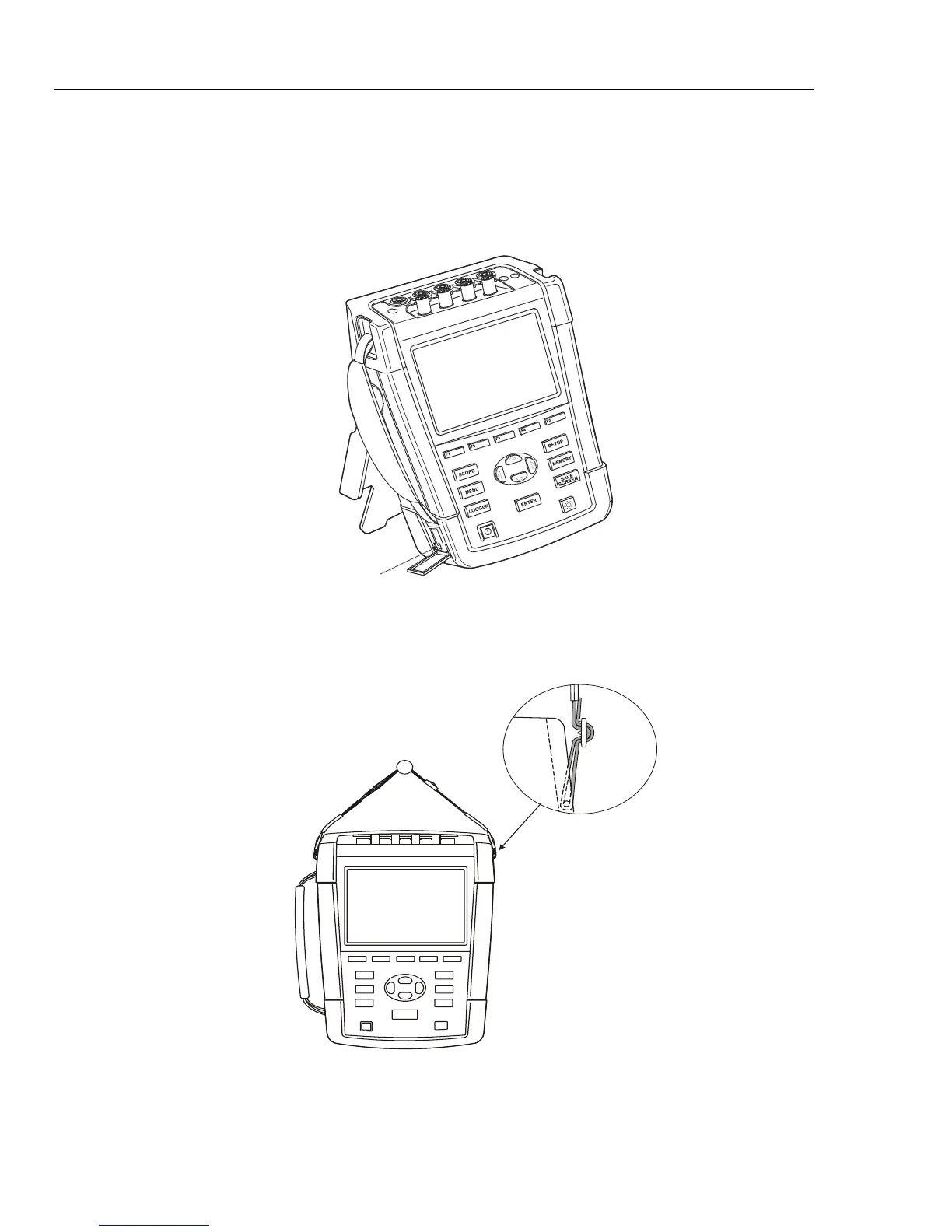Fluke 434-II/435-II/437-II
Users Manual
4-2
Tilt Stand and Hang Strap
The Analyzer has a tilt stand that allows viewing the screen at an angle when placed on a
flat surface. Figure 4-1 shows this. Also shown in this Figure is the location of the USB
Interface connector. This interface also allows RS-232 communication with GPS430
option.
Mini
B
Figure 4-1. Tilt stand and location of USB interface connector
A hang strap is supplied with the Analyzer. The figure below shows how to attach the
strap correctly to the Analyzer.
Figure 4-2. Fixing the hang strap
1.800.868.7495info@Fluke-Direct.ca
Fluke-Direct.ca
