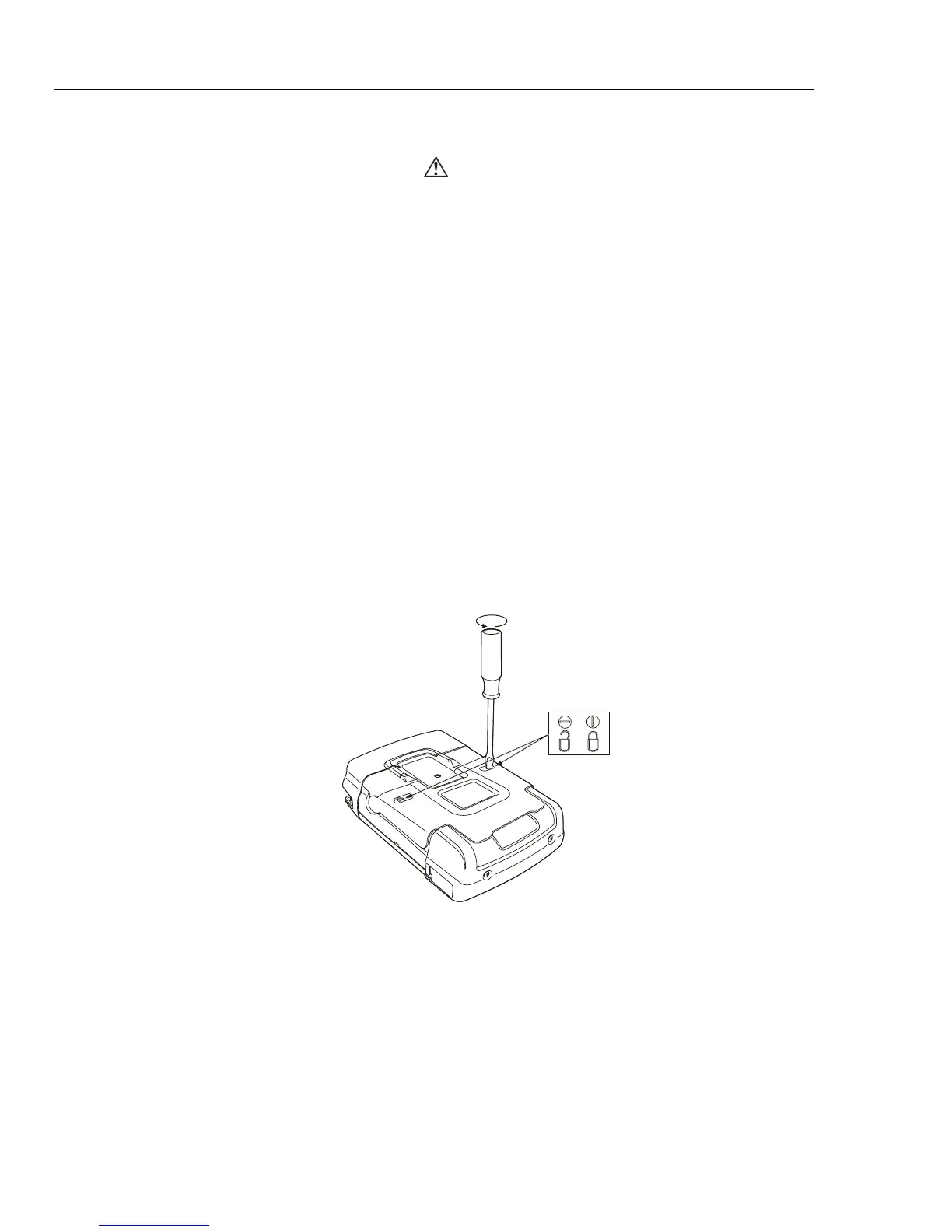Fluke 434-II/435-II/437-II
Users Manual
4-4
Installation and Replacement of a Battery Pack
Warning
Never Operate the Analyzer with the Battery Cover removed!
Hazardous voltage exposure may occur.
To install or replace a Battery Pack, proceed as follows:
• Remove all probes and/or test leads.
• Fold the standup to the Analyzer.
• Unlock the battery cover at the rear of the Analyzer (turn the screws a quarter turn
counter clockwise as shown in Figure 4-3).
• Lift the standup and battery cover and remove it (Figure 4-4).
• Lift one side of the battery and remove it (Figure 4-5)
• Install a battery and close the cover (turn the screws a quarter turn clockwise).
All measurement data that is stored on the SD Memory Card will stay available when the
Analyzer is disconnected from its power sources.
As an option a double capacity battery and an external battery charger are available.
Refer to chapter 23 paragraph Parts and Accessories for more information.
Figure 4-3. Unlocking the Battery Cover
1.800.868.7495info@Fluke-Direct.ca
Fluke-Direct.ca
