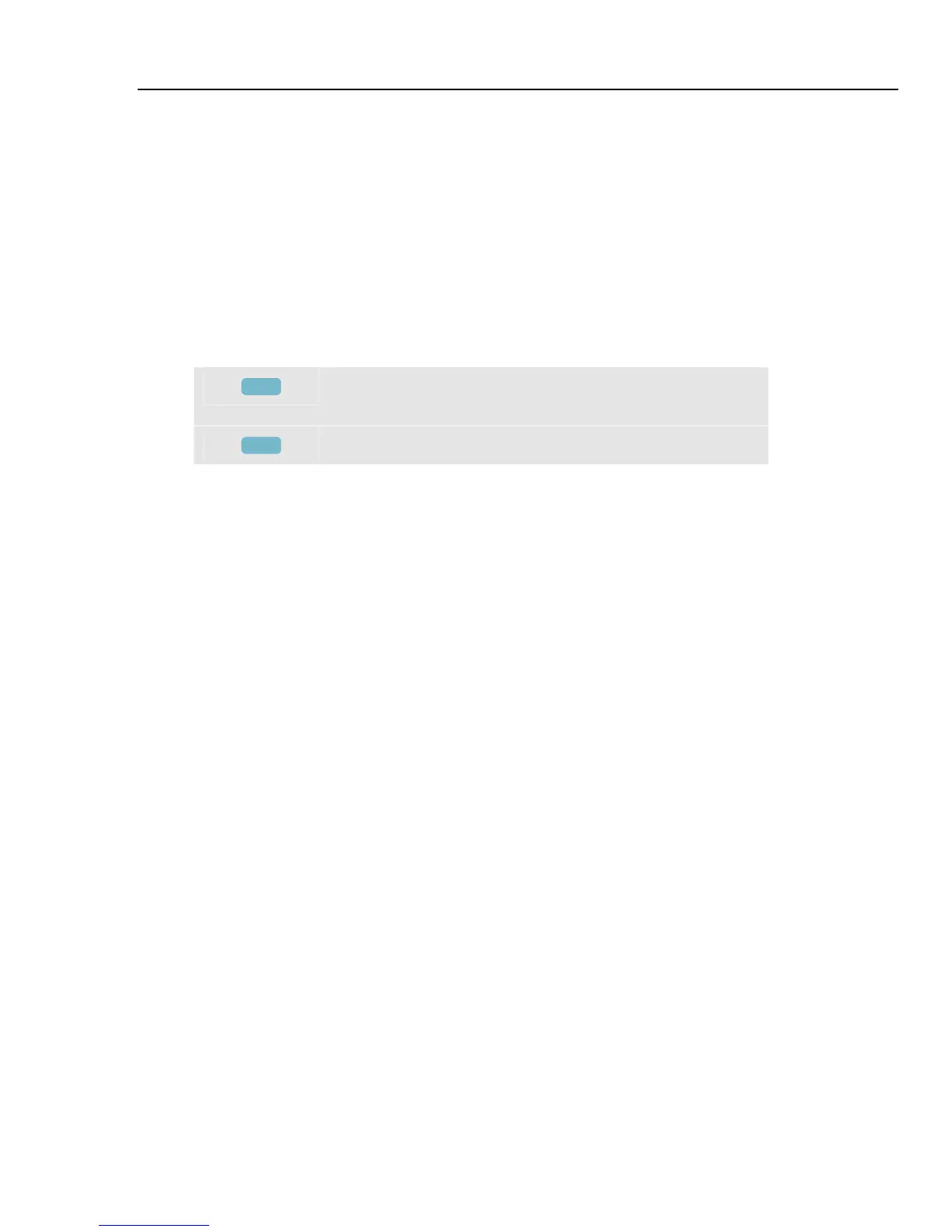Basic Operations and Menu Navigation
Reset to Factory Defaults 4
4-7
Reset to Factory Defaults
Proceed as follows to reset the Analyzer to factory default settings (initial setups, limits,
etc.):
Turn power off, then press and hold SAVE SCREEN and turn on again. You should hear
a double beep,
OR
Use submenu SETUP, USER PREF. as a starting point. How to get there is explained
above under Menu Navigation:
F1
Press to start the reset to default settings. Because of the risk
of unwanted erasure of data, a confirm menu pops up.
F5
Press to confirm the reset.
1.800.868.7495info@Fluke-Direct.ca
Fluke-Direct.ca
