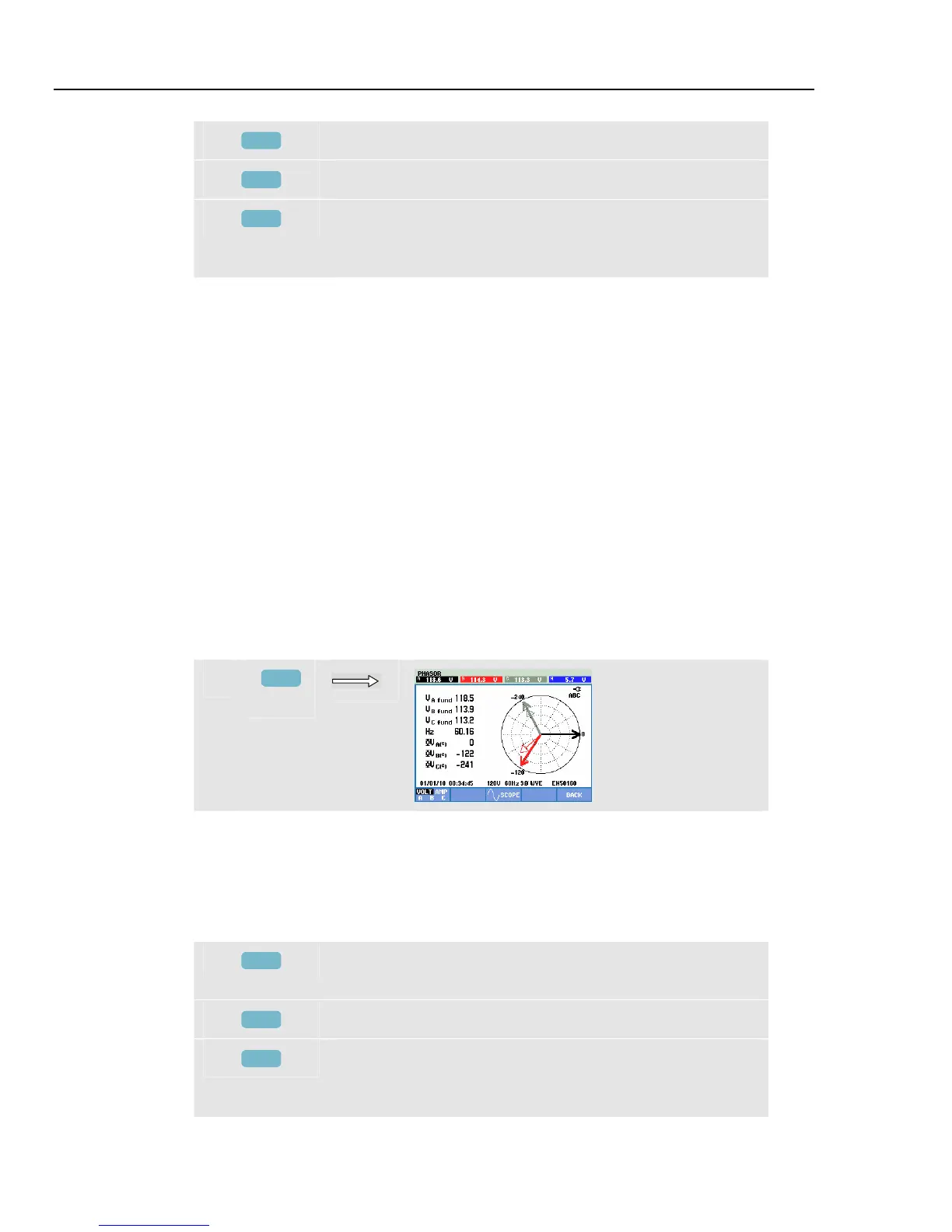Fluke 434-II/435-II/437-II
Users Manual
7-2
F3
Access to the Phasor screen. For description see below.
F4
Up/down arrow keys are assigned to vertical zoom.
F5
Switch back to active measurement (e.g.
Volts/Amps/Hertz). If Scope Waveform/Phasor is the only
active measurement: switch to MENU.
Cursor. When the Cursor is on, the waveform values at the Cursor are displayed in the
screen header.
Zoom. Allows you to expand or shrink the display vertically to view details or to see the
complete graph within the screen area.
Zoom and Cursor are operated by the arrow keys and are explained in Chapter 23.
The Range of waveforms is preadjusted for a good display in almost all cases. This is
based upon Nominal Voltage (Vnom) and Current range (A Range).
If desired, you can change the Volt and Amp range. Press in sequence:
the SETUP key, F4 - MANUAL SETUP, F2 – SCOPE SCALE. There are separate
adjustments for PHASE and NEUTRAL (to be selected with F3).
Also the PHASOR rotation indication can be set to your preference. Press in sequence:
the SETUP key, F4 - MANUAL SETUP, F3 – FUNCTION PREFerence. Use the
up/down arrow keys to select Phasor and the left/right arrow keys to select pos(itive) or
neg(ative).
Scope Phasor
To access the Phasor screen:
d
F3
The Phasor screen displays the phase relation between voltages and currents in a vector
diagram. The vector of reference channel A (L1) points in the positive horizontal
direction. Additional numerical values are fundamental phase voltage and/or current,
frequency, and phase angles. The screen header shows rms voltage and/or current values.
Available function keys:
F1
Selection of additional data to be displayed: all voltages, all
currents, or voltage and current phase by phase.
F3
Return to the Scope Waveform.
F5
Switch back to active measurement (e.g.
Volts/Amps/Hertz). If Scope Waveform/Phasor is the only
active measurement: switch to MENU .
1.800.868.7495info@Fluke-Direct.ca
Fluke-Direct.ca
