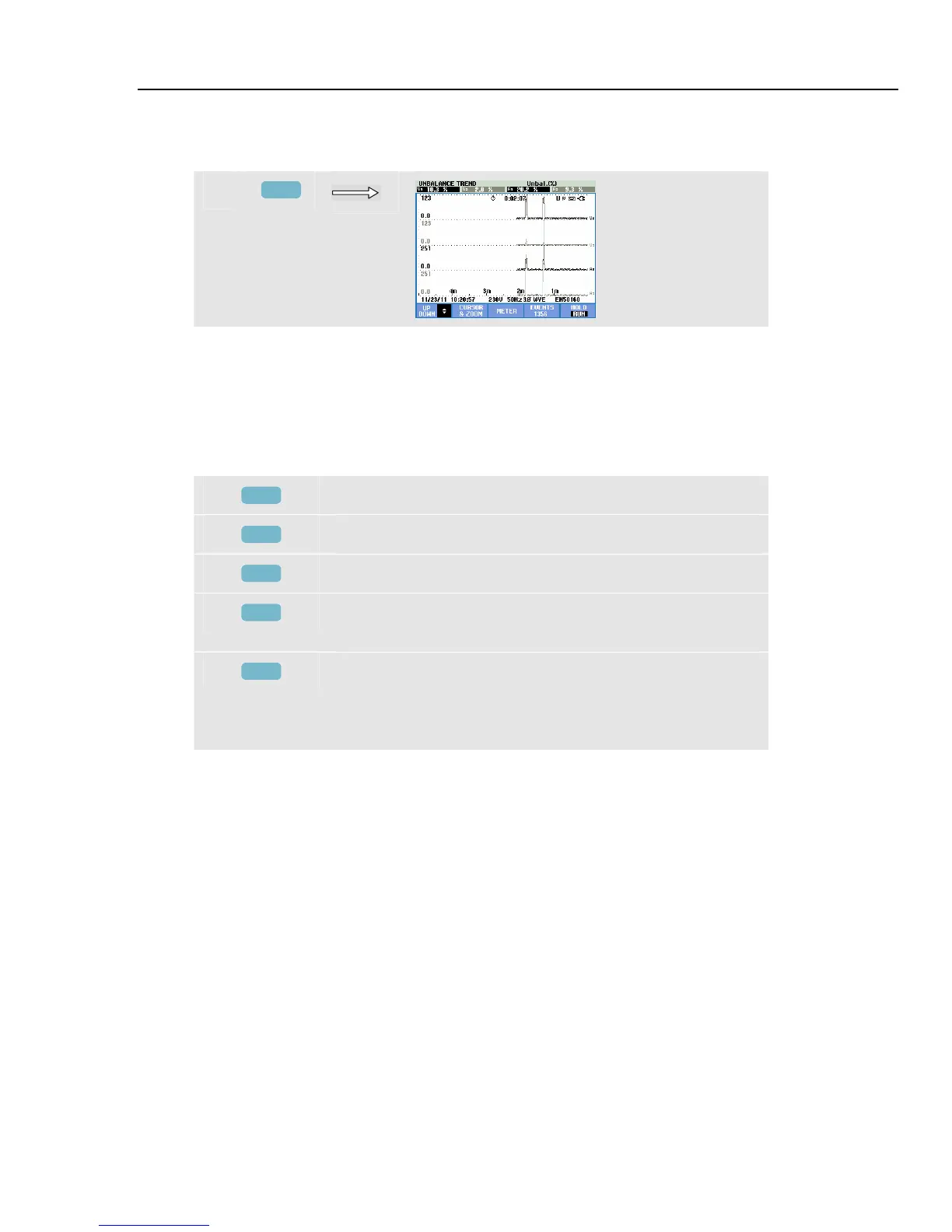Unbalance
Trend14
14-3
Trend
To access the Unbalance trend screen:
f
F3
The figures in the Meter screen are instantaneous values that update constantly. Changes
in these values over time are recorded whenever the measurement is active. All values in
the Meter screen are recorded, but the Trends from each row in the Meter screen are
displayed one at a time. Press function key F1 to assign the arrow keys to row selection.
The Trend display may consist of 6 screens.
Available function keys:
F1
Up/down arrow keys are assigned to scroll the Trend screen.
F2
Access to cursor and zoom menu.
F3
Return to Meter screen.
F4
Access Events menu. The number of events that occurred is
shown.
F5
Switch between HOLD and RUN of screen update.
Switching from HOLD to RUN invokes a menu to select
immediate (NOW) or TIMED start time which allows you
to define start and duration of the measurement.
Cursor. When the Cursor is on, the Trend values at the Cursor are displayed in the screen
header. Moving the Cursor off the left or right side of the screen brings the next data into
the viewing area when available.
Zoom. Allows you to expand or shrink the display vertically or horizontally to view
details or to fit a complete graph within the screen area. Zoom and Cursor are operated by
the arrow keys and explained in Chapter 23.
Offset and Span are preset for a good display in most cases, but they are adjustable. The
adjustment menu is reached via the SETUP key, F4 – MANUAL SETUP, and F1 –
TREND SCALE. There are separate adjustments for PHASE and NEUTRAL (to be
selected with F3). Also the Phasor display is adjustable. The adjustment menu is reached
via the SETUP key, F4 – MANUAL SETUP, F3 - FUNCTION PREF. Use the up/down
arrow keys to select Phasor Clockwise and the left/right arrow keys to select pos(itive) or
neg(ative). See Chapter 24, FUNCTION PREFerences.
1.800.868.7495info@Fluke-Direct.ca
Fluke-Direct.ca
