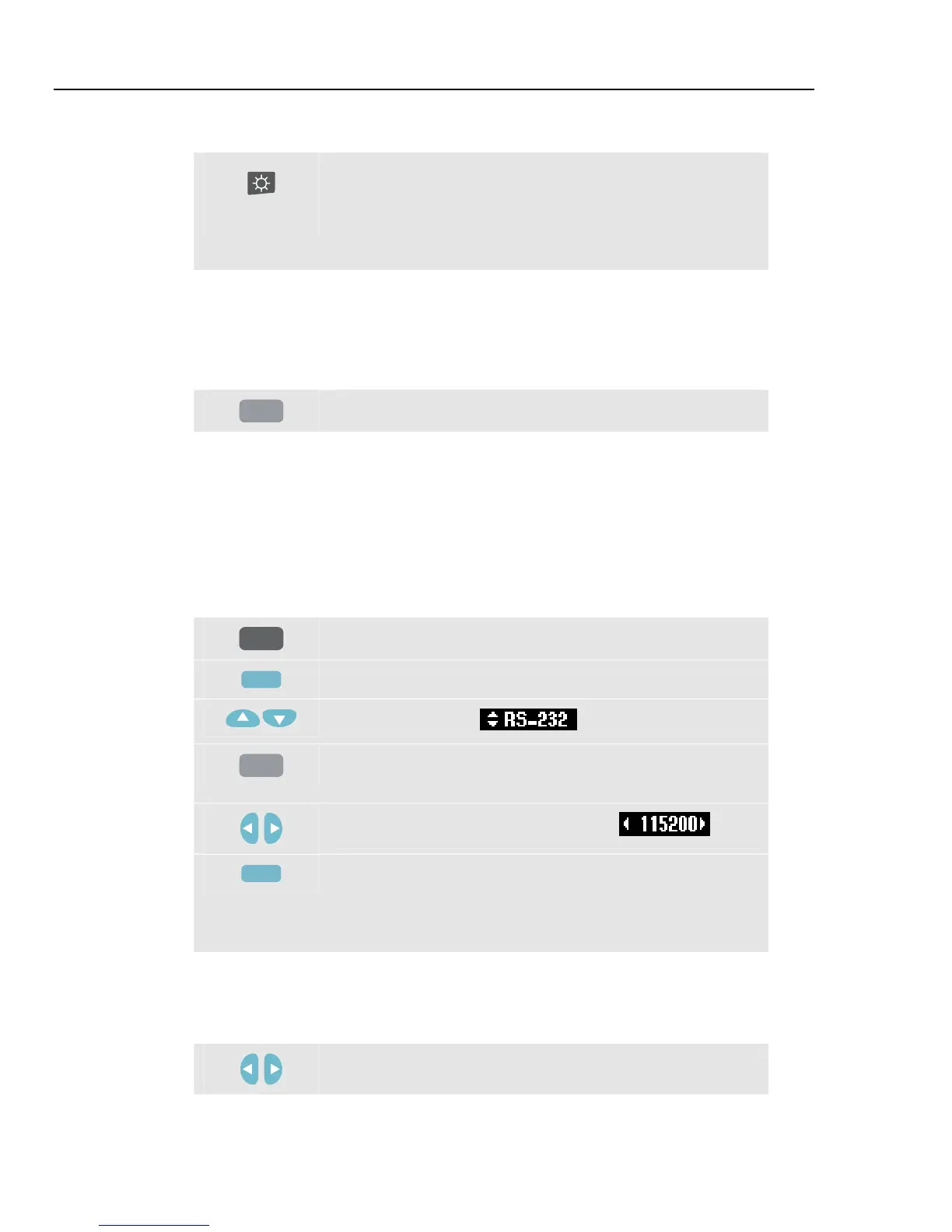Fluke 434-II/435-II/437-II
Users Manual
4-6
Display Brightness
Press repeatedly to dim/brighten the backlight.
Keep pressed for more than 5 seconds for extra brightness
for better visibility in strong sunlight (when powered by
battery).
Low brightness saves battery power.
Locking the keyboard
The keyboard can be locked to prevent unwanted operation during unattended
measurements:
ENTER
Press for 5 seconds to lock or unlock the keyboard.
Menu Navigation
Most of the Analyzer functions are menu operated. Arrow keys are used to navigate
through menus. The Function keys F1 ... F5 and the ENTER key are used to make
selections. Active Function key selections are highlighted with a black background.
How to use the menus is illustrated in the example below on how to adjust the Analyzer
for use with a certain printer type.
SETUP
The SETUP menu pops up.
F1
Submenu SETUP USER PREF appears.
Highlight RS-232: .
ENTER
The PRINTER submenu appears. In this menu you can
adjust PC communication baudrate.
Adjust the required transmission speed: .
F5
Press to return to the next higher menu SETUP USER
PREF. This menu is the starting point for many adjustments
such as Display Contrast Adjustment and Reset to Factory
Defaults.
Display Contrast
Use submenu SETUP, USER PREF. as a starting point. How to get there is explained
above under Menu Navigation:
Adjust the Display Contrast to your personal taste.
1.800.868.7495info@Fluke-Direct.ca
Fluke-Direct.ca
