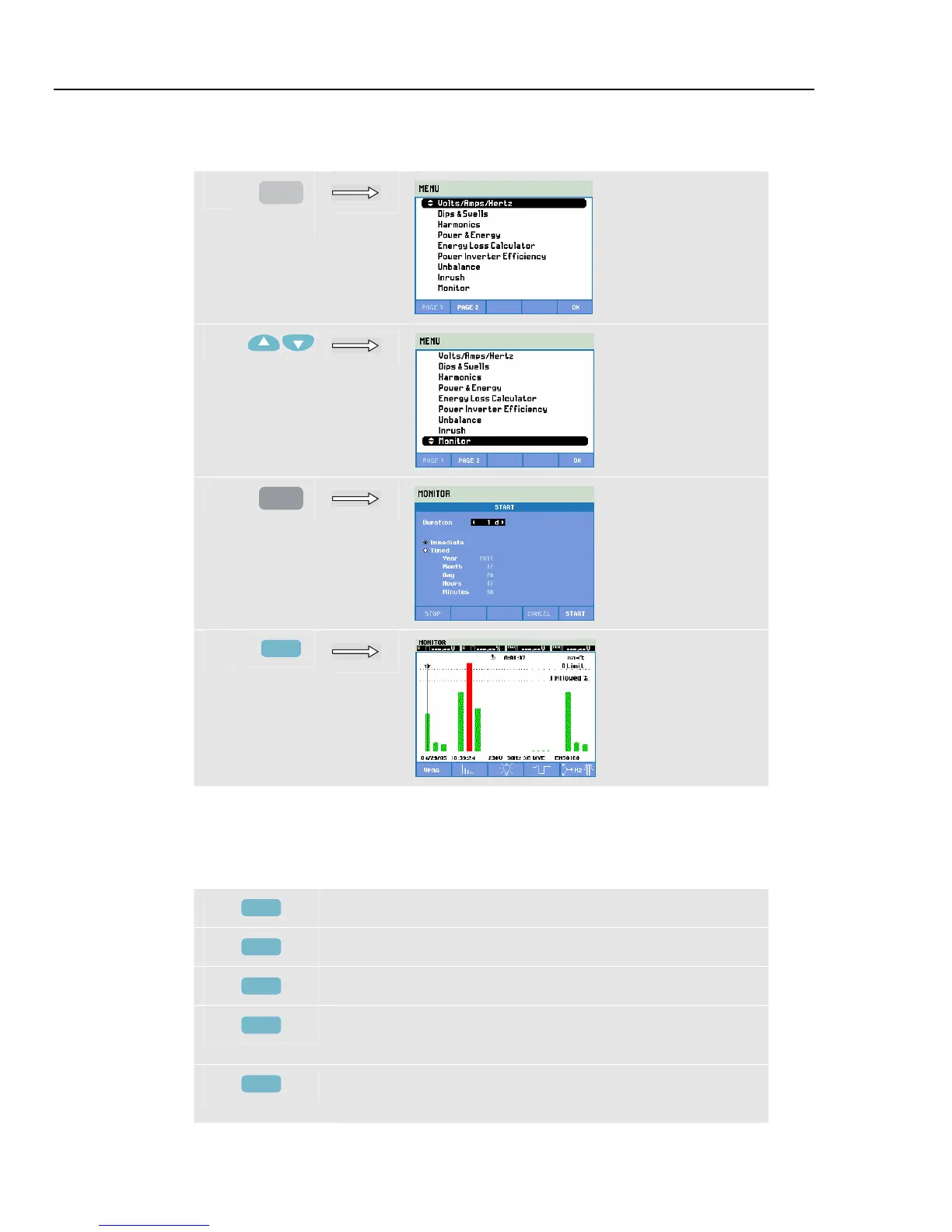Fluke 434-II/435-II/437-II
Users Manual
16-4
Power Quality Main Screen
To access the Power Quality Main screen:
c
MENU
d
e
ENTER
f
F5
Power Quality Monitoring is reached via the MONITOR selection under the MENU key.
A start menu allows for Immediate or Timed start. With the left/right arrow keys you can
position the Cursor on a particular Bar Graph. Measuring data belonging to the bar is
shown in the screen header.
Detailed measurement data is available under the Function keys:
F1
rms voltage: trends, events table.
F2
Harmonics: bar graphs, events table, trends.
F3
Flicker: trends, events table.
F4
Dips, Interruptions, Rapid voltage changes, and Swells:
trends, events table.
F5
Unbalance, Frequency, and Mains Signaling: bar graphs per
Mains Signaling frequency/phase, trends, events table.
1.800.868.7495info@Fluke-Direct.ca
Fluke-Direct.ca
