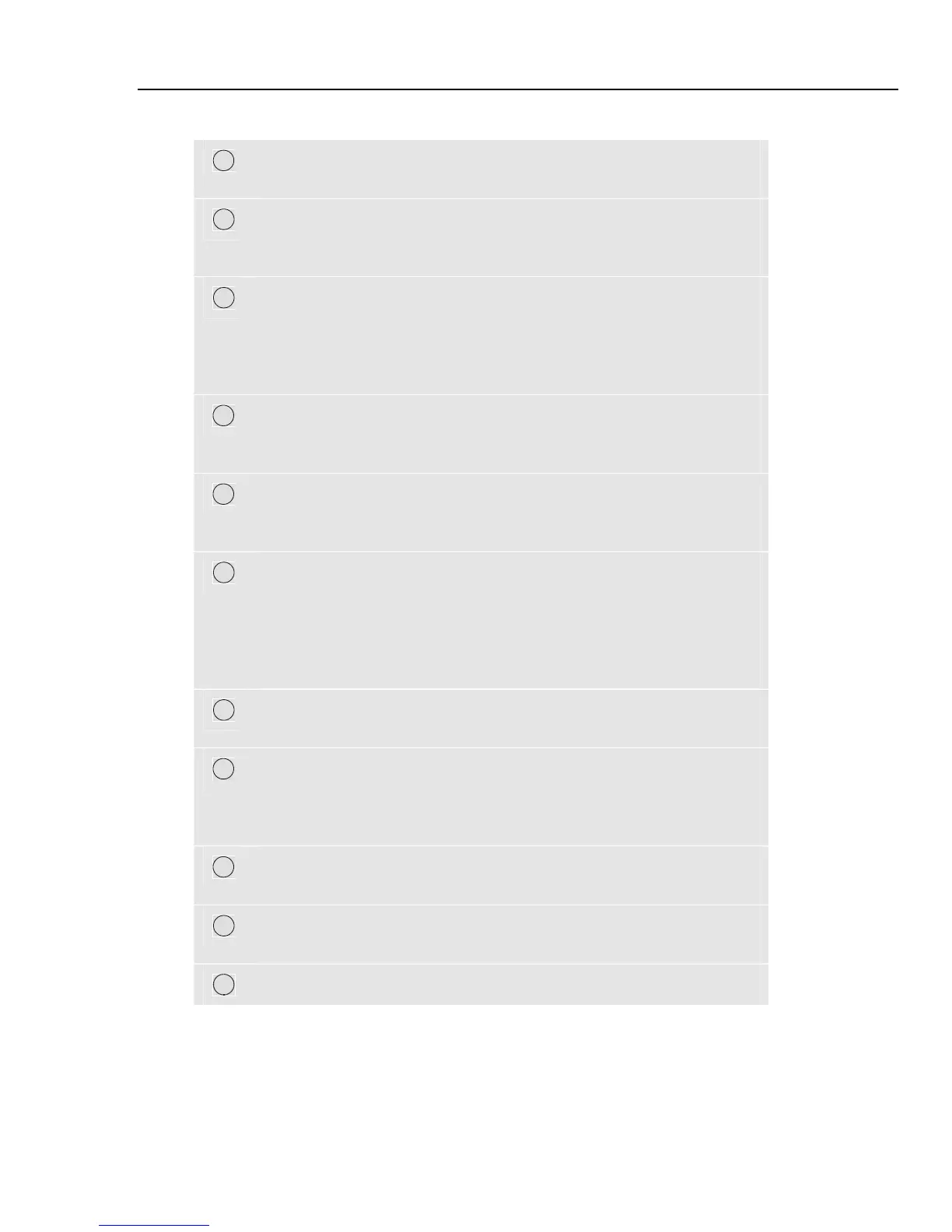Setting up the Analyzer
USER PREFerences24
24-5
Read below how to make adjustments:
1
Language: use the up/down arrow keys to select the desired information
language. Press ENTER and next Function key F5 – OK to confirm.
2
Phase Identification: Use the up/down arrow keys to select A, B, C or
L1, L2, L3. Press ENTER and next Function key F5 – BACK to leave
the menu.
3
Phase Colors: Use the up/down arrow keys to choose colors as used in
the USA, EU, UK, or according to HD 308 S2. Or define your own set
of colors: press ENTER and use the up/down arrow keys to select a
phase and use the left/right arrow keys to select a color. Press function
key F5 – BACK to leave the menu.
4
RS-232: Use the left/right arrow keys to adjust the baudrate for
communication with a PC. Press function key F5 – BACK to leave the
menu.
5
Battery save: Use the up/down arrow keys to select the time after which
the Display dims when no keys are operated. Press ENTER to confirm
and next Function key F5 – BACK to leave the menu.
6
User id: access to a menu to define 3 lines with user programmable text
(e.g. the owner’s name, site and address). This text appears in the
power-on and SETUP entry screens. Use the up/down arrow keys to
choose a character. Use the left/right arrow keys to choose the character
position. Use Function key F3 to insert spaces. Use ENTER to jump to
the next line. Press function key F5 – OK to leave the menu.
7
F1 – FACTORY DEFAULTS: resets all settings in this menu to factory
default.
8
F2 - DEMO mode: the voltage input sensitivities are increased to 2 V
for use with a demo generator. The generator is capable to generate 3-
phase voltages and currents with various interference types at safe
voltage levels.
9
F3 – CONTRAST: Use left/right arrow keys to adjust the display
contrast.
10
F4 – FORMAT SD CARD: All datasets, screens, and logging data is
cleared in this action. Protection is achieved via a confirm menu.
11
F5 – BACK: return to SETUP entry menu.
1.800.868.7495info@Fluke-Direct.ca
Fluke-Direct.ca
