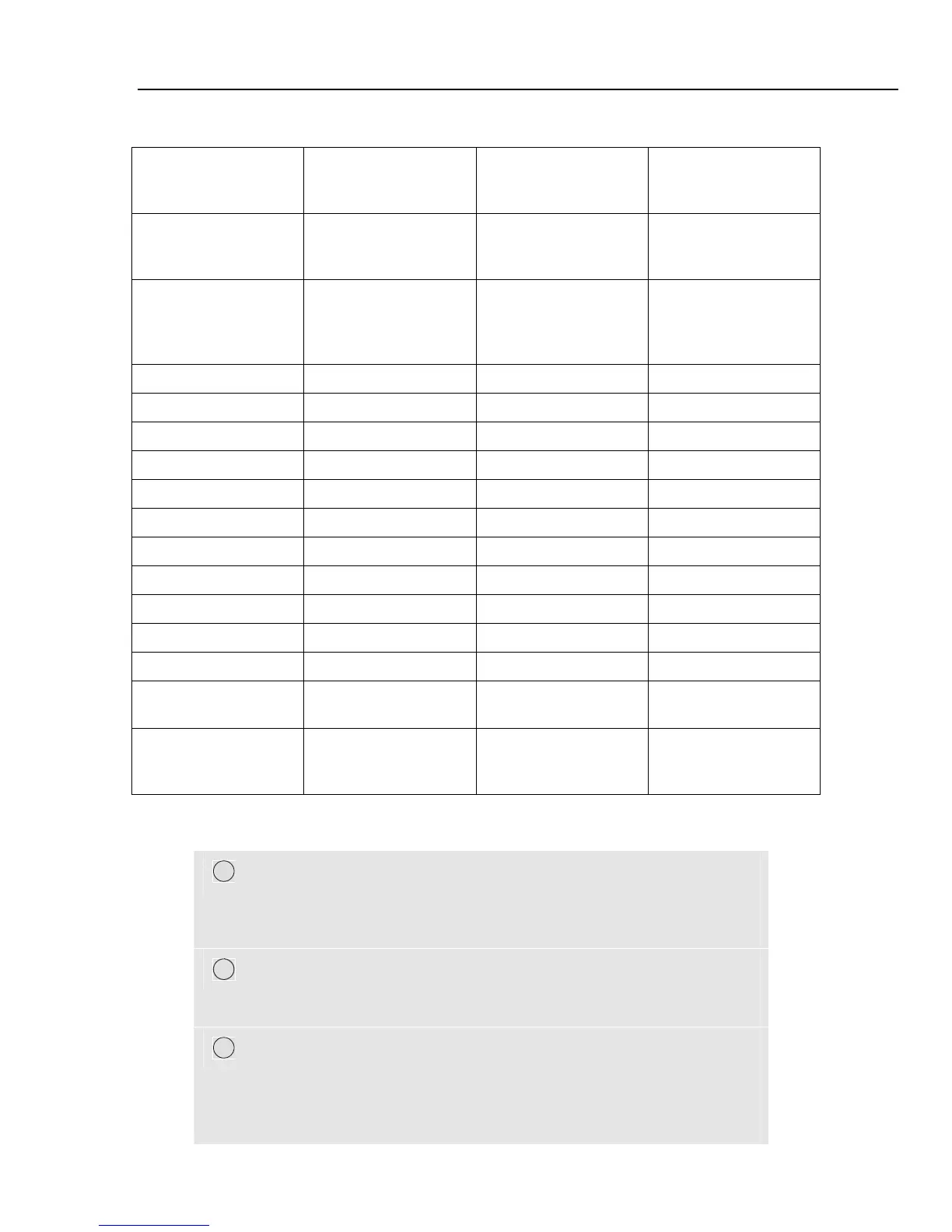Setting up the Analyzer
MANUAL SETUP24
24-9
Table 24-1. Function Preference, Measurement Items Overview
Measurement items Measurement sub
items
Default setting Measurement sub
item values and
ranges
Trend Default duration 7 d 1 hr, 2 hr, 4 hr, 8 hr, 16
hr, 24 hr, 2 d, 7 d, 30 d,
3 mon, 6 mon, 12 mon.
Average time 1 s 0.25 s, 0.5 s, 1 s, 3 s, 5
s, 10 s, 30 s, 1 m, 5 m,
10 m, 15 m, 30 m , 1 hr,
2 hr.
Start Delay 10 s 10 … 999 s (step: 1s)
Harmonics Scale % f % f, % r, rms
Interharmonics OFF ON, OFF
THD 40 harmonics 40, 50 harmonics
K-factor method
1
US EU, US
K-factor e
1
0.1 0.00 ... 0.20 (step 0.01)
K-factor q
1
1.7
1.00 ... 2.00 (step 0.01)
Dips & Swells Reference Nominal Nominal, sliding
Flicker Lamp model Fnom 50Hz/230V, 60Hz/120V
Phasor Clockwise neg neg, pos
Power Method Unified Classic, Unified
Display Fnom = 50Hz: Cos Φ
Fnom = 60Hz: DPF
Cos Φ, DPF
Cycle aggregation Interval 10/12 cycles
400 Hz: 80 cycles fixed
10/12 cycles,
150/160 cycles (3s)
1
When K-factor method is set to US, then K-factor e parameter and the K-factor q parameter are disabled.
10
Wave Capture (available under Function key F1): parameters can be set
here related with capture of voltage and current waveforms in modes
such as Transients and Flicker. In this menu Function key F4 can be
used to reset to Defaults and Function key F5 to leave the menu.
11
Inrush (available under Function key F2): menu to set the default
parameters for the Inrush measurement. In this menu Function key F5
can be used to leave the menu.
12
Rapid Change (available under Function key F3): menu to set the
parameters for the Rapid Voltage Change measurement (Voltage
tolerance, Steady time, Minimum step, Detect on Vstep/Vmax). In this
menu Function key F4 can be used to reset to Defaults and Function
key F5 to leave the menu.
1.800.868.7495info@Fluke-Direct.ca
Fluke-Direct.ca
