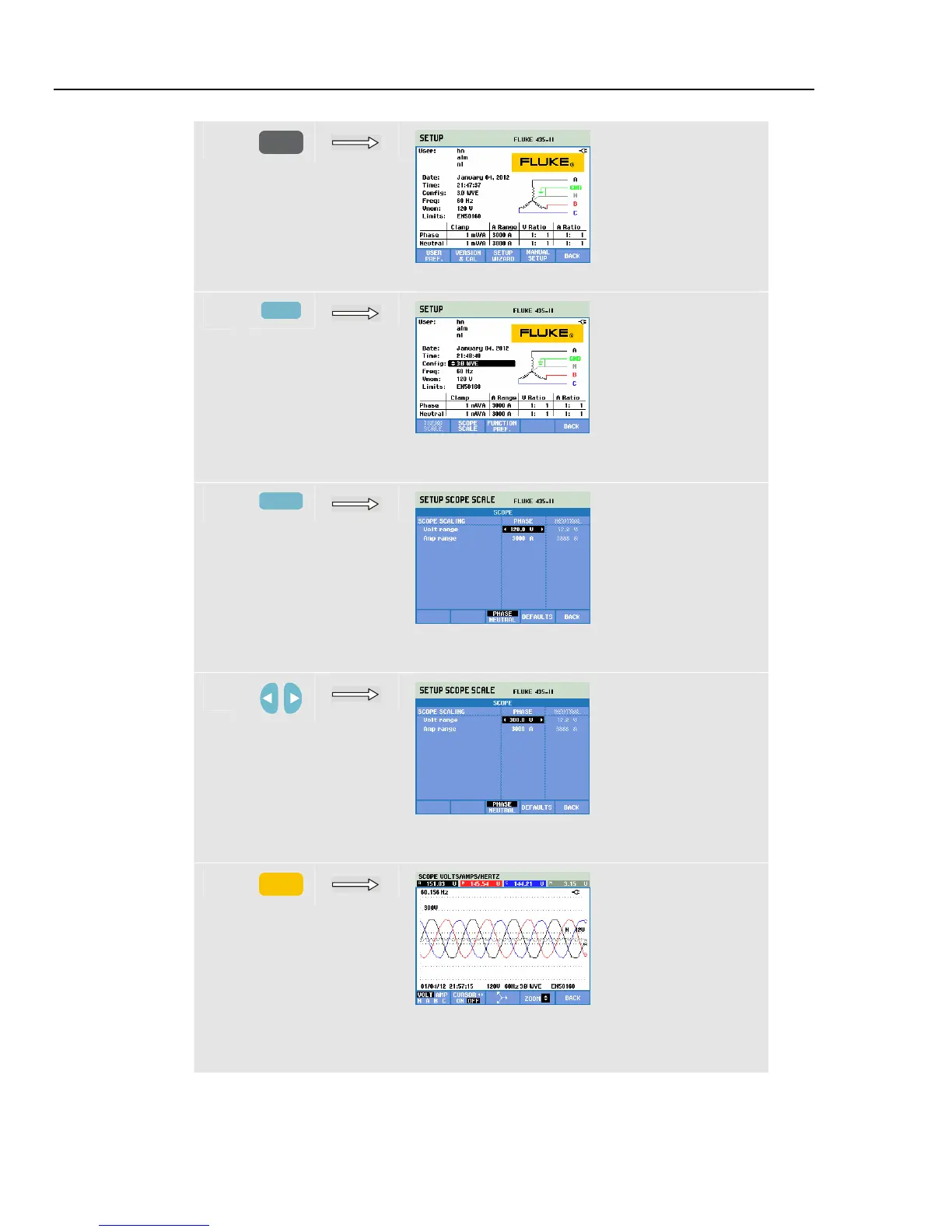Fluke 434-II/435-II/437-II
Users Manual
24-12
d
SETUP
Press SETUP to access setup entry screen.
e
F4
Press function key F4 to access the Manual Setup
screen.
f
F2
Press function key F2 to access Scope display
scaling.
g
Use the left/right arrow keys to increase (e.g. to
300 V) the Voltage range of the Scope display.
h
SCOPE
Return to the Scope display: the voltage
waveforms of the Phases are inside the viewing
window.
1.800.868.7495info@Fluke-Direct.ca
Fluke-Direct.ca
