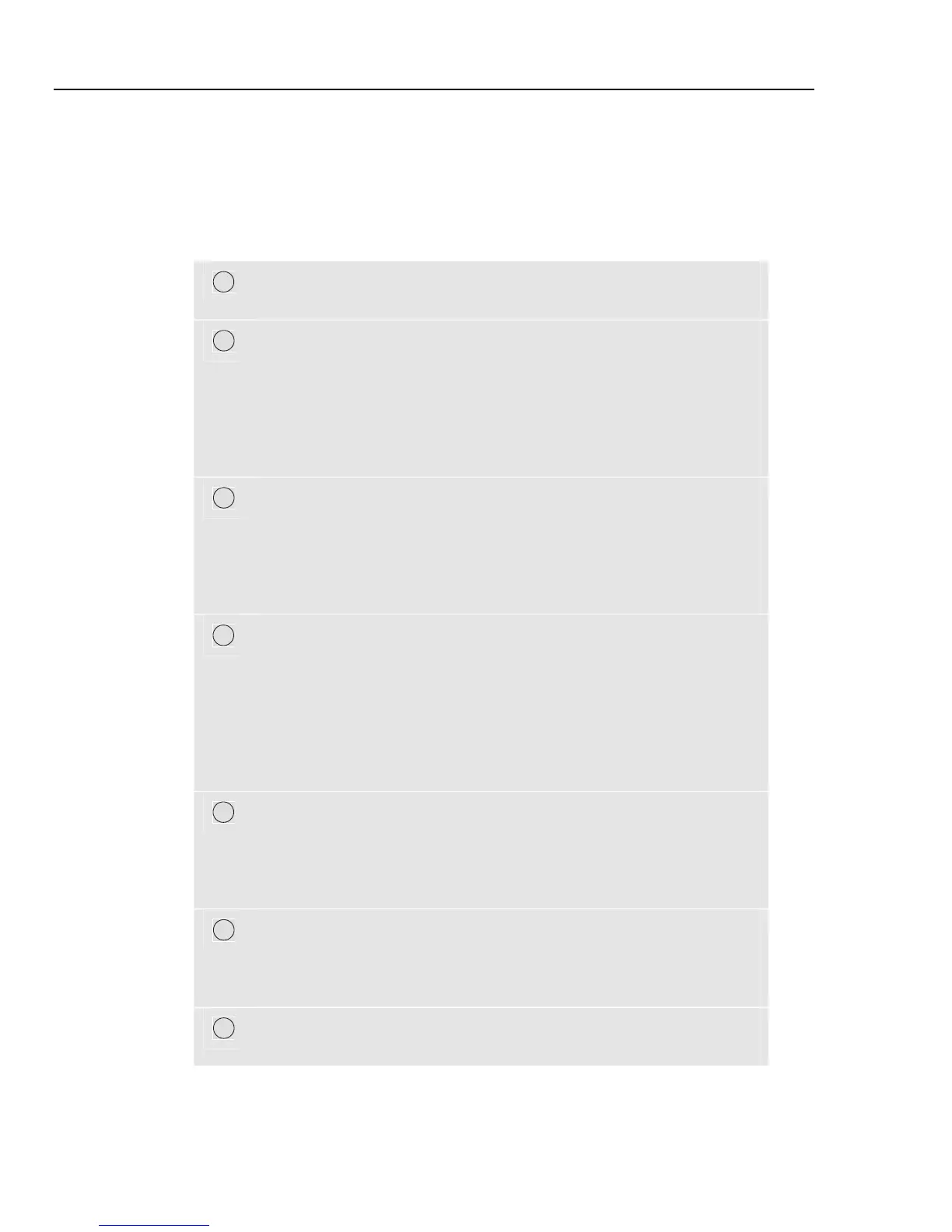Fluke 434-II/435-II/437-II
Users Manual
24-14
Limits Adjustments is used to save, recall, and define sets of limits for:
• Power Quality Monitoring (Monitor).
• Event capture levels for Dips/Interruptions/Rapid Voltage Changes/Swells.
The entry menu is available in the selected information language.
Read below how to do this:
1
Adjust Limits is the entry menu. It shows the main settings of the active
set of limits: name, creation date, and a summary of limits data.
2
Recall Limits menu is used to recall a set of power quality limits:
- EN50160 is a factory installed read-only set of limits.
- User definable sets of limits can be stored. They can be recalled
afterwards. As a basis you may use EN50160 and edit it to the desired
set of limits. Use the up/down arrow keys to select a set of limits you
want to recall. Then press Function key F5 to recall and to use them.
Press Function key F1 to leave the menu without further actions.
3
Edit Limits menu is used to modify limits. Setups are grouped per
power quality item in separate submenus for voltage, harmonics,
flicker, etc.
Use the up/down arrow keys to select an item to be adjusted. Then press
the ENTER key to enter the adjustment submenu. All adjustment items
are listed in the table below.
4
Use the arrow keys to select and edit limits.
Press Function key F5 to confirm selections and return to the Edit
Limits menu. Use Function keys F1 – PREVious or F2 – NEXT to
move directly to an adjacent submenu. When ready with editing the
limits, Press Function key F5 – OK twice to return to the Adjust
Monitor Limits menu. Arrow keys can be used here to define a name
for the new set of limits. Then press Function key F2 – SAVE to enter
the Save Monitor Limits menu.
5
Save Limits menu is used to save sets of limits under a user definable
file name. The file name is selected with the arrow keys: the up/down
keys to select a character and the left/right keys to define the character
position. When done press ENTER to save the limits. Press F5 – BACK
to return to the Adjust Monitor Limits menu without saving limits.
6
View Limits menu. This menu has the same structure as the Edit
Monitor Limits menu and can be used to view limits without the risk of
changing them. Use F1 – PREVious and F2 – NEXT to select all sets of
limits.
7
Press Function key F5 – BACK to return to the MANUAL SETUP
menu.
1.800.868.7495info@Fluke-Direct.ca
Fluke-Direct.ca
