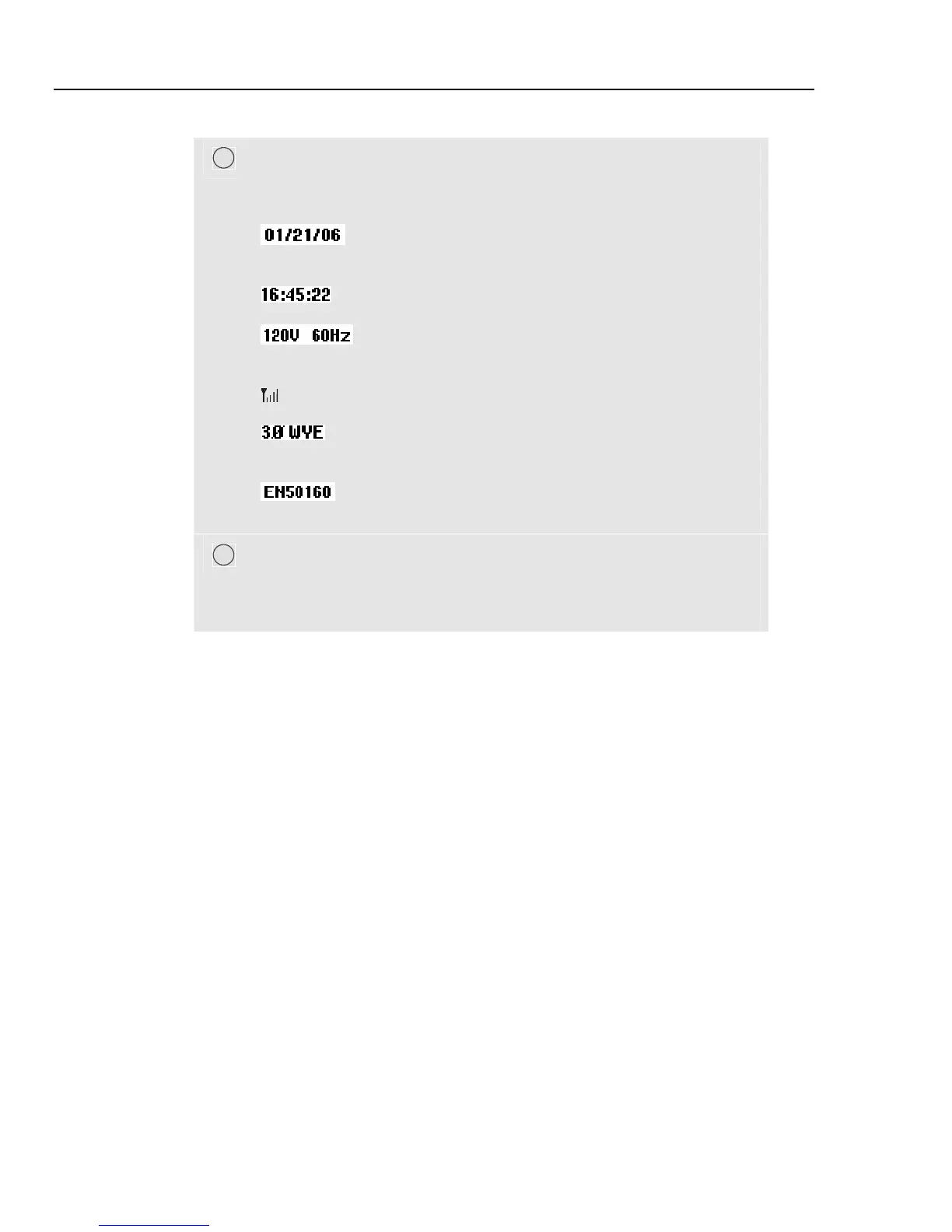Fluke 434-II/435-II/437-II
Users Manual
5-4
E
Status line: following information appears on the screen. How to adjust
these items is explained in Chapter 20 – General Settings. Following
information is given:
Date of Analyzer’s real time clock. Date format may be
month-day-year or day-month-year.
Time of day or cursor time.
Nominal line voltage and frequency: are a reference for
the measurements.
GPS signal strength indicator.
Number of phases and wiring configuration for the
measurement.
Name of the limits used for the power quality MONITOR
and Event Detection.
F
Softkey text area: softkey functions that can be selected with F1 ... F5
are indicated in white. Functions currently not available are indicated in
gray. Active Function key selections are highlighted with a black
background.
1.800.868.7495info@Fluke-Direct.ca
Fluke-Direct.ca
