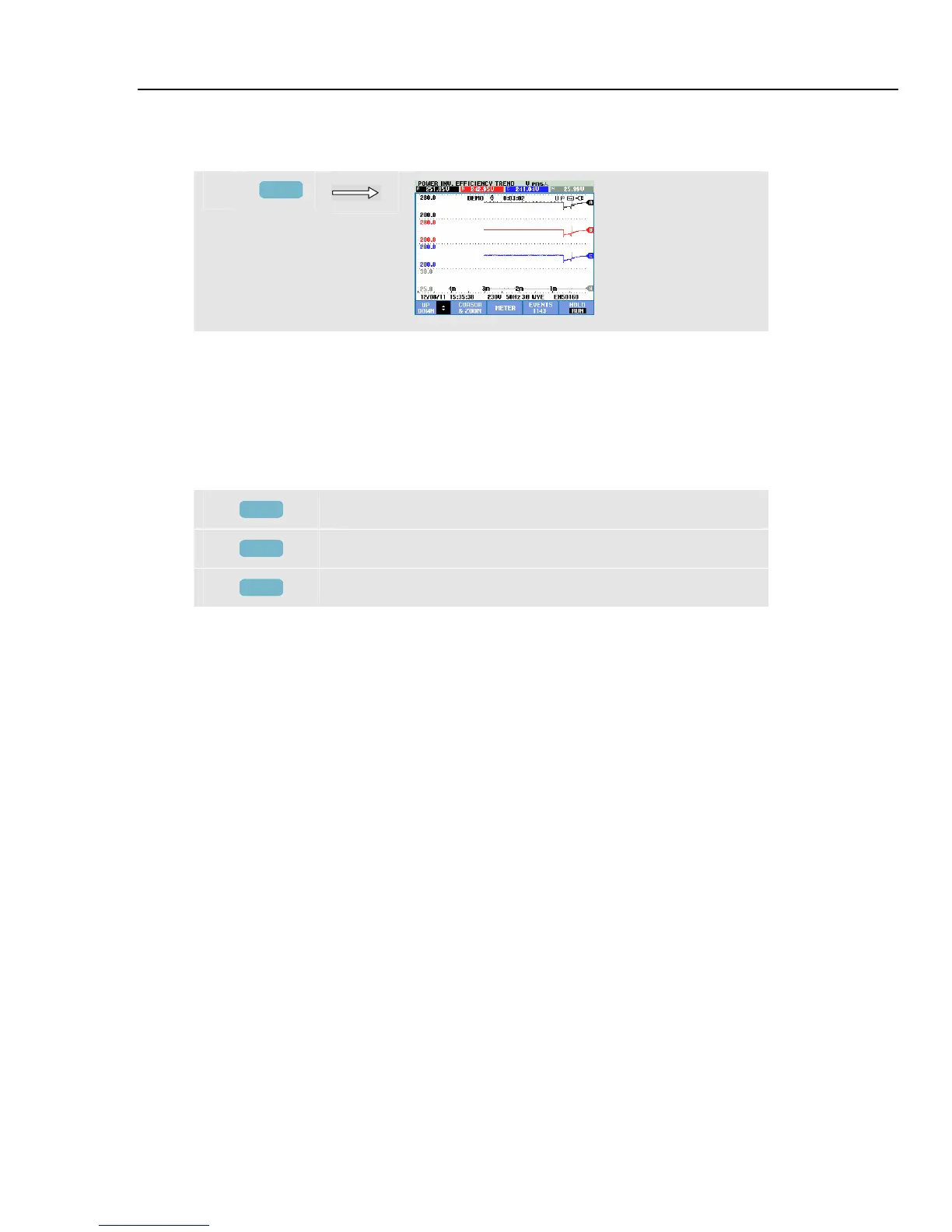Power Inverter Efficiency
Trend13
13-3
Trend
To access the POWER INVERTER EFFICIENCY Trend screen:
g
F3
All values in the Meter screen are recorded, but the Trends from each row in the Meter
screen are displayed one at a time. Press Function key F1 to assign the up/down arrow
keys to row selection.
The traces build up from the right side. Readings in the header correspond to the most
recent values plotted on the right.
Available function keys:
F1
Up/down arrow keys are assigned to scroll Trend screen.
F2
Access to cursor and zoom menu.
F3
Return to Meter screen.
Tips and Hints
Power Inverter Efficiency measurement is a useful tool to analyze how good an inverter
is functioning. A good inverter should have an efficiency over 90 %. Bear in mind that an
inverter usually has its highest efficiency when used between 40 to 70 % of its peak
power. If an inverter is always used at 100 % of its maximum power you may consider
installation of a device with a higher power. Examples of other factors that determine
overall system efficiency: the diameter of cabling is probably too small causing losses
and inverter temperature that may be decreased by a better air flow.
1.800.868.7495info@Fluke-Direct.ca
Fluke-Direct.ca
