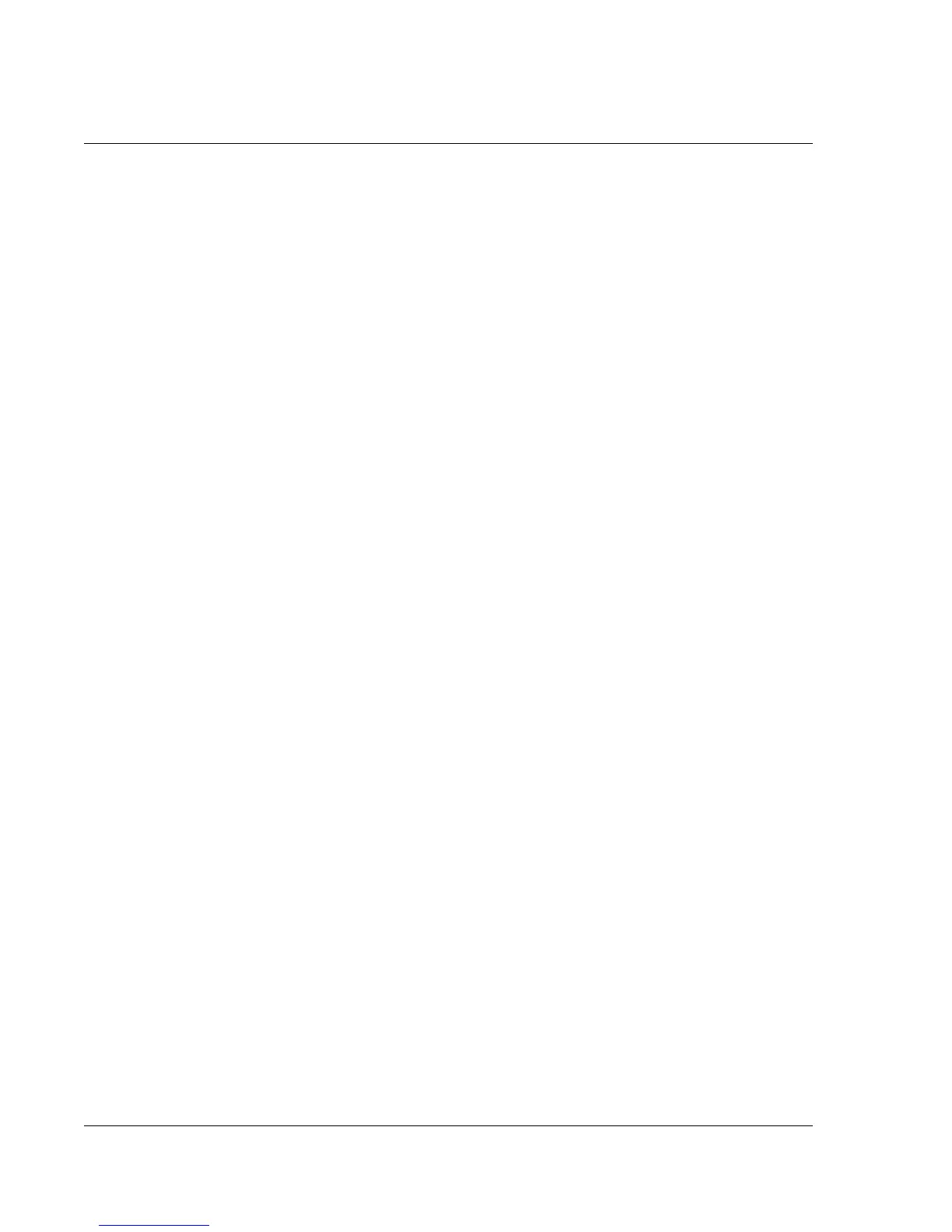Beaming Information
Turning off beaming
110 Wrist PDA User Guide
Turning off beaming
To turn beaming on or off:
1. From the Applications Launcher, select All or System from the
pick list in the upper right corner of the screen.
2. Tap Preferences.
3. In the pick list in the upper right corner, tap General.
4. In the General Preferences screen, tap the Beam Receive pick list,
and then tap On or Off to select the option.