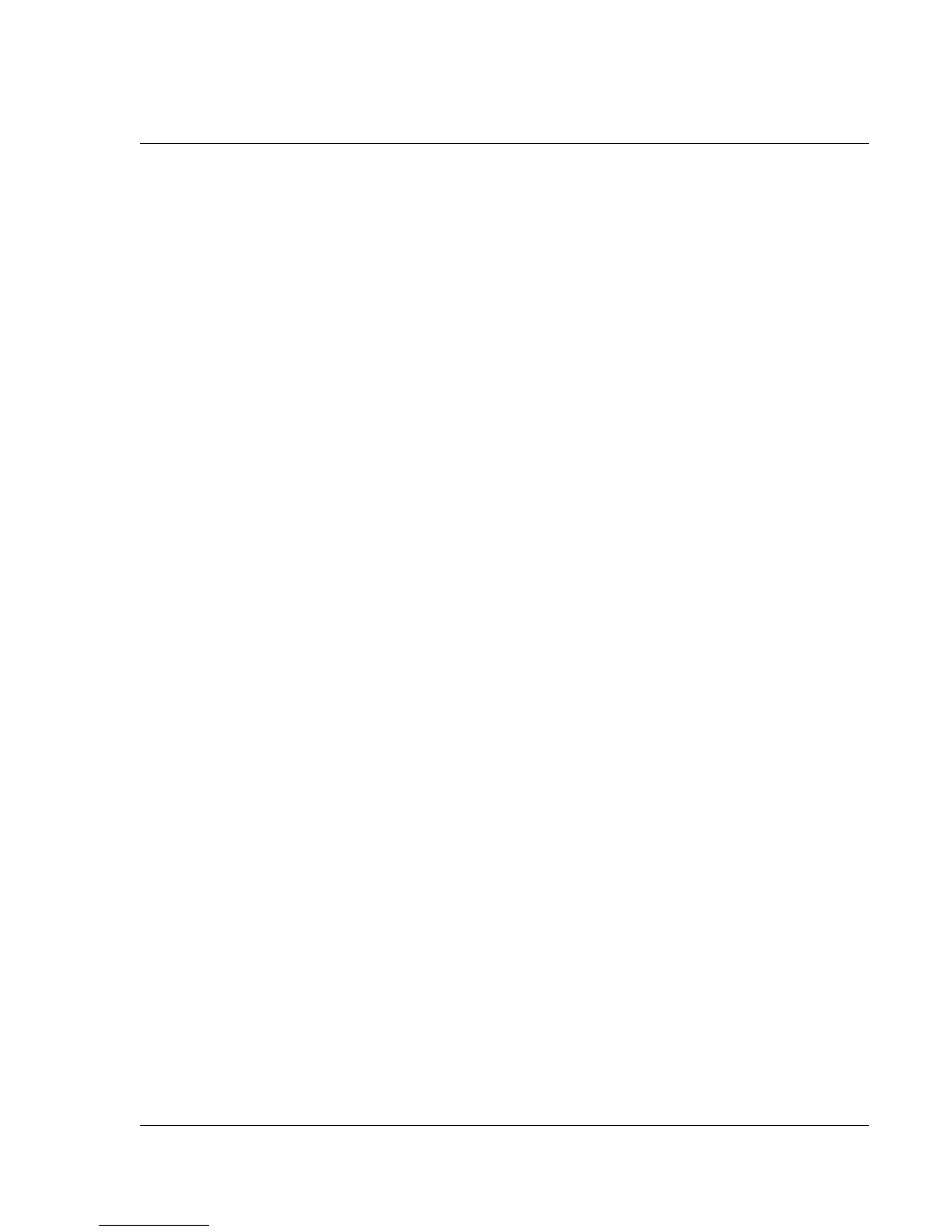Performing Common Tasks
Getting information about an application
Wrist PDA User Guide 93
Getting information about an application
You can get information about any application by displaying its
About box. The About box displays the name and version number
of the application.
To display the About box:
1. Tap the tab in the upper-left corner of the application.
2. In the Options menu, tap About.
The text following the About command differs based on your
location. For example, if you’re in the Date Book, the command is
About Date Book; if you are in the Address Book, the command is
About Address Book.