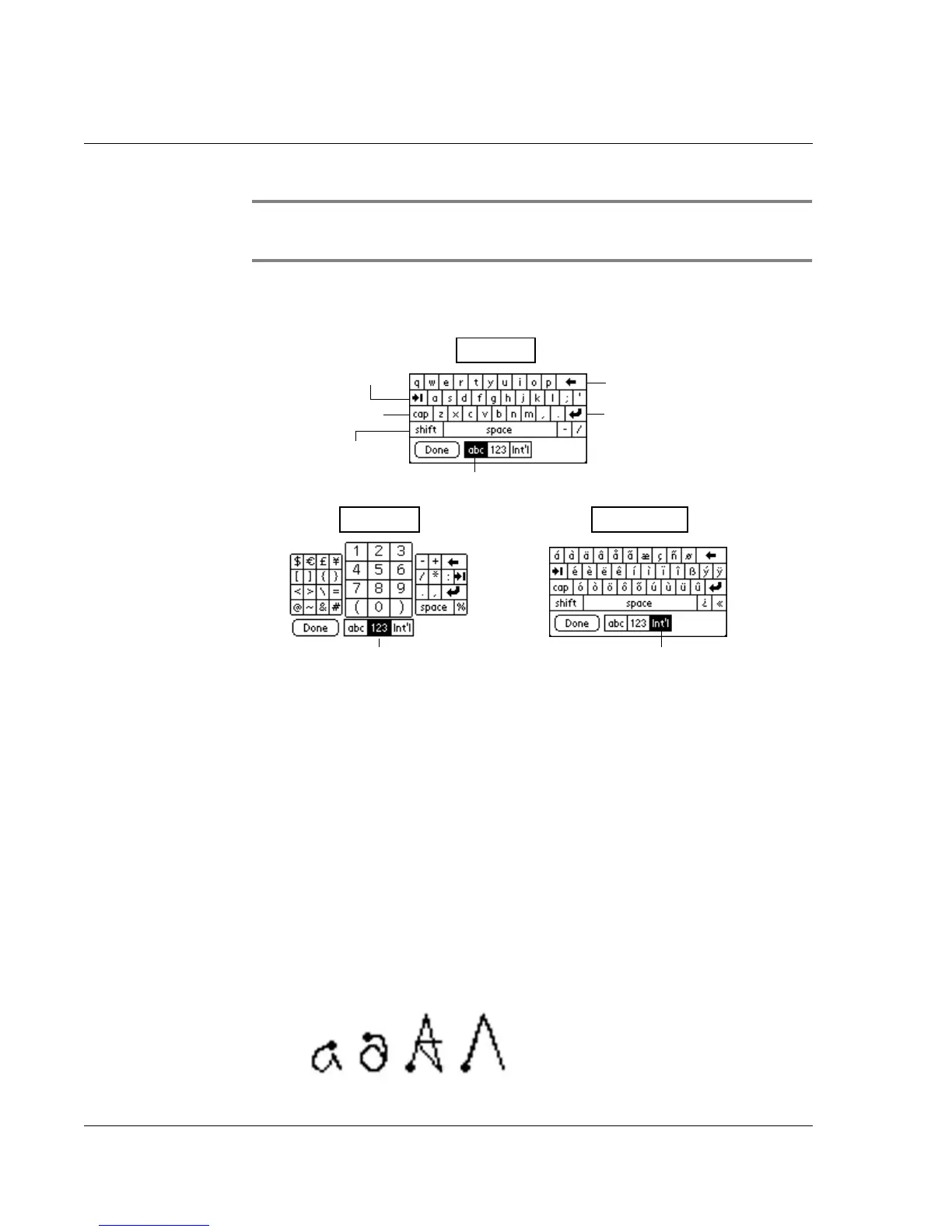Writing on the Screen
Using the handwriting software
26 Wrist PDA User Guide
NOTE: To display the keyboard, a blinking text entry cursor
must be visible in the text entry area.
5. To display the number keyboard, tap 123 at the bottom of the
keyboard display. To use international characters, tap Int’l.
6. Tap the desired characters or numbers; then tap Done to enter the
text or numbers.
Using the handwriting software
Your watch lets you write on the screen using Jot
®
handwriting
software. This lets you create letters, numbers, punctuation, and
symbols, including all of the characters found on a standard
keyboard.
The strokes are different from those used on other Palm Powered
handhelds. Jot lets you write more naturally, using standard upper-
and lowercase printed letters in most cases. Jot recognizes various
strokes as well as most Graffiti
®
-based characters.
Backspace
Carriage return
Tab
Caps Lock
Caps Shift
Tap here to display al-
phabetic keyboard
Tap here to display
numeric keyboard.
Tap here to display
international keyboard.
Alpha
Numeric
International
Various ways of writing the letter A.
Use the method most natural for you.